The entry page option with video destroyed my layout and formatting 
Автор: Mohamed F.
Просмотрено 1495,
Подписчики 1,
Размещенный 0
My layout looked fine before my client asked me to add an entry video to the website then everything went wrong ![]() .
.
The link to the website after uploading with page entry:
bellow the original layout attached before adding the entry page
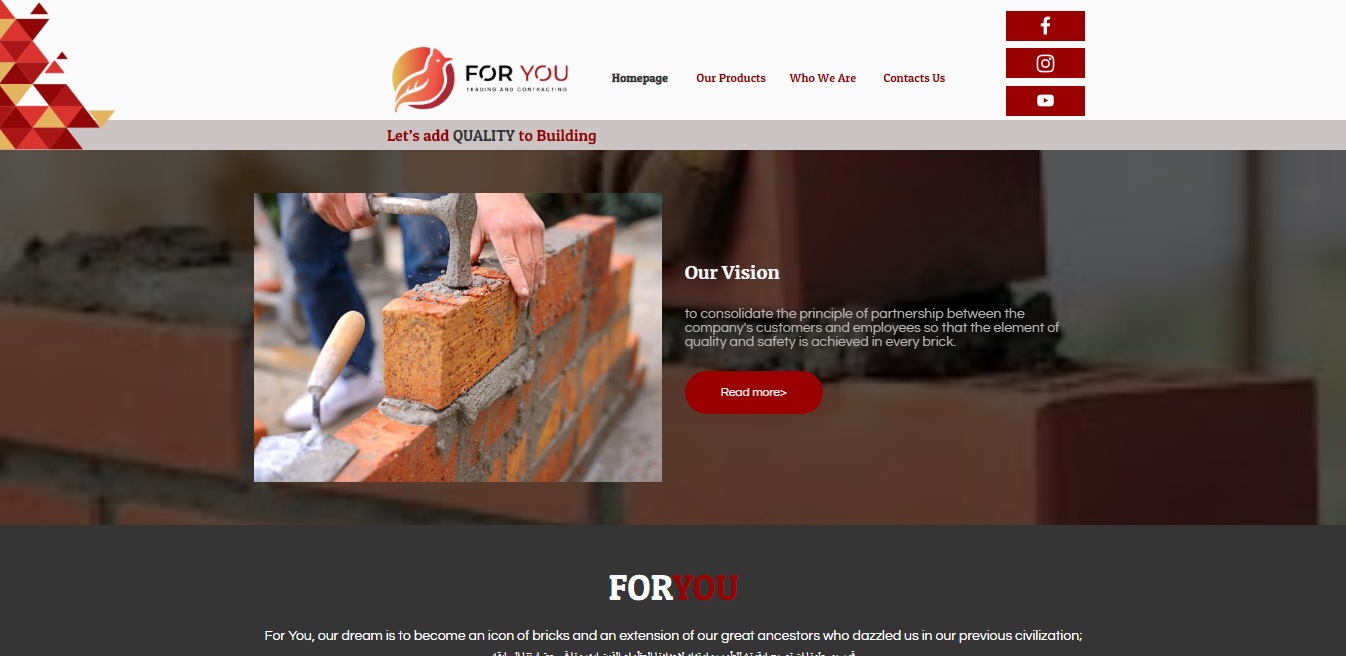
Размещено

WebsiteX5 normally names a project's home page index.html. As soon as you use an intro page, this index.html is renamed to home.html and an index.php is created with the intro. (If the intro page is deactivated, everything is usually reset again.) However, WebsiteX5 does not delete any files on the webspace when uploading, which in your case means that you have to delete index.html yourself. (And after deactivating the intro page you have to delete home.html and index.php by yourself. )
You can delete files and folders in the web space by selecting "Export the website to the Internet" in step 5 "Export". In the following window, click on the folder symbol next to the "Target directory" field and then land in your web space. There you mark the file index.html, click on the red X and confirm the request.
(Alternatively, you can supplement the .htaccess file with DirectoryIndex index.php index.html home.html )
Автор
Thanks you inspire me to delete the whole website and re-upload it and it works, as I still need the entry page with the video.