Cannot open the project 
Автор: Cuong N.
Просмотрено 1724,
Подписчики 1,
Размещенный 0
I need help, please.
I suddently cannot open the project that I am working on every day. The error message is shown as in below photo. This happended to me twice. The first time happend required me to open the saved file. But after few days working on that file, it happened again today.
I am using giveaway version of Website X5 Evolution 13. Please help me figure out the issue.
Thank you.
Cuong
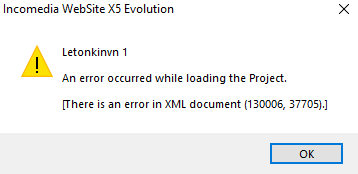
Размещено

damaged project
Reload a backup
version 13 is out of service
-------
do you have onedrive active ? It can cause similar problems
Автор
Thanks Claudio. I am having onedrive active, I am using MS 365. Can you tell me why the onedrive may be the cause. If I know, I may avoid next time error.
And you said out of service for version 13, what does it specificall mean and what should I do?
Thanks
whether onedrive synchronization is active in the project folder where you are working can create problems.
turn off synchronization while you are working in websiteX5 , then turn it back on later with WebsiteX5 closed.
since version 13 several new features have come out as you can see from the Trial version you have already installed...
If you want to continue working with the old version, first make a backup copy of the project at...
5 Export > Export Project
...and then reinstall WebSiteX5 Evolution 13 by clicking on the username in the top right corner and selecting “My Profile”.
The WebSiteX5 Evolution 13 program can be downloaded here under “Download”. You can also find the license key for installation here.
Автор
Many thanks Claudio and Daniel for advice and responses. Daniel, since I could not open the project to back up as you advised, i guess I need to use the old back-up (done long ago) with many updates recently and lossed them. Is that right?
Cuong
If only an old backup can be used, then try copying the contents of the current website in the browser. So save texts and images on the hard drive so that you can insert them again later.
Автор
Hi Claudio, the project folder is by default located in the My document and it is synced with Onedrive that I cannot change due to organization control Do you have any advice for this matter?
Hello Cuong,
in the Preferences menu you should be able to choose another folder as the projects folder.
If you do have storage that is not linked to OneDrive sync, it would be best to create a folder there and select it for this purpose.
Eric