Users aren't being directed to login page 
Автор: James S.
Просмотрено 857,
Подписчики 1,
Размещенный 0
The instructions for setting up a locked page visible only to people who log in say "When Users try to access a locked page before logging in, they will be redirected to a Login Page, which is automatically generated by WebSite X5." However, this doesn't appear to be happening:when I enter the web address of the page I'm trying to lock, I don't go to a log in page; I go directly to the page. I have tried flushing the brower, using other browsers etc. I think I've followed the instructions meticulously. Any advice gratefully received.
Размещено

Hello James
could you provide the URL of the locked page, please?
Eric
Автор
Hi Eric, and thanks for the quick response. The locked (and hidden) page is IamnottheMessiah.com/free-ebook.html. Regards, J
Hello James,
it is likely that there are currently two versions of the page in your hosting space:
free-ebook.html
free-ebook.php
The latter is the one with locked access.
I would suggest deleting the file corresponding to the .html version, which should have the name mentioned above or something similar, so that only the other is present:
https://iamnotthemessiah.com/free-ebook.php
You can do so by accessing the destination folder in Step 5 - Export and looking for the relevant file.
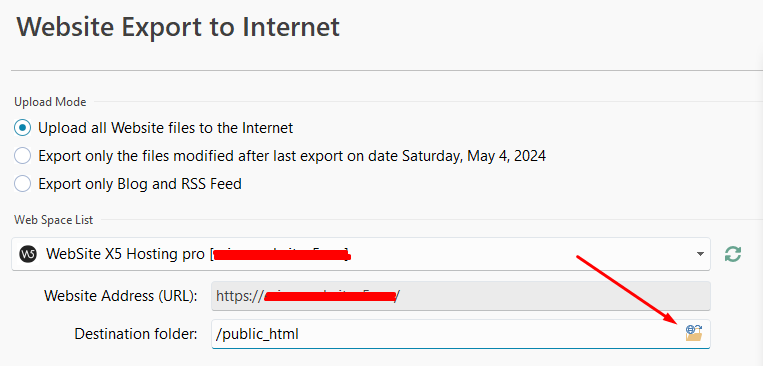
Eric
Автор
Success! Thank you Eric! There was a php file in the listing, but the problem might be that I created it as html before trying to lock it. Anyway I deleted it, and re-uploaded it as a locked file, and that's working! Many thanks, J