How can I build an Evo8 template in Evo 9? 
Autor: Spring Produkties
Besucht 6714,
Followers 5,
Geteilt 96
I just upgraded from V8 to V9. First thing I wanted to do, of course is to import one of my existing websites I created with V8 (with a V8 template at that time) into V9 to continue the further development of the website, using the new functionalities. But V9 has not imported the V8-template... So my website in V9 now has a complete different 'look' / basic layout, while I want to maintain the same style / template 'look'. How can I get the V8-template into the V9 environment ?
Gepostet am

Hi Wim!
Don't worry, you can rebuild your template graphic style by using the ''custom template'' option in Evo 9. It is really simple:
-go into your previous project file, find your images (header - bg - footer - content - menu)
-go into Evo 9 - custom template - select your menu type and build your template by adding the images and adjusting the image size! Now you can set your margins and customize it even more! ;)
Hi,
I just imported from V8 to V9. I get this strange "menu" item in the upper right corner. Please see picture. How do I get rid of this?
Sorry left corner!
...I think that's because you have set your template with a vertical menu on the left!
Please go into into custom template and set the menu type!
Hi, its not that easy as described above. In v8 I used the Snapshot template.
Menu - It does not have a menu image. So I had to make this image using the content image.
Content - Then, instead of using the content image, because it now dont fit, I choosed the option color.
Footer - when using the Snapshot templates bottom image as footer, the right column exceeded the content and covered some of the page background. So I had to alter the bottom image even though it had the same pixels as the header.
Before I created this custom template I tried to insert 9.the Snapshot template into the v9 Templates folder in the 8.Nature section. I renamed the subfolders and then I was able to choose the template, but sadly it didn't show in the preview. I looked for the file models.ini or some similar, but did not find it.
Would like to know how I can add templates I like from v8 into v
You need to add the image size to each section of your template!
I'll explain a single image, so that I will not confuse you, it works the same for all of them:
VERTICAL menu template (in the horizontal it works the same, the sizes might change)
-HEADER: Snapshot - image size 961 x 170
Custom template - select the header in page section - add the image file - type the size
-MENU: just the same! The vertical is 961 x 81
Custom template - select the menu in page section - add the image file - type the size
...and so on. If you can not find the images in your project file, go into the program files - C:\Program Files\WebSite X5 v8 - Evolution\Models\Snapshot\Hor or VER and choose your old template.
Well, I'm not confused about your first explanation or this. It's just that they dont work like that if the meny type is vertical.
NO vertical has a menu image in v8 or i v9.
So when choosing the menu type vertical when making a custom template, the page selection Menu should not be shown.
1. The Snapshot vertical header size is 961x248. BUT as I said above, there is NOmenu image in the Snapshot vertical folder. It seems that the menu and the content are both in the same image named content which is 961x4. So I had to create a new.
Furthermore I dont understand why you have made very small changes to the Snapshot template and renamed it to Sunflowers. These small changes causes lots of work when wishing to use another header image.
2. If I move a template folder from v8 to v9 I understand I have to rename the sub folders to #1, #2 etc. What else has to be done to make them work? They show in the Preset Template window but not in the Preview.
I've got a tutorial of how to use the Custom Template.....
It's V8 but it's exactly the same principles.
Frank
Yes, my dear Frank, you have a very instructive tutorial on how to make a custom template for a HORIZONTAL meny type.
I dont want a horizontal, I want a VERTICAL!
As as long as the custom template tool demands a meny image for the vertical menu type, its impossible to use the template images from v8 and v9 because the menu image DOES NOT EXIST!
YOU ARE CORRECT EVA there is a bug in there!!! It's the margin on the left of the structure.....
MARGIN ON THE VERT STRUCTURE not MARGIN ON THE CONTENT PAGE
Please Incomedia repair ASAP please!!
More......
Hello,
This is not a bug.
In V8 the page graphics were made of a single image (containing both the menu graphics and the page content graphics).
In V9, to permit a better customization, we divided it intomenu graphicsandcontent graphics.
A menu can't be hidden completely, because at least one button must be shown in it.
To import a v8 vertical menu template into v9, you should do as follows:
There's no need to edit CSS files (or ini settings) of v8 templates as the only thing you'll import in v9 are images and not settings (or HTML code) of the old templates.
So by "improving it" you made it harder to use then.
V8 you just did what you needed to do
V9 you have to follow lots of instructions to get it to do what you want.
I think you need to fix it so that it worked the way it used to.
Remember this software is for people who want to build websites in the simplest way but you just got rid of that element, well done.
Claudio have you tried this yourself?
I imported Evas project into V9 and with a lot I mean a lot of trial and error got a useable model out of it......
You CANNOT import a V8 VERTICAL menu project into V9 expecting it to work!!
It just doesn't happen.
Thank God all my own projects are horizontal
Frank
Claudio, You say "In V9, to permit a better customization, we divided it into menu graphics and content graphics."
Sorry, but this is not an improvement. It does not add up with vertical menu!
Whydid you not do this for all the preset templates with vertical menu created by Incomedia? Why dont all the preset vertical templates have both a menu image an a content image? If they had both images, we all could use them as guides and then create our own custom templates.
As it is now we must have skills like knowing how to divide images, knowing how wide they have to be to fit etc etc.
AND I still want to know the answer to the following:
If I move a template folder from v8 to v9 I understand I have to rename the sub folders to #1, #2 etc. What else has to be done to make them work? They show in the Preset Template window but not in the Preview.
Better size of the preview
To move a template from V8 to V9, you should not copy the template folder from v8 to v9. Simply create a custom template in V9 and select the images from the V8 template you want to use. As V9 is using a whole new HTML code, there are no settings to import from V8 such ini or xml files.
Ok, its simple to create a custom template if it has a horizontal menu. Just to use the images in the old one from v8.
BUT still there is major problem creating a custom template with a vertical menu. When Incomedia created the preset vertical templates, both in v8 and v9, you did not use a menu image and a content image, only one image to cover both.
WHY do you force us to use 2 images?
WHY do we, the users, have to create the vertical templates in a different way than you did?
Bare in mind that most users dont have the skills of altering images etc.
Hello Eva,
I was thinking about a way to create a vertical menu template using a single image and I've found that the way is really simple.
You dont' have to cut the images.
Simply do as follows:
I've tested it with some old templates and it's working correctly.
In default templates there's a single column because the customer can't change the site of the template. In the custom template you can change the size and a double columns template is more "elastic" and customizable than a sigle column one.
OMG! It works! It will save me so much frustration and time.
It will save me so much frustration and time.

Thanks for this great solution
Therefore I'll award you with the rose of the day. This is from my garden.
This is what we do in Sweden when someone has done something good.
It comes from the Swedish word "ros" (rose) and the verb "rosa" (give credit to)
Hello Eva,
I've upgraded from V8 to V9 and I'm also using a vertical menu template in V8 (from a default V8 template). Before I start importing, are there any other problems to be expected? I will follow the guidelines described above, but I'm reluctant to start because I'm not very experienced in websitebuilding (that's why I bought this software ), so I don't want any problems.
), so I don't want any problems.
Thanks in advance,
Hans (The Netherlands).
Hi Hans,
I had some problems with vertical menu alignment and meny text. Also with objects (text, html) that now had scroll bars because their height dont fit. Will take some time to fix this.
1) The menu at first covered some of the page content.
I changed the value, tested, changed again and then it was ok.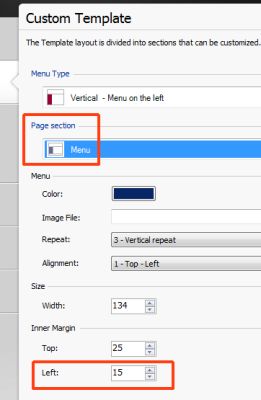
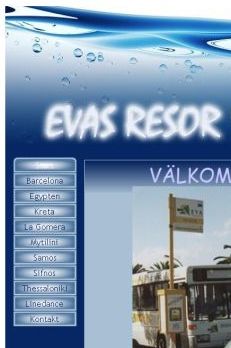
2) The footer has a missing area. Have not yet solved this

3) Also images inside a text object disappeared. This I dont understand yet. I have read the post http://answers.websitex5.com/post/1639, but still they dont have any solution.
Thank you Eva,
About the disappearing images during conversion, we're collecting some project files from v8. As soon as we got them, we'll test the conversion to find where the problem is and provide a solution.
Thanks Eva,
I might wait for incomedia to provide a solution before I start the conversion.
Regards,
Hans.
Hi,
it is possible to use a version 8 template fro a version 9 site, no problems with that.
But if one is designing a multi-lingual site, the template excersis as described above need to be repeated for each individual language. I am now designing a 4 languages site and I get pretty bored repeating the create template steps.
A "safe template" option would be a nice feature...
br Ser
Hi,
Usually, we suggest to create the site with the template only and then export it as iwzip. When you import it again, you'll get a new site with only the template which can be customized using a new language.
This is the same procedure used to create a project template.
Hello, i've imported the selected images from v8 to create in v9 a custom made template. That works. It's only a little work to adjust the images properly. However, is there any chance to change the colors as you can do it in the preview area? I got the impression that the color is fixed after the import due to the fact that it is just a jpg-file?!
Kind regards from Germany
Karsten
Hello Karsten,
The color can be changed only in a default template. A custom template can't be hued to a different color.
Cheers!