Plantage systématique en fermant fenêtre aperçu !!!! 
Autor: Axel
Besucht 1626,
Followers 1,
Geteilt 0
Bonjour,
X5 pro v15
Ouvir l'apercu et laisser les 2 fenêtres dans la barre de tâches.
Comme dans l'image ci dessous en fermant la fenêtre aperçu, Website X5 se plante à chaque fois.
Dans le cas ici projet VIDE....
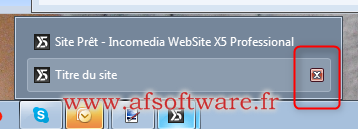
et après
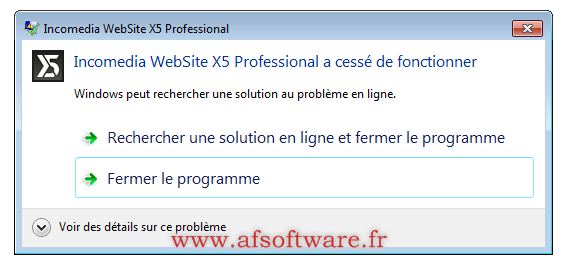
Suis seul dans ce cas ? ou encore un bug ?
Cordialement
Gepostet am

Salut Axel,
Tu pourrais en cliquant sur "Voir les détails sur ce problème" avoir le fichier d'erreur, le copier, et le soumettre au support.
@+,
J.P.
Autor
Salut Jipé,
Fastoche ton jeu....
Ca plante à chaque fois....
Signature du problème :
Nom d’événement de problème: BEX64
Nom de l’application: WebSiteX5.exe
Version de l’application: 15.0.1.0
Horodatage de l’application: 5a9e53b7
Nom du module par défaut: StackHash_0500
Version du module par défaut: 0.0.0.0
Horodateur du module par défaut: 00000000
Décalage de l’exception: 0000000200000004
Code de l’exception: c0000005
Données d’exception: 0000000000000008
Version du système: 6.1.7601.2.1.0.256.48
Identificateur de paramètres régionaux: 1036
Information supplémentaire n° 1: 0500
Information supplémentaire n° 2: 0500383df5b6609aed0dff47fa769176
Information supplémentaire n° 3: 6102
Information supplémentaire n° 4: 61020403854fc5cce0a3d78953dc64b7
Cordialement
Hi FALCK.
This is indeed a weird result, which I'm not able to replicate on Windows 10.
May I ask you to report to me what version exactly of Windows are you using so that we can verify there too?
Thank you
Stefano
GOOGLE TRANSLATE ---
Salut FALCK.
C'est en effet un résultat bizarre, que je ne suis pas capable de répliquer sur Windows 10.
Puis-je vous demander de me signaler quelle version exactement de Windows utilisez-vous pour que nous puissions vérifier là aussi?
Je vous remercie
Stefano
Autor
Hey Stefano,
The complete version is defined in error message into my previous post (Version du système: 6.1.7601.2.1.0.256.48), but again..
Windows 7 FR Pro SP1 64 bits
8 Gb RAM
SSD Drive
Take care because the scenarii is:
If before to go to other window on the desktop, you minimized the preview window by yourself, no pb.
Hope this helps
Hi FALCK.
I was able to test and encounter this issue systematically on Windows 7.
I forwarded this issue to the developer, who will now look into it.
As soon as I get word from them about this, I'll be sure to notify you here
Thank you for taking the time to write such a precise report.
Stefano
Autor
Bug = + 5 crédits ....
Hi FALCK.
The developers analyzed the problem. It seems to be an unresolved issue of one of the dependencies that the software uses to create the preview, which will probably never be fixed in Windows 7. Considering WebSiteX5 uses this dependency, the issue will have to be solved by the latter itself before being able to modify anything on the software
Hope I've been helpful
Stefano