How can I work with levels in map 
Autor: George K.
Besucht 1484,
Followers 1,
Geteilt 0
I am creating a website with this software and I have a problem regarding the level on the map. After the home page, I choose a level named about us and their sub level named about us and when I choose pages it doesn't appear. I want to click the sublevel about us to go to that page. I don't want any subpages.
Gepostet am

Hello George,
1st you have to know about the Levels and Pages.
Levels can have sub-levels or pages but Pages can't have like that.
If you created the About Us and want to go for About us Page then You have to Createa page under that About Us Level. See the attachment below.
Hope this will help you. If you have any query regarding this, keep posting
Thank you
George, Ani is correct, although it appears the attachment went astray.
I suspect you map looks something like this
You need to highlight the "About us" level and click properties.
Then select webpage and navigate to the About us page
If you did not intend to use levels, simply move the pages up and out from under the About us level, then delete the level.
Autor
I don't want that but I want I made a level named about us and made dropdown list and in the dropdown list about us not appearing in step 4 and I want when ones click the subpage about us it directly goes to the about us content
Hello George,
Level Menus don't appear on Step 4, only pages appear.
Do one thing. In Step 3:Map, select the Level 'About Us' and then click on Properties. Then in the 'Link to be executed on item click' option, click on the link option and then select 'Website Page'. Then select the page 'About Us' and then save it.
Hope this will help you.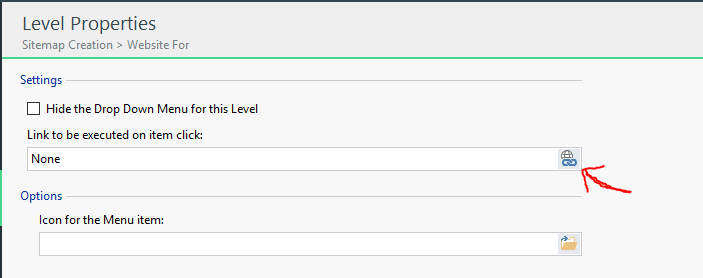
Thank you
Hi Geogle,
please follow Ani's suggestions and please let me know if you need further help.
Thanks! Kind regards.