Menu list that shows as a Hamburger 
Autor: Jonathan S.
Besucht 2425,
Followers 1,
Geteilt 0
Hi
I recently upgraded to Version: 2019.1.6. The menu options list previously displayed is now a hamburger. The last items in the question link below kindly provided a solution "by increasing the size of the Menu Object,"
Detail from the link below:
"When there isn't enough space to display all the items, the menu is automatically replaced by the hamburger button."
https://helpcenter.websitex5.com/de/post/211392
I have attempted to change the Menu Object size. I would be grateful if anyone could confirm I am in the correct options as having changed the height the menu list has not reappeared.
Many Thanks
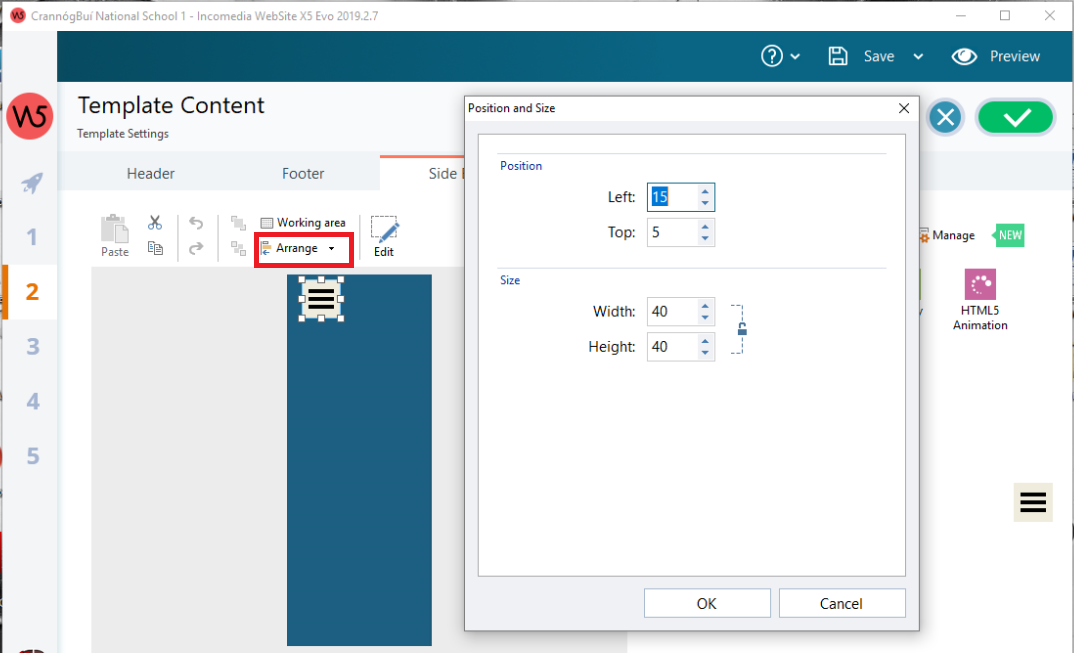
Gepostet am

According to your screen shot you just need to drag the handles until the menu object is as big as (or bigger than) the sidebar. Once you see how big the object needs to be to accommodate the menu you can adjust the size accordingly.
@ Esahc ..
Related question - is there an option to automatically align a menu in the middle of the screen?
I had to make the calculations with the header size and the menu length - and calculate the X position of the menu - so that it would be CENTERED in the header... which is not very practical...
Autor
Hi Esahc - once again many thanks for your support - Menu List shown - all good now !
Sinisa. No there is not, although you could simply drag the handles to the menu object so it is the exact same width as the header, then set main menu alignment to centre.
-of passing interest?-
If you place the menu object on a page (eg below the header) if will always be the max width as in the example above. Interestingly if you do this you can create a menu that is actually wider than is possible in a header.
Congrats Jonathan
@ Esahc ..
Thank you!