Installed latest WebsiteX5pro and it will not run 
Autor: E. COMPI read all the related threads, I'm not the first person to have this issue.
The Event Viewer shows the following Application Error:
Faulting application name: imRegister.exe, version: 10.3.6.0, time stamp: 0x5db6b061
Faulting module name: KERNELBASE.dll, version: 10.0.17763.652, time stamp: 0x598c4711
Exception code: 0xe0434352
Fault offset: 0x0000000000039129
Faulting process id: 0x3c4c
Faulting application start time: 0x01d5b51398d2fec6
Faulting application path: C:\Program Files\WebSite X5 - Pro\imRegister.exe
Faulting module path: C:\WINDOWS\System32\KERNELBASE.dll
Report Id: 58ba667e-ebcc-4e3b-a41f-87159c8dc0bd
Faulting package full name:
Faulting package-relative application ID:
The Second Error is:
Application: imRegister.exe
Framework Version: v4.0.30319
Description: The process was terminated due to an unhandled exception.
Exception Info: System.Management.ManagementException
at System.Management.ManagementException.ThrowWithExtendedInfo(System.Management.ManagementStatus)
at System.Management.ManagementObjectCollection+ManagementObjectEnumerator.MoveNext()
at A.R.R()
at A.R..ctor(A.WI, System.String, Boolean, C)
at A.V..ctor(System.String[], A.WI)
at A.U.C(System.String[])
I have disbaled all Firewalls and Virus software!
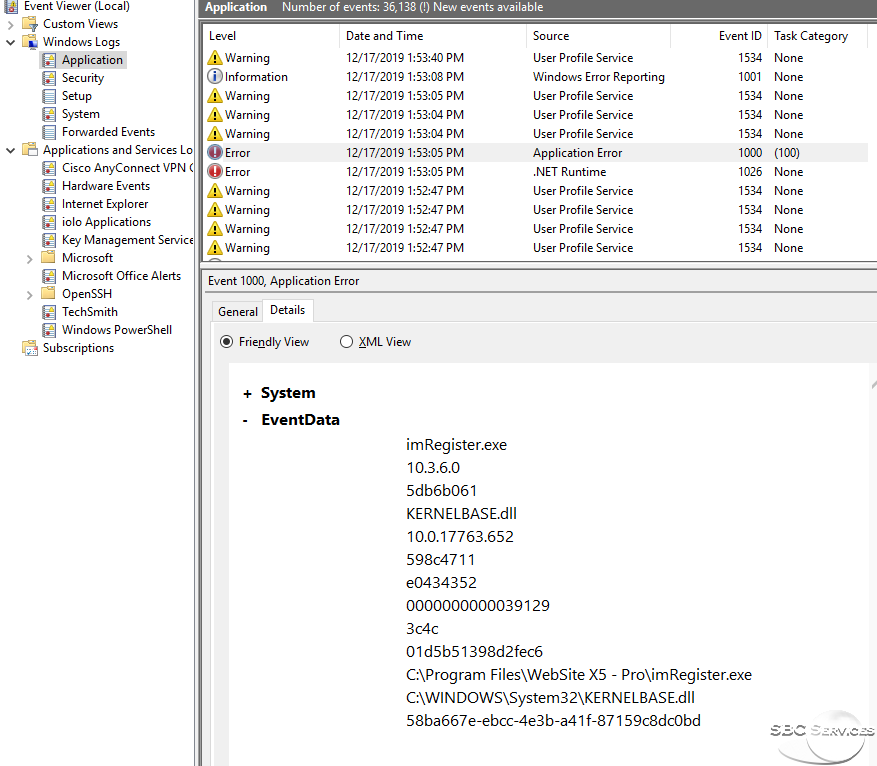
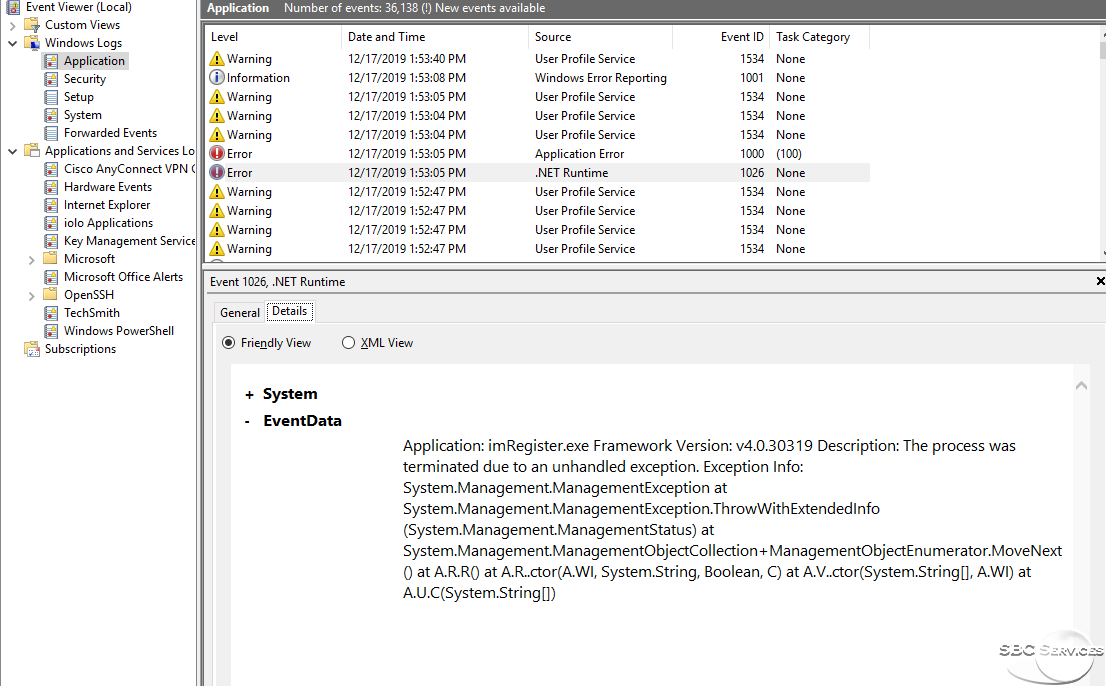

E.Comp, before embarking on reinstalling the likes of C++ & .net, could you please temporarily uninstall any 3rd party anti-virus, malware and firewall packages. Also ensure you are not running a VPN and are running WX5 only locally on your PC (no external / synchronised drives attached)
If WX5 still will not run, please run it as Administrator.
If none of the above resolves the issue, please advise.
Can I ask if you are new to WX5 or if you are upgrading from an earlier release/version? If so, did the earlier version (which one) function?
Autor
Autor
6. I have no active VPN connectins while trying to start Website X5 Pro
As you said, you are not the first to have this issue, but how did others solve the problem?
Did WX5 work and then suddenly stop, or did you do an upgrade and it stopped?
If you did an upgrade (eg v2019.2 -> v2019.3) please uninstall and re-install. If your previous version also stopped working at this time please similarly reinstall (you will find the download and activation key in your profile top right). Do not reinstall from any version currently on your PC.
Please advise which versions work/do not work after re-install.
(if you would like to force a clean install you can also delete c:l\users\yourname\appdata\local\incomedia, but this will require re-activating ALL installed versions)
Autor
I installed/upgraded to the latested version and it does not run on my PC.
After I installed/upgraded to the latest X5 Pro - the previous versions of x5 installed and working for years, now have stopped working.
At this time no version of X5 will run.
Regards
Did you attempt re-install??
Please tell us what versions of WX5 you previously had on your PC, before update was it only v2019.2.?? or was it another (earlier) version or was it v2019.3.??
I ask because if you had 2019.2 or earlier, installing (upgrading to) 2019.3 destroys 2019.2, after successful install of 2019.3 you can go and get a new install of 2019.2 and it will work because Incomedia update the installable after the event but without changing the version number (just to keep us on our toes).
So the question again.
Did you uninstall v2019.3.11?
Did you download the 2019.3 installable from your profile and re-install it?
Does it work now?
Whether it works or not:-
Did you download v2019.2 or some earlier version from your profile (assuming you are entitled to it)
Did you install it?
Does it now work.
E.Comp
If re-installing does not fix one or both installations (& you'd like to try and make progress over the weekend before christmas), these are the instructions to repair .net
Try to repair the .NET Frameworks by following these steps:
Go to Control Panel > Programs and Features > Turn Windows features on or off
Clear the check box for Microsoft .NET Framework 3.5.1 and then click on OK. Clear also the check box for Microsoft .NET Framework 4.6 and then click on OK.
After Windows disables the feature you will need to go back to re-enable Microsoft .NET Framework 3.5.1 and 4.6 and then click ok.
If problems persist you could check/reinstall C++
Download the Visual C++ 2013 installer available on following link (you need to download the x86 version also if the OS is 64bit):
https://www.microsoft.com/en-us/download/details.aspx?id=40784
In case this should not help try to use before this repair tool http://www.microsoft.com/en-us/download/details.aspx?id=30135 and then try again to start WebSite X5.
The above was taken from https://helpcenter.websitex5.com/de/post/177137
Autor
I have removed my X5pro and reinstalled it again.
I now get the follwoing error when I open/try to run X5pro:
I am sorry this has not been easily resolved and have issued a request for assistance by Incomedia (although it is the holiday season, so assistance may be slow in coming)
You did download the installable from your profile?
If you get this error straight after entering the activation code / license key from your profile, it still looks like your connection to Incomedia is being blocked (I would totally uninstall all AV/malway/firewall & vpn)
The only other possibility is a corrupt file in the Incomedia file. You could delete (or if in doubt rename) the Incomedia folder and this should force a request for registration/activation
You said a previous version used to work. What version was that?
Autor
The error I get Pops up when I try to run the software after the installation. I do not get the option to enter the activation code / license key from my profile.
Before installing this latest version; X5pro - every version since V9 was working, now none of the versions of X5 run.
Autor
I renamed the folder to:
C:\Users\start\AppData\Local\Inco.ELY.media
(this is the subdirectory where all of website installations are in)
But I do not get a request to enter the activation code again
This is very odd, no install of WX5 has ever wiped out multiple older versions of WX5.
If it was me I would run Malwarebytes or similar. If nothing found, open an admin dos prompt and run SFC /SCANNOW
Still no success?
Create a new (administrator) user and try install one or many versions, when done you can easily remove this temporary profile.
In short, if you have done all the above, I suspect a corruption in the windows install.
Sorry, but try enjoy Xmas anyway.