Availability - formatting error 
Autor: Sinisa B.
Besucht 1665,
Followers 1,
Geteilt 0
Hi,
When I mark a product as UNAVAILABLE (or IN-STOCK or LIMITED AVAILABILITY) >I have found this formatting error - this notice has overwritten the product's name: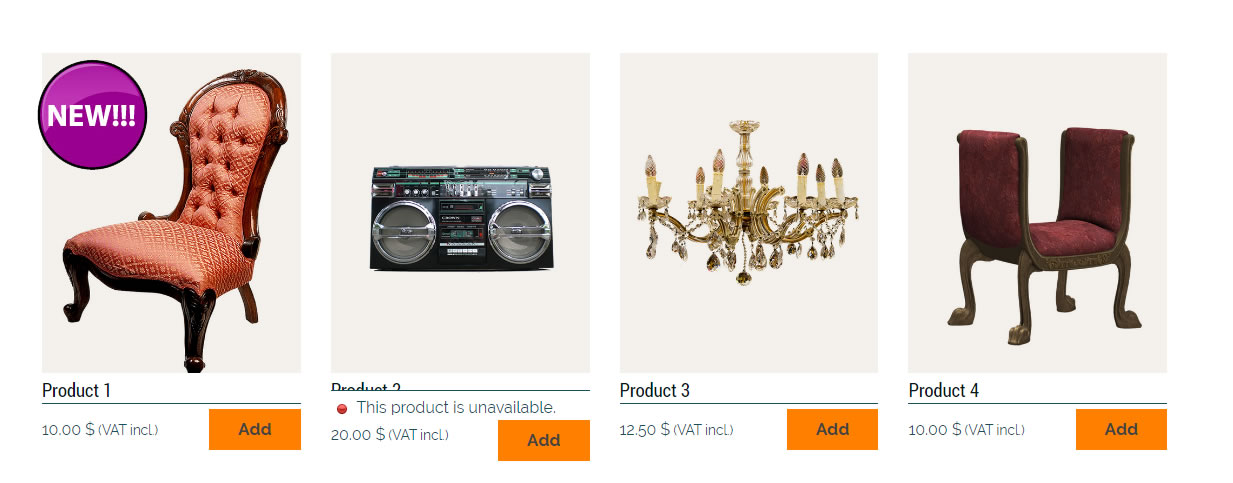
I'm using a free WSX5 template - and I have NOT uploaded the site online.
I have the latest regular version of the program.
Is this a template issue or general program issue?
Thank you in advance!
Gepostet am

Hey Sinisa,
I can reproduce your issue.
In this case you need to go to your shop page
and open the cart objet
Change the height and hop !
Hope this helps
https://wsx5.afsoftware.fr
Autor
Axel,
Cheers, man!
But, somehow, an average user like me could think that the code (the div height) should be automatically increased if this option is turned ON...hmmm.
Thanks again!
Autor
@ Incomedia
Could this issue be fixed automatically in the next updates?
Thx!
Hello Sinisa
Unfortunately, no. This is not something that will be modified in the software.
The reason for this is that the height of those parts of the box are indicated and customized as indicated by Axel
This means that if you see that one of your configurations don't quite work with additional functionality on, you just need to modify the height like you've been shown
That is currently the correct way to proceed.
Let me know if I can provide further clarification on this
Thank you
Stefano
Autor
@ Stefano
OK, I have no problem with that.
BTW - could we expect to see the new version (2020) at the end of April?
Looking forward to use those new product-search options...
Hello Sinisa
The Preview version is currently undergoing testing and fixing. It has now received every new feature it was supposed to receive so it will surely be released as soon as the reported issues have been taken care of
I will be glad to provide more information when possible
Thank you
Stefano