How do I get menu button text to wrap in X5 Professional? 
Autor: Rob P.
Besucht 2761,
Followers 1,
Geteilt 0
In earlier versions of Website X5, when I create menu buttons and name these, it automatically wraps onto a new line if it is too long for the button width.
Here is how it looks in version 8 of the software. You can see that the longer menu item names wrap automatically

But I now want to use Website Professional (v11) and create the same website in that.
But when I create the same menu items in the same way, the text does not wrap onto a new line and just gets cut off on the right hand side so it cannot be read.
I don't want to just make all the buttons much wider, this just looks ugly. How do I make the text on the menu buttons wrap automatically?
Surely if it was possible in the basic version 8, it is possible in Professional version 11?
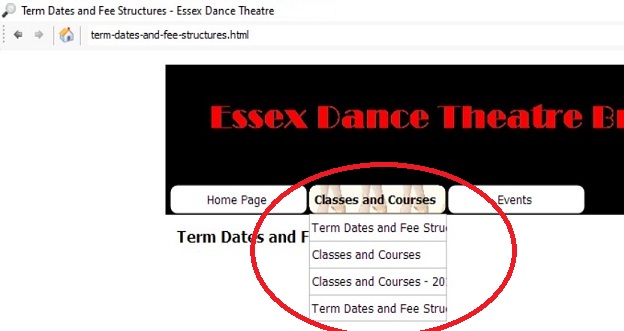
Gepostet am

There is no support anymore for v11, and i see no options to get this working.
It's better to start thinking of an update. Not only the website engine is old and not consistent with the internet browsers from today, but there are also a lot of new very nice features.
Check offers for you top right next to your name, maybe there is a good deal, or wait and assign yourself in your change user profile (way below link) to get offers from Incomedia.
The latest version does wrap in 2 sentences like v8 did.
if you don't want any of this, then adjust length of your text or widen the menu
Autor
That's absolutely terrible.
I should not have to spend yet another £145 to upgrade when I have a product already that should work.
I bought website professional v11 expecting it have all the features of previous versions and more, not be worse.
It's really amateurish that a version of the software - v8 - that had this functionality was "updated" to a version costing three times as much but didn't then include the same basic functionality. That's a basic error by the development team, not something that I should have to pay a large amount of money for.
Incidentally, the only reason I have this version is because I had also bought version 10 Evo, but when I tried to load it, it didn't work.
I complained about that and asked for suppport but got no reponse, so that was also £50 wasted. Sadly the websites that I administer for clients use Website X, so I am stuck with it.
I understand and keep paying will not make people happy.
But browsers and websites and internet keep evolving and to keep up you need to update once in a while. This is with almost everything in live, think of your televion or car....
Anyway, x5 will keep on working like it did, it's the browsers that just stop accepting older codes from one point on.
But to help you out i thought of a workarond.
Set the page that has a long name to hidden.
create a new level with the same name or shorter name. use the properties button on that level and link it to the hidden page, then also set a description in the link with the full name of the page or more explanation.
This way you still have extra info in your menu if you run your mouse over the menu item.
Autor
You say browsers and websites and internet keep evolving and I need to update once in a while, same as a car.
But I bought v8 in 2009 and it worked perfectly in this regard. Since then I have spent £200 on upgrading.
I bought v10 Evo (£50), and that wouldn't even load up, and Incomedia gave me no support or refund.
I bought v11 Professional (£150), and that doesn't work without using workarounds to solve basic things that are mistakes by the developers.
Now you tell me I should upgrade again and spend another £150.
If I bought a mk 1 Golf and that worked fine, so bought a mk 2 Golf and that didn't start at all, so bought a mk 3 Golf but that had a wheel missing, should I buy a mk 4 Golf?
Where is the incentive for Incomedia to fix problems if they make more money by selling a product that doesn't work and telling customers to buy another even more expensive product from them? Where is the customer service?
Hello Rob,
Where did you buy your software? Incomedia offers a 30 day money back guarantee ...
Did you test the Drop-down menu style? I can do this:
The submenu will exceed the size of the Menu button, but I don't think there is any other solution with this version 11.
J.P.
Autor
All you are doing is making the size of the drop down menu button much wider, so that it fits the widest item.
In v8, the text wrapped automatically onto 1,2 or 3 lines as needed (The screengrab on the left). Perfect!
Now in Pro, (Middle screengrab) it just cuts off halfway through the text, which is no good as a website visitor can't see what is on that page.
If I extend the menu button as you suggest (right screengrab), where I have short words like "staff" in the same menu as "Governors, Information and Reports", ther is a large amount of blank space and it just looks very silly and unprofessional.
It would also not render well onto mobile devices where screensize is limited.
Autor
In answer to your point about the 30 day money back guarantee, when I bought Evo 10 and it didn't load, I wrote to Cleverbridge at the time and they didn't respond at all. And I wrote to Incomedia and was told to amend th settings in my laptop registry, which I would never be prepared to do as if anything went wrong it would be catastrophic and invalidate my OS warranty.
Then I bought Pro in 2015 but because it had this issue and I couldn't find a solution, I never set the website live and carried on using v8. But now another client has asked for a website but wants dynamic content objects, so I can't use v8 for it. But I can't use the Pro version I bought because the menu buttons don't work.
But if I buy the upgrade which is now being recommended, I will then have spent a total of £350 to go from v8 to a version that works, and will have two versions (v10 Evo and v11 Pro) sitting around which I cannot use.
Autor
I would also add that I do not do websites professionally, I just do a small number for local good causes such as schools and charities free of charge, so it's not a cost that I can write off as a business expense or recover from clients, which is why I am so annoyed
- I would much rather the money went to those good causes that wasted on buying products that don't work properly.
Hi Rob P.
Please check out his website and the top 50 websites now leading. Examine your internet habits, what tools we used to have and what we use now.
Menu change:
length and volume of menus. For better transparency
Device used:
desktop PC backfired. Mobile and tablet advances in their use.
If they are important to their customers, then create modern, innovative websites.
Please look around the webb among the templates.
You can find many special solutions and extensions
https://market.websitex5.com/en/templates
Autor
In a previous post on this, it was said by one of the moderators that:
"The latest version does wrap in 2 sentences like v8 did."
There is an offer on the 2020.2 software at the moment - can somebody post an image of a website using the latest version of the software that proves that this error has been corrected before I buy it, i.e. that text on a second-level menu button will auto-wrap onto a new line (as it used to) and not just get cut off?
Thanks
Rob,
You can de better, try the demo and see what this offers you.
https://www.websitex5.com/en/free-website-builder-demo.php
This way you can find out yourself and also check out new features before you buy.