Dropbox Gallery: "Fehler beim Erstellen der Galerie" (error creating gallery) 
Autor: Dominic P.
Besucht 815,
Followers 1,
Geteilt 0
I tried to implement Dropbox Gallery, but I can't access to the files.
I created an app in Dropbox and changed nothing in permissions or somewhere else:
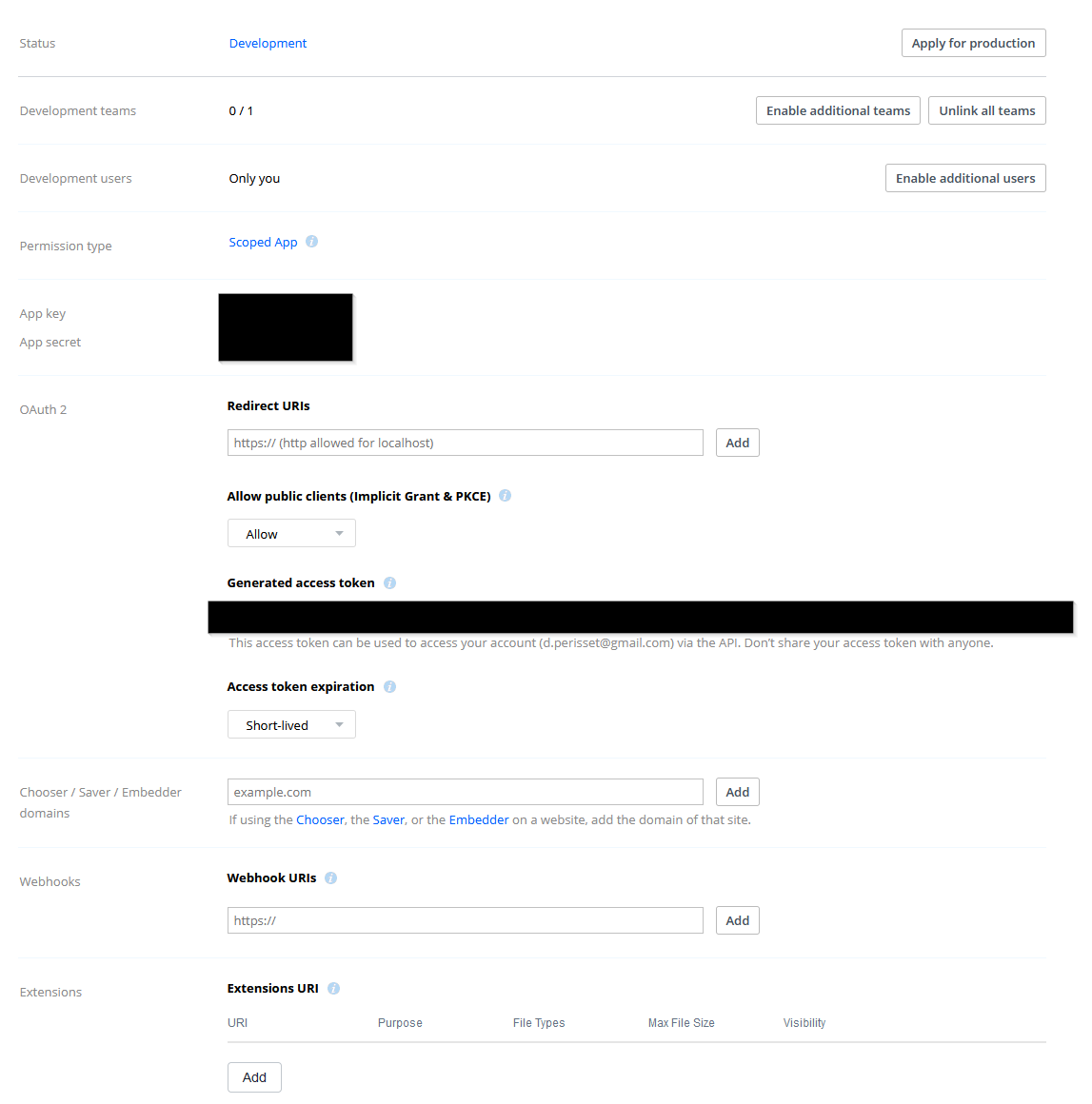
Than I copied the access token to the app and added the folder. I tried it with several folders:
/home/Test
/Start/Test (because I have the German Version)
/Dropbox/Test
/Test
Nothing worked...
The homepage you can find here: https://www.inkandroad.art/mad-e-motion-wall.html
Gepostet am

Hier ist die genau Anleitung dazu.
LINK
Autor
I know this site. Like you can see in my description I made it like written. I tried it with different settings for the source. Here a screenshot from the settings with /home/Test:
/Start/Test (because I have the German Version)
/Dropbox/Test
/Test
Also don't work.
If so, delete the folder path "home" and specify only \Test.
Which picture formats do you have in the dropbox?
What does your Dropbox folder look like or is "Test" a subfolder of the folder "home"?
Autor
I tried it with \ and /. I also tried /Test/ and /home/Test/. Also with /Start/Test
My Dropbox folder looks like this. So I use .jpg
My page looks like this at the moment (4 different version of path versions with this "Test" folder):
Hello Dominic
If every inserted data seems correct, it could be that the Object doesn't have permission to write data in its own folder on the hosting space.
If you check on your hosting space, you will find a folder called PluginApp which contains Dropbox files. The Object will attempt to save data in this folder. If the folder isn't "writeable", the Object will not work
Please have your hosting verify this and make sure that every folder is allowed to write data inside
Keep me posted on this after
Thank you
Stefano
GOOGLE TRANSLATE ---
Hallo Dominic
Wenn alle eingefügten Daten korrekt erscheinen, kann es sein, dass das Objekt nicht berechtigt ist, Daten in einen eigenen Ordner auf dem Hosting-Bereich zu schreiben.
Wenn Sie Ihren Hosting-Bereich überprüfen, finden Sie einen Ordner namens PluginApp, der Dropbox-Dateien enthält. Das Objekt versucht, Daten in diesem Ordner zu speichern. Wenn der Ordner nicht "beschreibbar" ist, funktioniert das Objekt nicht
Bitte lassen Sie dies von Ihrem Hosting überprüfen und stellen Sie sicher, dass jeder Ordner Daten darin schreiben darf
Halten Sie mich danach auf dem Laufenden
Vielen Dank
Stefano
Du kannst auch noch versuchen die Namen der Bilddateien ohne Leerzeichnen zu speichern und auch ohne Sonderzeichen bis auf "_"
Autor
It was the permission like Stefano told.
The path is /Test/ without "home" or something
Folders can not have a "&" in the name.
Picture names can not have a "ä", "ö" or "ü" in the name
Thank you all for your help. Also Andreas for the info with the path.