Pb Ergonomie Mobile sur Google Search Console 
Autor: BENOIT MichelBonjour, depuis la version 2020.3.4 j'ai des messages d'erreurs sur GSC dans la catégorie "Ergonome Mobile", et ce sur tous les sites que je gère (9 au total)
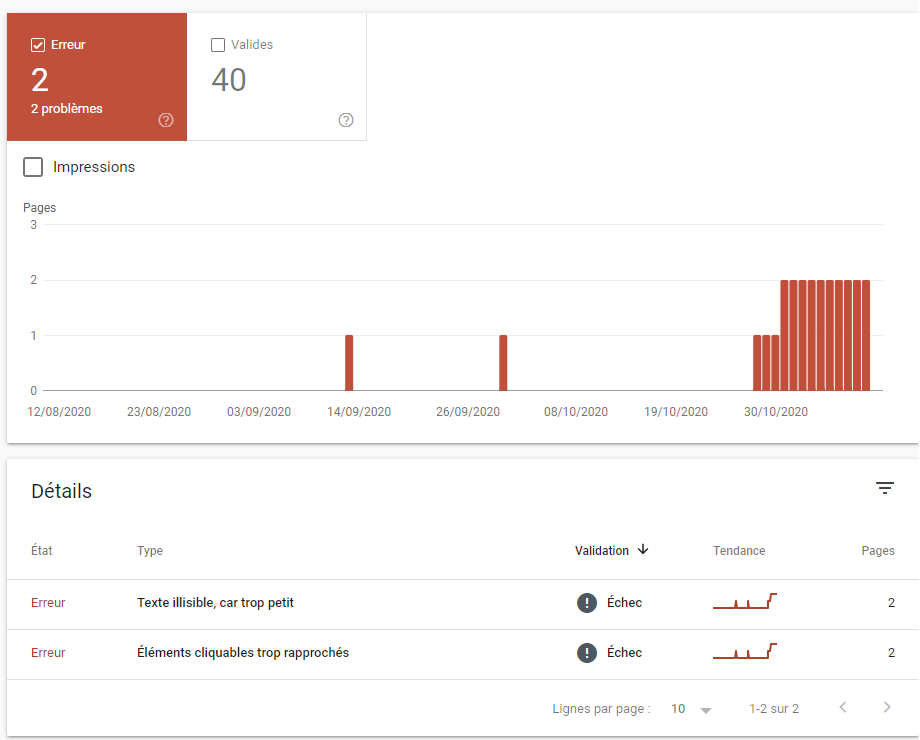
Les erreurs sont très erratiques, disparaissent après validation puis réapparaissent sans que je fasse des changements.
Le test des pages mobiles donne "pages adaptées au mobile", mais avec cette apparence (un objet "réseaux sociaux" se retrouve au milieur de la page) :
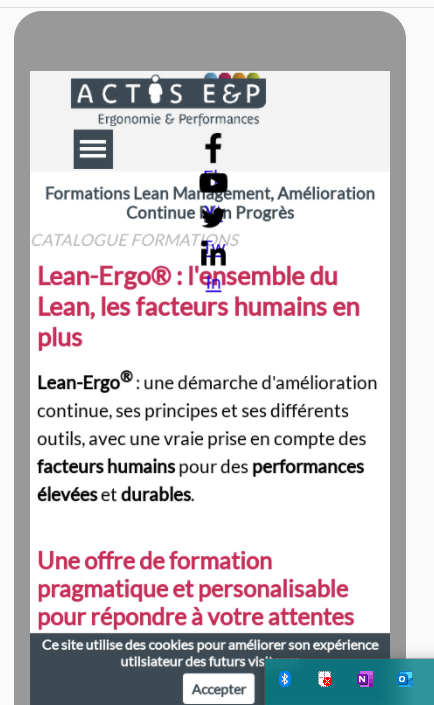
Toutes manips du genre CTRL+Aperçu, télécharger l'ensemble du site ne semblent fonctionner.
Par contre quand je consulte le site sur mon portable, le site s'affiche correctement
Il s'agit donc plus d'un pb qui va avoir un impact sur le référencement que sur l'expérience utilisateur.
Quelqu'un a t'il été confronté à ce genre de pb ?
Merci pour vos retours
Michel

Salut Michel,
Je signale ta demande au Support Incomedia car le sujet n'a pas été abordé depuis la dernière mise à jour du logiciel.
@Suivre,
J.P.
Autor
Merci Jiper. Prends soin de toi
Hello Benoit
I would like to start from this:
Keep in mind that this is not actually the look of your website. When using test tools such as Google Mobile Test, it tends to simulate an extremely slow network that sometimes won't even finish loading the page. This causes some resources not to be loaded and display like this.
This will never happen in a real-case scenario. This can only happen in the test tool. Additionally, if you try to rerun the test multiple times, this usually also disappears and is displayed normally.
About this instead:
It can mean that on your page there are some links that are way too close to each other and can make clicking difficult on mobile. Try to double-check the size of the font and the design of the page too to see if this is the case with your website
Thank you
Stefano
GOOGLE TRANSLATE ---
Bonjour Benoit
Je voudrais partir de ceci:
Gardez à l'esprit que ce n'est pas vraiment l'apparence de votre site Web. Lorsque vous utilisez des outils de test tels que Google Mobile Test, il a tendance à simuler un réseau extrêmement lent qui parfois ne termine même pas le chargement de la page. Cela empêche certaines ressources d'être chargées et de s'afficher comme ceci.
Cela ne se produira jamais dans un scénario réel. Cela ne peut se produire que dans l'outil de test. En outre, si vous essayez de réexécuter le test plusieurs fois, cela disparaît généralement également et s'affiche normalement.
À propos de ceci à la place:
Cela peut signifier que sur votre page, il y a des liens beaucoup trop proches les uns des autres et peuvent rendre le clic difficile sur mobile. Essayez également de vérifier la taille de la police et le design de la page pour voir si c'est le cas avec votre site Web
Merci
Stefano
Autor
Hi Stefano
Thanks for your reply. I agree with you about test tool and difference with the real display on phone and result of test.
BUT
I don't understand why before update all websites I manage have no problem and problems come after the last update without any changes on the different pages. Only 2 causes on my mind : problems come from Google or from software. Do you have any possibilities else ? And issues increase day after day with other new pages from different sites with the same problem ...
Last point : how to find the root cause of the problem. I understand object are too close or too small. But how to find which object concerned ? I repeat before update all is ok and after update there are issues ... Do you have a solution to find eventually concerned object ?
Best Regards
Michel
Hello Benoit
I am absolutely sure that a simple update of the software such as the one just released cannot be the cause for this. The result can greatly vary according to many different factors. I can confirm after checking your website with different other tools that no particular issue can be found.
Unfortunately, the issue that comes with this tool is exactly the one you mentioned. Such tools can say things like "object are too close or too small" but fail to specify what or where. These are always very generic errors that can mean a lot of different things.
I believe contacting Google's support or other users on the dedicated Google's forum is the best way to approach this if you wish to get more information out of these reports since the information I can provide on this is limited
Let me know if there's any news on this
Thank you
Stefano
GOOGLE TRANSLATE ---
Bonjour Benoit
Je suis absolument sûr qu'une simple mise à jour du logiciel comme celle qui vient d'être publiée ne peut en être la cause. Le résultat peut varier considérablement en fonction de nombreux facteurs différents. Je peux confirmer après avoir vérifié votre site Web avec différents autres outils qu'aucun problème particulier n'a été détecté.
Malheureusement, le problème associé à cet outil est exactement celui que vous avez mentionné. De tels outils peuvent dire des choses comme "l'objet est trop proche ou trop petit" mais ne parviennent pas à spécifier quoi ou où. Ce sont toujours des erreurs très génériques qui peuvent signifier beaucoup de choses différentes.
Je pense que contacter l'assistance de Google ou d'autres utilisateurs sur le forum Google dédié est la meilleure façon d'aborder cela si vous souhaitez obtenir plus d'informations sur ces rapports, car les informations que je peux fournir à ce sujet sont limitées.
Faites-moi savoir s'il y a des nouvelles à ce sujet
Merci
Stefano