How to select file?No destination folder is available to choose file. 
Autor: Mandar V.
Besucht 1989,
Followers 2,
Geteilt 0
How to select a file? No destination folder is available to choose file. Only your logo keeps moving there. What to do?
Is this a new way to make your customer fool? If yes, a fool wants to know how to attach files to download.
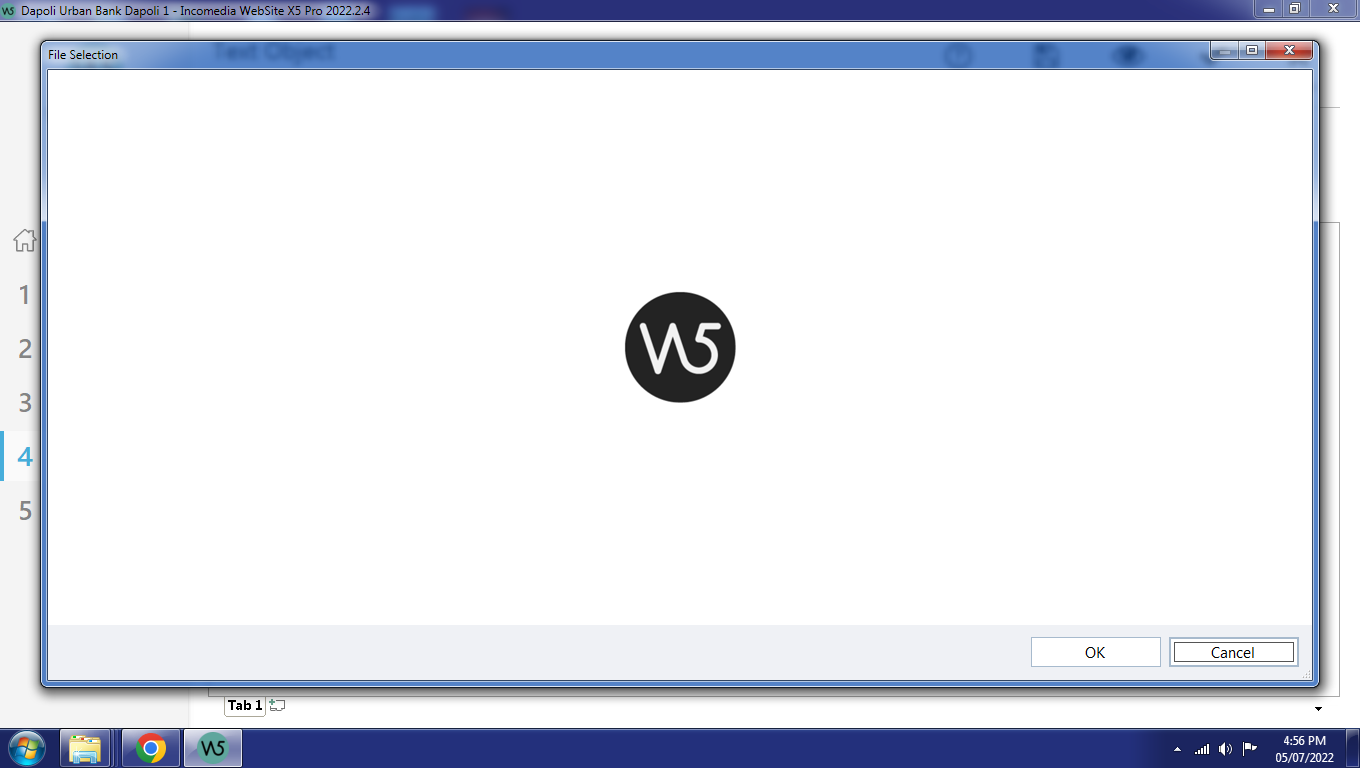
Gepostet am

Hi Mandar,
Try to close the window and re-open it to see if work fine... If not... I found a new tip on this forum: you can use the CTRL Key to open the classic explorer :
Enjoy,
J.P.
Autor
Thanks, dear JiPeR 48.
Your CTRL Key idea works fine.
Regards
Mandar
Hello,
With pleasure, but this solution seems to have limits for the moment...
https://helpcenter.websitex5.com/de/post/251767
J.P.