Help!I upgraded to 2022.2.4 and I cannot access my projects. 
Autor: Ciro S.
Besucht 1365,
Followers 1,
Geteilt 0
I upgraded to Website X5 2022.2.4 and now I cannot open the projects I previously created. No project files show up in the window despite the fact that the project folders are there.
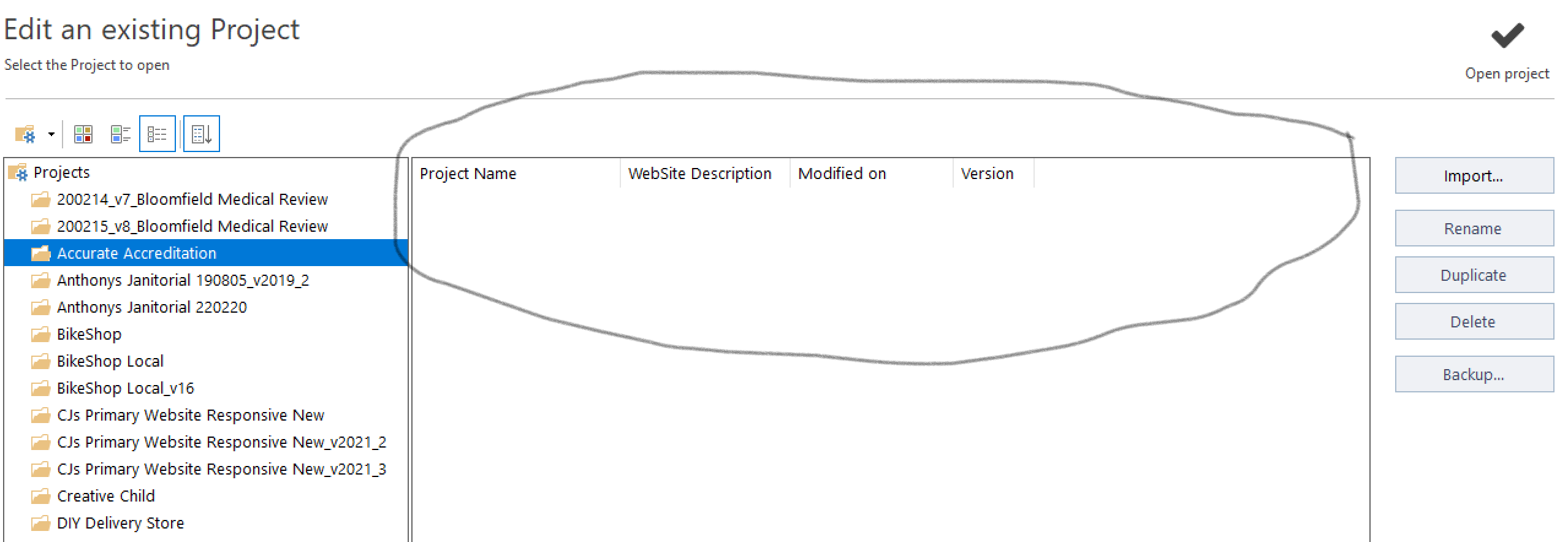
Gepostet am

Ciro, when you open WX5 check preferences. Do you have the default projects folder set to the folder where your projects are stored?
Autor
Odd for some reason when I upgraded, it changed that directory. I keep my projects on a Microsoft onedrive directory. Could that be why? Thnaks for the help. That was an easy fix.
Ciro, if this is the correct answer please mark it as such ( in case this helps others with similar issues) but please be aware that working off one drive is fraught with danger I strongly recommend working from a local drive and keeping a copy (perhaps the iwzip files ) in the cloud. Even synchronisation can cause major grief.