Swiper grid slider issues 
Autor: Adrian B.I have the most trouble with the Swiper Grid Slider object.
Many times I have to completely delete the server contents and completely reload - the "export only the files modified..." option seems to often cause the issue.
With 2022.3.6 the issue is worse - and now I cannot correct the error even from completely deleting server content and reloading....
The attached shows the most common failure mode where all the images stack.
The other failure mode is all the images either expand horizontally or vertically off the page in a line.
the next most common failure is the images has the associated text placed wrong, and the progress dots at the bottom are skewed to the side.
Doesnt matter what browser - shows the same in chrome, edge, firefox
below are failure modes 2 and 3..
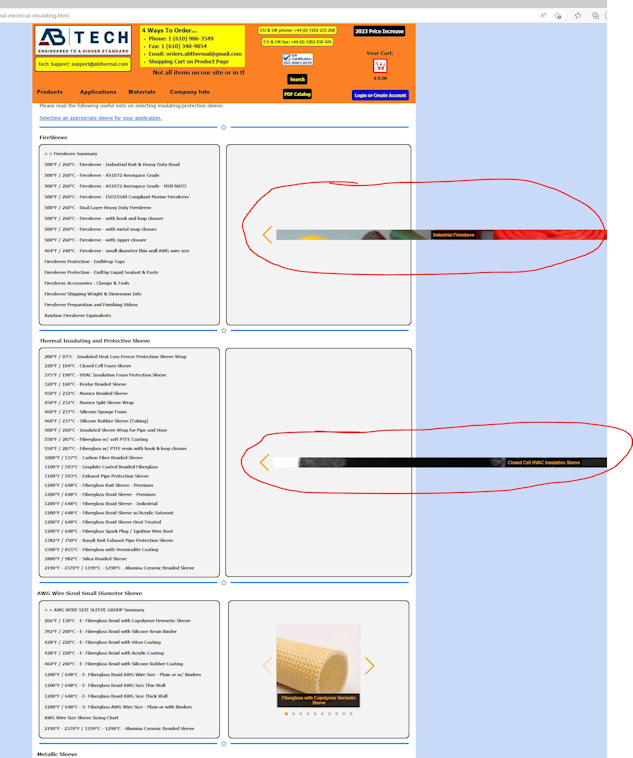
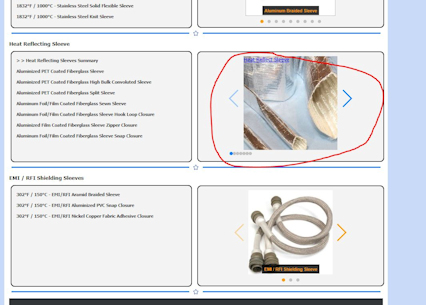

Hello. Are you using some third party code on the site?
Please provide a link to the website page with the problem.
Autor
https://abthermal.com/sleeve-tubing-selector-thermal-electrical-insulating.html
Autor
And looks fine on X5 preview...
Autor
I have some code to keep the header sticky... located in 1. Settings/Statistics and Code
<style> #imHeader {position: sticky; top: 0; z-index: 10000;} </style>
<script type="text/javascript">
(function(c,l,a,r,i,t,y){
c[a]=c[a]||function(){(c[a].q=c[a].q||[]).push(arguments)};
t=l.createElement(r);t.async=1;t.src="https://www.clarity.ms/tag/"+i;
y=l.getElementsByTagName(r)[0];y.parentNode.insertBefore(t,y);
})(window, document, "clarity", "script", "f0li4w86hc");
</script>
ot: I also see this page badly
https://abthermal.com/kevlar-high-strength-sleeve-rope-tape-fabric-insulation.html
In my opinion it is the extra code
Autor
Appreciate your comments, thank you.
Extra code has been present for quite some time - no issues. Just from upgrade to 2022.3.6 its an issue.
I will remove the microsoft clarity code, it has only been in use for 6 months and we upgraded to 2022.3.6 about 2 months ago - the sticky code has been there for many years, I will leave it in and see what happens.
A
Autor
Removed code.
Wiped server.
Re loaded.
Same issue
(Preview looks fine)
Using siteground as a server
Adrian
Autor
So now I have published the Advertising Message, (to tell visitors we are aware images not displaying properly).
The advertising message displays in Preview fine, but does not show up on the index page on the site....
This was published as "export only files modified..."
But now the image problems that this post is all about have disappeared.... everything is back to normal (except advertising message is not showing)
Then the problem would be solved - and nobody misses the advertising message.
Autor
Well I appreciate your optimism.......
I would still call this unstable performance. Now that I have tried the advertising message, and it works fine in preview, I wouldn't mind using it to make announcements to our customers like a new product available, or changed hours due to holidays, etc....
Autor
now the images fail in edge, but ok in chrome and firefox.
In edge, the advertising message only shows as the "x" to close the box - the message box is missing. See below
Edge on left, Chrome on right
I see the message in Edge but nothing in Firefox.
When I disable ad blocking in Firefox, the message appears.
The message is also displayed in Chrome.
It is due to the installed browser add-ons if the message does not appear.
Autor
windows 10 ver 21h2 build 19044.2486 - firefox 108.0.1; edge 109.0.1518.55; chrome 109.0.5414.74
advertising message:
Windows 11 Home
22H2
22621.1105
-----
Firefox ist aktuell
109.0 (64-Bit)
-----
Microsoft Edge
Version 109.0.1518.55 (Offizielles Build) (64-Bit)
Microsoft Edge ist auf dem neuesten Stand.
-----
Chrome ist auf dem neuesten Stand
Version 109.0.5414.75 (Offizieller Build) (64-Bit)
-----
Autor
On my mac book pro - running Monterey 12.6.2, firefox, safari and chrome all display the images correctly, but the chrome does not display the advertising message.
Autor
Does X5 say anywhere what the best target browser is for it?
Website X5 cannot be based on a specific browser, it must be based on the currently valid HTML and CSS.
The WebSite X5 user can test the website in different browsers, but not every browser version and not every browser addon can be considered.
Some visitors have ad blockers, like me, or block javascripts. Compromises have to be made in order for the website to display properly on most visitors' browsers.
Autor
Yup, I do understand.
Having said that, what is the highest compatibility for X5 produced code: Windows, Mac? Chrome, Edge, Firefox, Safari?
The employees of Incomedia would have to give more precise information, because they should know best which standard the programmers follow.
Below is publicly available information about WebSite X5.
-----
Tech specs for WebSite X5
Modified on: Fri, 16 Dec, 2022 at 3:11 PM
System Requirements
In order to install WebSite X5, the computer you want to install it on needs to meet the following tech specs:
Server Requirements
As far as the requirements for the website export are concerned, please consider that:
>> https://guide.websitex5.com/en/support/solutions/articles/44002377314-technische-daten-f%C3%BCr-website-x5
-----
Modified on: Thu, 24 Nov, 2022 at 12:16 PM
... will take care of automatically generate the page code in HTML5 + CSS 2.1 or 3
>> https://guide.websitex5.com/en/support/solutions/articles/44002351671-website-x5-anleitung-f%C3%BCr-anf%C3%A4nger
-----
Hello Adrian
We can confirm that all of our versions of WebSite X5 and the code it produces are tested on every common browser (Firefox, Chrome, Edge, Safari) and on every system (Windows, MacOS, etc), to ensure that the website looks the same everywhere.
As mentioned by Daniel, browsers can be customized and it is not always possible to know exactly what settings a certain user has configured.
In most cases, this might simply lead to some parts of the website not being visible, like the Ad Message or Shinystats.
In some extreme cases, some parts of the website might not work at all, but this is extremely unlikely
Should you have any further questions, I remain available here
Stefano