Why is it impossible to fill out the feedback form 
Autor: Pavel M.
Besucht 1632,
Followers 1,
Geteilt 0
On a smartphone, if the feedback form is opened through the showbox, it is impossible to fill in the fields of this form. How to fix it???
Gepostet am

where can we see this? please give the url or post the link
Autor
On any page of the site, the button on the first screen opens this window
...(It > En) ... ... as has already been said, you have not posted the LINK to be able to evaluate...
...however it's simple, don't use the form open in ShowBox, and instead use the link with open in PopUp...
................................
...or, use two different buttons placed in two separate single rows; ... a button to open the ShowBox for higher resolutions, and a button to open the PopUp for lower resolutions (smartphone)...
... then with control with simple EXTRA code condition the visibility of a button or the other depending on the resolution...
... in this case EXTRA you can see how you can do it yourself with my code posted here:
> https://helpcenter.websitex5.com/de/post/239988
.
Autor
Thanks, KolAsim.
A simple popup in the constructor looks scary. The only crutch you can try is two push buttons. As we can see, this problem is already more than two years old, but the company is busy implementing trinkets, and not really necessary functions.
ciao, ... I saw the LINK just posted, and it is exactly the case I posted earlier...
... as you want, but it's simple and looks good on smartphone...
.
ciao
.
Autor
I'm not very strong in code, could you write me the exact code for my case on the main page, where the second button is supposed to be the same, let its number in the code be approximate for now - "N+1"
Many thanks in advance!
...OK ... Add the new button as per my STAMP, publish on the net, and notify me...
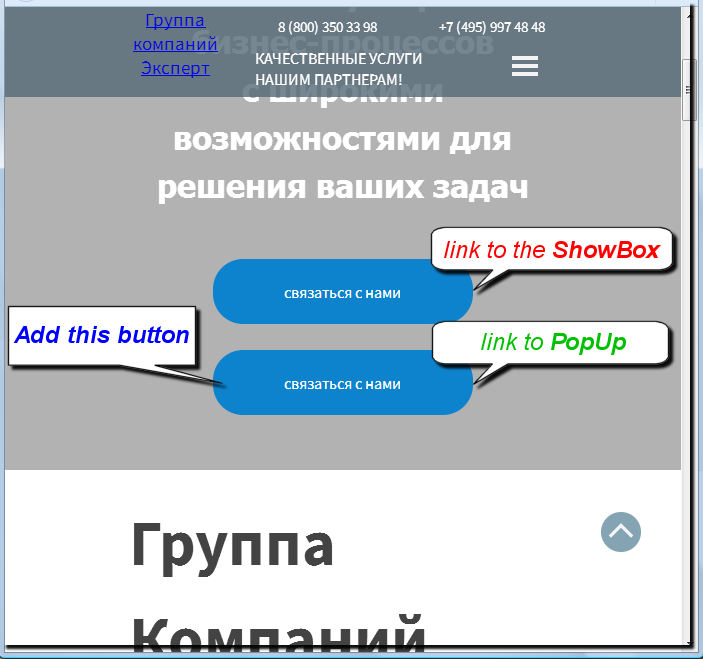
...then I'll post you my code related to those objects...
.
Autor
I made a copy of the site on a subdomain and added a button so as not to break the working site.
...OK ... OK ... (#imCell_130 X showbox || #imCell_175 x PopUp ) ... (breakpoint 720px)
<style>
@media(min-width:720px) { #imCell_175 {display:none !important} }
@media(max-width:719px) { #imCell_130 {display:none !important} }
</style>
.
Autor
Thank you very much! Everything is working.
... Ok ... Ciao
Autor
I noticed another bug, in the case of two buttons - the second button does not react at all if it leads to an anchor on the same page.
... the LINK and the buttons to check are always the same...?...
Autor
Tomorrow I will make a sample with an anchor button, then I will write here
... ok ...