Impossible de connaitre le chemin utilisé pour l'insertion d'images ! 
Autor: Axel Bonjour,
v2023.2.6
En voulant insérer une image dans un objet texte par ce biais
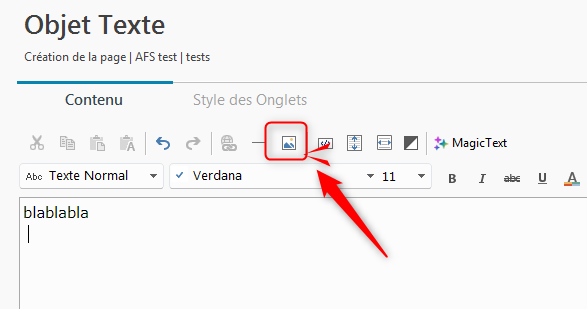
Cela ouvre le nouveau gestionnaire de fichiers que vous avez mis en place, mais inutile semble t'il !!!
Avec ce gestionnaire il est impossible de connaître le chemin utilisé pour afficher les dossiers... Peut être c:\Users\..... mais il serait tout de même bien de l'afficher pour que l'utilisateur soit au courant... Car si il faut ajouter des documents, ou le fait on ???????
De plus il est ici impossible de choisir un autre disque et/ou répertoire... Donc votre fonctionnalité par défaut n'est pas très utile....
et si on veut en savoir plus comme indiqué ci dessous
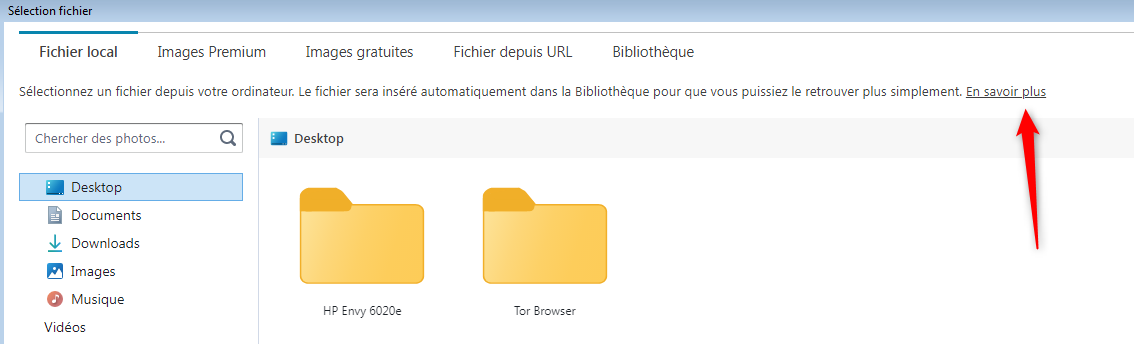
On clique sur le lien qui évidemment reste en italien!!!!!!
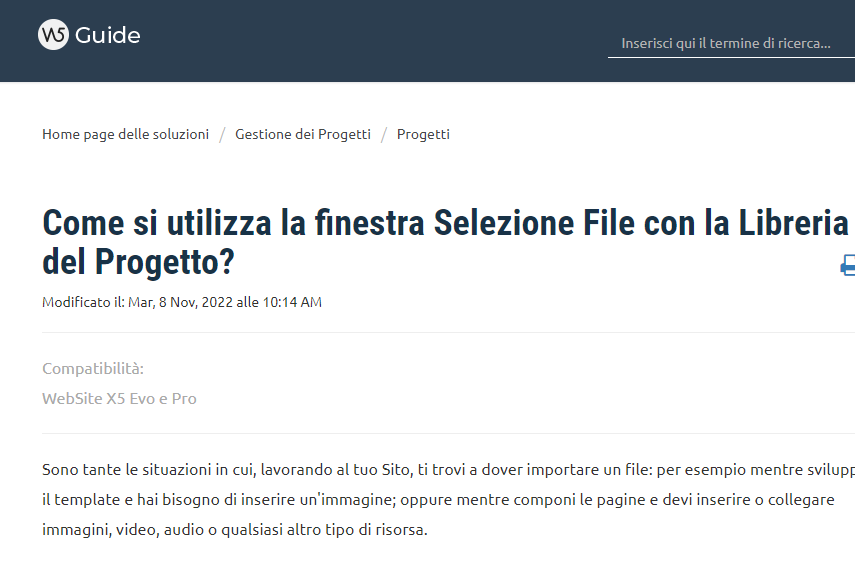
Y'a encore du travail à faire chez Incomedia !!!!!!
Un jour peut être vous écouterez les clients, leurs demandes ...etc.... sans faire comme vous avez toujours voulu et votre volonté uniquement....
C'est dommage, et je vois plein de posts dans ce sens.... le marché vous prend de vitesse.
A nouveau, c'est vraiment dommage ....
Ras le bol des workarounds pour contourner un nouvelle fonctionnalité quie ne fonctionne pas !!!!
Oui je suis pas content !!!! de perdre mon temps avec un produit qui pose toujours des problèmes à chaque release.
Axel

Hello Axel,
Je laisse le soin au Support Incomedia de te répondre pour l'aspect technique de cet accès aux fichiers qui en a perturbé beaucoup depuis sa sortie...
A toutes fins utilies, de mon côté je n'ai pas de problème particulier, sauf à noter que les icônes des fichiers mettent parfois un temps fou pour s'afficher. Une fois l'affichage du dossier complet, cela va plus vite pour les recherches suivantes. Mais je préfère utiliser la touche CTRL pour arriver plus vite à l'explorateur Windows. Petite habitude que j'ai prise depuis la connaissance de cette action particulière.
Avec "la nouveauté", mes partitions du disque s'affichent bien :
et, une fois le dossier ouvert, j'ai bien le chemin de mes fichiers :
@Suivre,
J.P.
Autor
Hello Jipé,
Et en cliquant sur une photo pour la choisir, tu arrives à l'insérer ?
Moi pas.... Visionneuse Windows
Voila mon interface
Hello Axel
I can see from your screenshot that the File Window doesn't seem to find any other disk.
Are you running the software as an administrator by any chance? If yes, can you try running the software as a normal user instead and see if the disks appear then?
Thank you
Stefano
GOOGLE TRANSLATE ---
Bonjour Axel
Je peux voir sur votre capture d'écran que la fenêtre Fichier ne semble trouver aucun autre disque.
Exécutez-vous le logiciel en tant qu'administrateur par hasard ? Si oui, pouvez-vous essayer d'exécuter le logiciel en tant qu'utilisateur normal et voir si les disques apparaissent alors ?
Merci
Stéfano
Autor
Hello Stefano,
I was in user mode.
Works into admin mode !
Conclusion ? needs to be in to admin mode now !
Axel
Autor
Et quel est ce chemin pour ces documents par défaut ????
et
Axel
Hello Axel
I'm sorry but I don't understand what you mean.
The default path on the side should match the Windows folders:
Same as they appear in the Windows Explorer
Is this not the same for you?
I remain available here
Stefano
GOOGLE TRANSLATE ---
Bonjour Axel
Je suis désolé mais je ne comprends pas ce que tu veux dire.
Le chemin par défaut sur le côté doit correspondre aux dossiers Windows :
Identiques à ceux qui apparaissent dans l'Explorateur Windows
N'est-ce pas pareil pour vous ?
Je reste disponible ici
Stéfano
Autor
Hello Stefano,
Are you really sure ? which window folders ?
and
I missed something !!!
Axel
Hello Axel
The Documents and Desktop folder WebSite X5 shows are the ones on the C: disk, which is the main one.
As per your screenshot, probably due to your computer's configuration, the Documents folder leads to a path on the E: disk:
Could this be it?
If you check the Documents and Desktop folder under C, do you get what WebSite X5 shows?
I remain available here
Stefano
Autor
Hello Stefano,
You are right on this part. One "Mes documenst" folder is shared on another disk than C:
OK forgot this, beacuse it is not the source of my question.
Now, I have more inspected your explorer window.
and here
The root of these folders is C:\Users\Axel on my PC.... either
But ....
When, I click on Desktop, you display only 2 directories
And I have this one into the directory desktop
There is some shortcust ok, but there are also some pdf files directly on the desk. These filels does not appear into you explorer.
When, I click on Mes Documents, you display all directories only
And you forgot to display the file into the root of the directory
When, I click on Download, you display 3 files only
And into the directory there are more !!!!
Images and music seems OK
So what ?
Axel
Hello Axel
I think this is due to where exactly you are trying to insert the file.
Are you doing this in an Image Object? If so, the software will filter out all files that are not images.
If you try to insert a file in a different place, like an hyperlink on text instead, you should be able to select any kind of file
Can you verify this for me?
I remain available here
Stefano
Autor
OK....
You are right... Great....
The file selection depends of the used object.... image, text and so on... Maybe needs to be clarify somewhere....(documentation or into the interface should be better ..... like "you are choosing image", "you are choosing text/doc files" ...etc.... to inform the user of files displaying.
seems ok
Just now..... I need to be admin to see disks into the list... does it is not works into user mode normally ?
Hello Axel
Are these hard disks connected via network? Or directly to the PC?
I remain available here
Stefano
Autor
Hello Stefano,
Network drives are not displayed. I am in Admin mode.
Axel
Hello Axel
We've tested this internally and I can confirm that this is unfortunately correct.
Due to technical reasons of how this system works, Windows is letting the software know that the Network disks are actually handled by the current User of the computer but not the Admin account.
This causes this weird situation where if the software is ran as normal user, Windows recognized you as the network disks owner and thus allows you to see them, but not for the Admin
We currently haven't found a way around this, I'm sorry.
For the moment, the only solution to see the network disks is running the software as normal user
I remain available here
Stefano
Autor
Hello Stefano,
In user mode no disks are displayed (local or network)...
So in this situation I cannot have any acces to any network drives into user or admin mode.
It is NOT ACCEPTABLE to delivered a product which is not complete and where the running is not the same.
Again Icomedia has decided to add this new explorer. I NEVER SAW on this forum any post asking this feature... It's you decision to add it.
So it is your job (Incomedia) to delivered a product which is running fine.
Here it is not the case, and you said just that "you are sorry".

So Please, turn the R&D turbo because this feature is bugged.
Axel
Hello Axel
I will of course report the situation to the developers so that the matter can be continuously looked at to find a solution.
In the meantime, all I can recommend to make this situation easier to handle is to use the left CTRL + Click procedure to open up the classic File Selection window which can help you select the files you need if the disk you're using is not recognized
I remain available here
Stefano
GOOGLE TRANSLATE ---
Bonjour Axel
Je signalerai bien entendu la situation aux développeurs afin que le problème puisse être examiné en permanence pour trouver une solution.
En attendant, tout ce que je peux recommander pour rendre cette situation plus facile à gérer est d'utiliser la procédure CTRL + Clic gauche pour ouvrir la fenêtre classique de sélection de fichiers qui peut vous aider à sélectionner les fichiers dont vous avez besoin si le disque que vous utilisez ne l'est pas. reconnu
Je reste disponible ici
Stéfano
Autor
Hello Stefano,
I hope a solution will be find. Again not acceptable to provide a feature not useful and not working correctly.
So your workaround is in fact the default Microsoft exporer which works fine...
So why to re-invent the wheel if your wheel does not works... Your dev team seems not to have same experience than Microsoft to do that.
many time loosed for nothing !!!!
I am waiting an urgent fix because this feature is not working since long months now...
It's urgent to fix
Axel
Autor
Any news....????? Beta, Preview have been published and NOTHING to display network drives correctly !!!
Hello Axel
As mentioned in my previous message, this is something that we're simply unable to fix at this time.
"Due to technical reasons of how this system works, Windows is letting the software know that the Network disks are actually handled by the current User of the computer but not the Admin account.
This causes this weird situation where if the software is ran as normal user, Windows recognized you as the network disks owner and thus allows you to see them, but not for the Admin
We currently haven't found a way around this, I'm sorry.
For the moment, the only solution to see the network disks is running the software as normal user"
I remain available here
Stefano
Autor
Hello Stefano,
Again, no network drives into user mode or admin mode !!!!
And into user mode no local drives too. !!!!
So this feature does not works...!!!!!!!!!!!!!!!!!!!!!!!!!!!!
It is NOT ACCEPTABLE to delivered a product which is not complete and where the running is not the same into user / admin mode.
Again, Incomedia has decide to develop this 'nice' explorer.... But thsi ONE DOES NOT WORKS AND YOU HAVE NO R&D SOLUTION.... !!!!!!
Which software company can say: "we cannot fix this feature.... Sorry"....
It's YOU ROLE to fix it.... and to provide an option not ready....
We paid for a software ready and not for a software not ready....
Again It is NOT ACCEPTABLE !!!!!
If your R&D has no knowledge to develop this one, so stop to continue to provide a bugged option ....