Hostinger 
Autor: Bulut Ö.
Besucht 1691,
Followers 1,
Geteilt 0
i was able to upload my website files to hostinger but now i cant upload with the same parameters. i tried every possible combinations but couldnt sucseed. it says cant connect to server and common mistake like that in turkish. 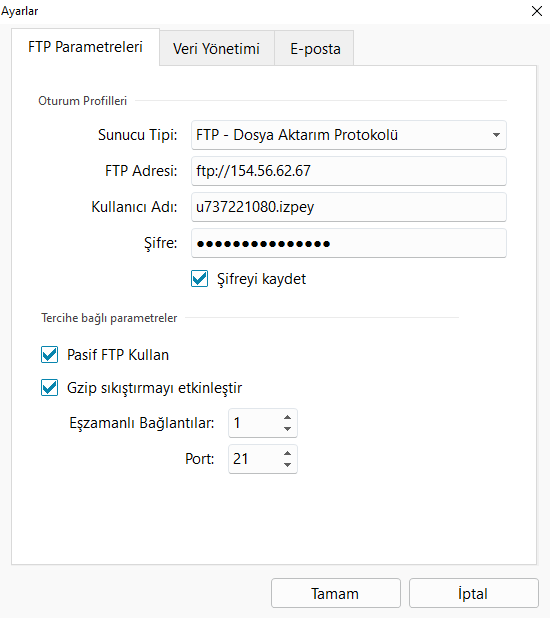
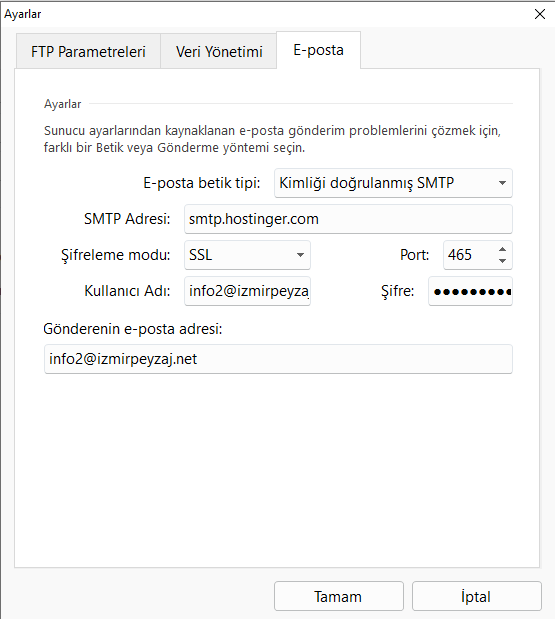
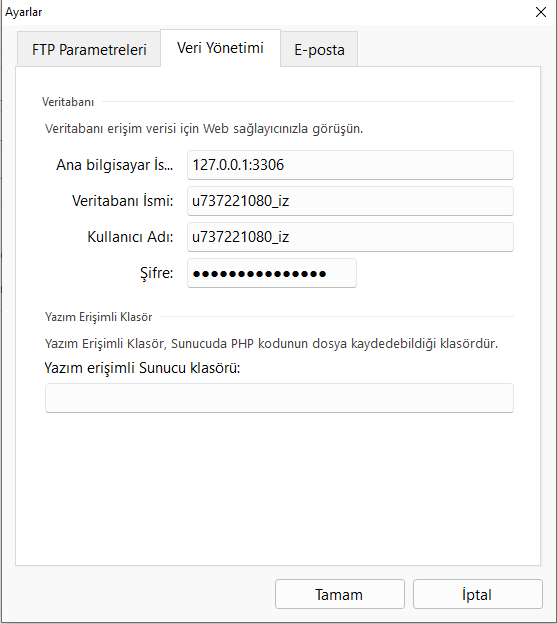
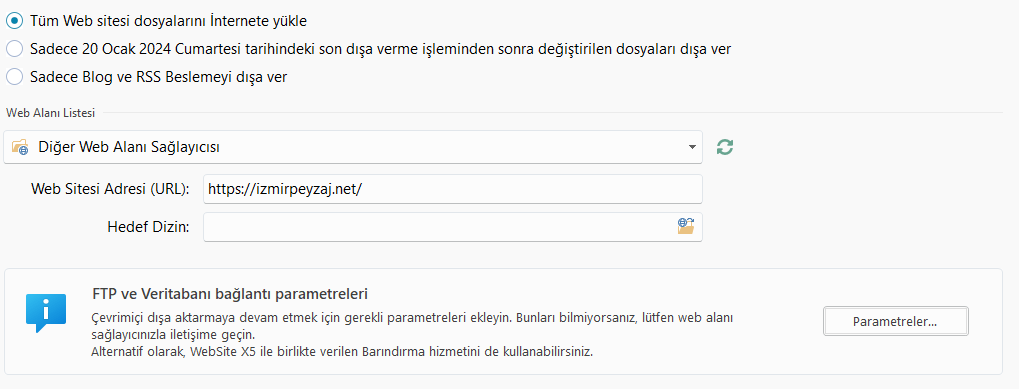
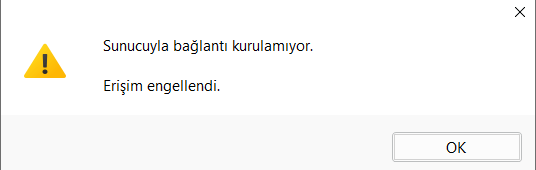
Gepostet am

I live in Germany and am at Hosteurope.de, where the FTP was changed at the beginning of 2024.
Instead of the old FTP I now use SFTP.
There is a guide to SFTP on the German Hostinger website, but it is probably only suitable for experts and not for laypeople, and is certainly not applicable to WebSiteX5.
I wrote a post here about the changeover at Hosteurope, but with Hostinger the support there or a customer has to help if they are in the community here.
-----
SFTP at Hosteurope >> https://helpcenter.websitex5.com/de/post/262989 (German post)
Hello Bulut,
do you see that error already when clicking the 'folder' icon to access the root directory?
Could you try deleting the parameters/credentials and add them again, double checking on the hosting provider's panel that they are all correct?
Is '1' the recommended setting for Simultanous connections by your provider?
Eric
Autor
Hello thanks for your replies and sorry that i replied too late. i tried to click the folder icon but it also didnt answer. i tried every combination. Now i am moving the host to america again. Maybe if it works i will send a message