Udskiftning af billede 
Autor: Tage R.
Besucht 1023,
Followers 1,
Geteilt 0
I am customizing the B&B Lochalet template but there are two places where the images need to be replaced, where do I do it? see also attachment
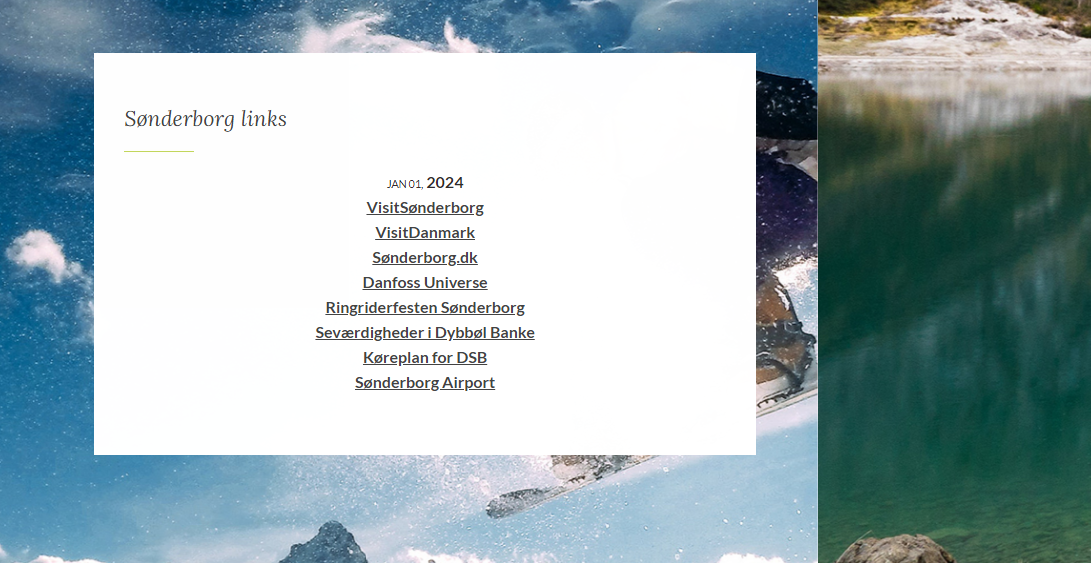
Gepostet am

Is it the Contentslider object? - then it's the background image.
A) Click on the folder icon here and select another image.
B) Or click on the file name of the background image with the mouse and then press the delete key.
-----
Autor
Tusind tak for tilsendte, de billeder der ligger i projektet må være et eller andet sted, jeg kunne forstllle mig at de ligger under punkt 2. skabelon, så jeg bare kunne skifte de billeder der er der nu. men hvor ligger de?
Why so complicated when it's easy with WebsiteX5?
Post a screenshot of the page's grid so helpers can see what objects are placed there.
Or wait for a user who has purchased this template.
Or wait for the Incomedia employees who will be online from Monday during office hours in Italy.
-----
-----