Contact Form ,Description & Agreement conditions 
Autor: Mike Castro Mr
Besucht 1929,
Followers 1,
Geteilt 0
I have website x5 2023.3.10 Pro. I would like to know if it is possible that the wording that I put in Description & Agreement conditions in the contact form area appear in the email that is sent to me. When I get the email it just reads "I Agree" and I need the entire wording of what they are agreeing to to also appear. Any help Thank you
Gepostet am

Incomedia probably assumes that the shop owner knows what his terms and conditions say and doesn't want to read it a hundred times.
The Incomedia employees can certainly say more if they are online during office hours in Italy.
(It > En) ... here is an idea/rant of mine, in my opinion of a similar nature to the request, from which you can draw to adapt it to your own purposes:
https://helpcenter.websitex5.com/de/post/257003
... if this is the case, and if help and clarifications are needed, please let me know.
…if I didn't understand anything, excuse me, and ignore my message...
.
ciao
.
Hello Mike,
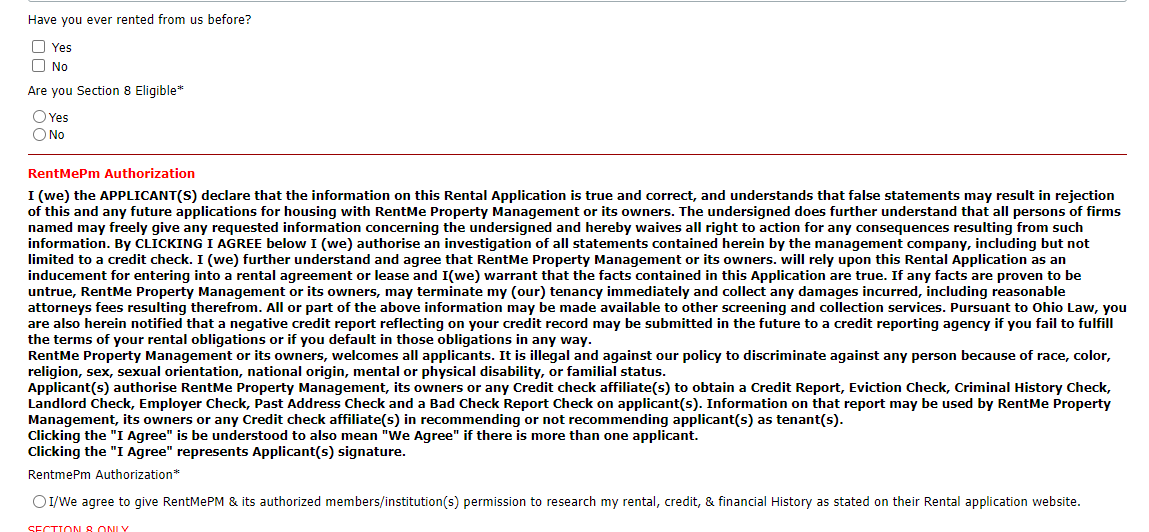
to confirm if I've understood this correctly:
When someone fills in the form, rather than only having their choice about having agreed to the terms and conditions, you would also like to have this text in the e-mail notification, as a reminder of said terms and conditions?
Eric
Autor
Erc, yes that is what I would like if possible. I went to KolAsim site but it is not in English.
... I don't know if the Google translation is understandable; .. I'll try...
... as long as there isn't already an internal solution to the program that you need to know, ... ultimately the EXTRA solution I proposed is simple, a single copy/paste, but personal attention, preparation and participation is required...
… … to summarize, if the check on "acceptance" is mandatory(*) in #step3 to continue with the purchase, ...my simple invention consists of putting an extra empty text field at the bottom of the email form of the cart/ #step1/guest_order. labeled "acceptance conditions"....
…this field would be dynamically and automatically populated with the text for the conditions you want to use…
... this field would then be made hidden, not visible on the form_mail page, but its content would be transmitted and received in the email sent in #step4 together with the other data, name, email, etc....
…
...(*)... if the choice is not mandatory, in addition to the EXTRA field mentioned above, an EXTRA checkbox can be inserted for the free choice of acceptance or not, which depending on the choice will be transmitted in the email...
…
... if you are interested in what I said, you must post the LINK of your cart working and built in the way said, in order for me to evaluate, ... and I will return here, ...otherwise ignore everything I have said and you wait for the experts...
.
ciao
.
Hello Mike,
unfortunately I can confirm that, with the settings of the Contact Form, there is no option to have the complete text sent, you would need to work with additional fields so that a similar result can be achieved, or with a solution like the one mentioned by KolAsim.
Eric
Autor
KolAsim, I do thank you for your help. I was not able to get the results you stated. However, your idea allowed me to achieve the results I wanted. Again thank you so much.
... OK ... ciao ...
.