Sorting additional product properties 
Autor: Pavel M.
Besucht 1988,
Followers 1,
Geteilt 0
When creating a product card, you can sort the main properties at your discretion; for this there are “up” and “down” arrows.
Make the same option for sorting additional product properties; currently they are arranged only alphabetically, which is not always convenient.
Gepostet am

See post
-----
1. S
2. M
3. L
4. X
5. XL
6. XXL
https://helpcenter.websitex5.com/de/post/263503 (in German)
-----
Autor
this is nonsense, not a solution to the problem
Incomedia will probably add it to its list for developers and perhaps make the feature available in one of the next updates. As a temporary solution, you need to sort it as shown.
Hello Pavel,
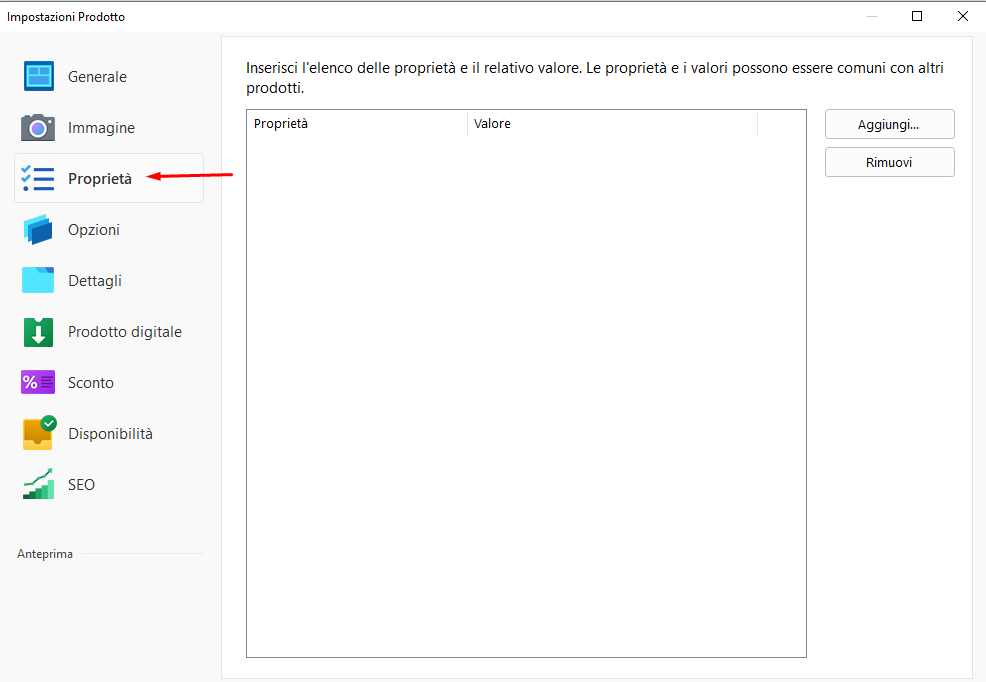
to be clear, are you referring to the Properties:
or rather the Subvariants?
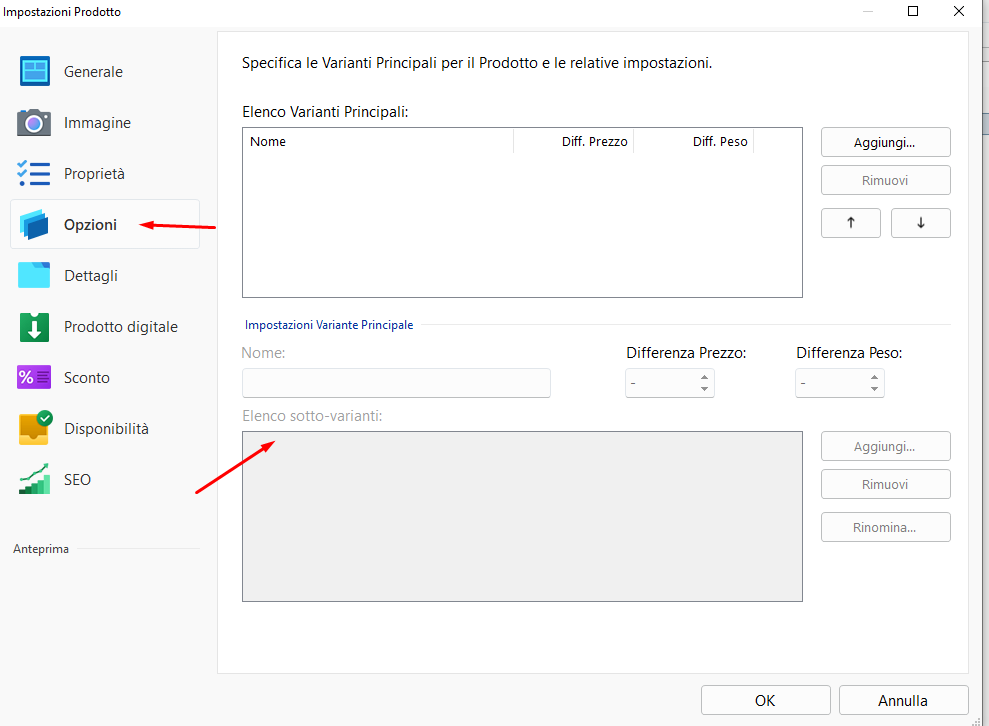
In any case, thank you for the feedback.
Eric
Autor
Subvariants
Hello Pavel,
thank you, I will report this feedback to the development team.
Eric