.net 4.8.1 impossible à installer sur Windows 10 ! 
Autor: Axel
Besucht 1271,
Followers 1,
Geteilt 0
Hello à tous,
Une petite aide serait la bienvenue.
Comme Windows 7 ne sera plus supporté par WSX5 il est nécessaire de faire des tests en amont sur Windows 10 par exemple.
Impossible d'installer .NET 4.8.1 préconisé par WSX5 !!!!
Un Windows 10 Pro FR TOUT neuf !
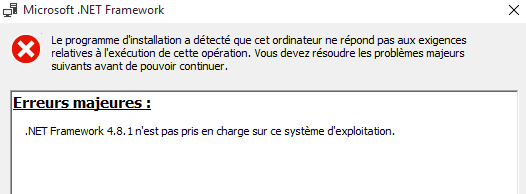
J'essaie dans tous les sens.... mais rien n'y fait
Des idées SVP
Axel
Gepostet am

Salut Axel,
Windows 10 ou Windows 11 ? Sur un autre sujet (...activation sans Internet...) tu parles de Win 11.
Le .Net Framework n'est pas installé par défaut sur ton nouvel ordi ?
https://learn.microsoft.com/fr-fr/dotnet/framework/migration-guide/how-to-determine-which-versions-are-installed
@Suivre,
J.P.
Autor
@jiper
windows 10 pour ce pb
je crois que c'est la version du build du Windows !!!!
je suis en train de recuperer une version iSO DE WIN 10 plus recente et apres je recommence mes tests avec cette nouvelle ISO
rien a voir avec l'autre post
merci
Axel
axel,wheredidyoureadthatyouneed4.8.1ofnetframework?
i have 4.8.0 on windows 10
Autor
@Claudio,
From this link:
https://learn.microsoft.com/fr-fr/dotnet/framework/install/troubleshoot-blocked-installations-and-uninstallations
If you .NET is installed on your Windows 10, what is the build of your Windows ?
https://www.commentcamarche.net/informatique/windows/39-identifier-la-version-de-windows-10-utilisee-sur-un-pc/
Axel
Autor
@Claudio
for the build
i have windows 10 pro build 19045.5011
and no I had asked you, where you read that Incomedia recommends 4.8.1 ?
and i know very well what is a build
"winver" much better than "systeminfo" to see the exact build
Autor
If 4.8 is recommended so 4.8.1 and more should be work !
but 4.8 or 4.8.1 cannot be installed
I will test tomorrow with a win 10 23h2 ISO . very latest release
windows 10 23h2 does not exist !!!
the latest version is the one i have
the 22h2 build 19045.5011
-----------
but what net framework do you have on your windows ?
i have 4.8.09037
you can see it from the command prompt by typing:
reg query “HKLM\SOFTWARE\Microsoft\NET Framework Setup\NDP” /s
Autor
Hello Claudio,
You are right. Mistake from my side... 22H2
On Win10 my .NET is: 4.8.09037
On Win11 my .NET is: 4.8.09032 (native with kernel)
And here my explanation on .NET and Win10 / Win11
https://helpcenter.websitex5.com/de/post/267454
Axel