Problem with recent update 2025-1.2 
Autor: Gert D.
Besucht 1453,
Followers 1,
Geteilt 0
I get messages i did not see before in all the versions of Website X5. It concerns ALT texts, that do not exist anymore. The Control system tells me that. Exploring the new context gives that there is no more possiblitly to add ALT texts. So that's missing in this update or the controlsystem need to be synchronised.
Gepostet am

Hello Gert,
the image is a bit blurry, could you please confirm whether the warnings there are referring to Text objects?
Thank you.
Autor
Thank you for your quick reply.
The message No ALT Text is almost all over. Images and Text. Cannot understand it.
I send you an new screenshot.
My score is now 60%, was before 100%
Autor
And another screenshot. Trust it is not blurry.
Autor
Can send you also a back-up. But is to big (size 752.000 kB) to send it over this medium.
Autor
This is a screenshot from an other of my websites. Though it's in Dutch, it makes the problem more clear (I hope).
Hello Gert,
thank you. When this warning is displayed for a Text object, it will refer to an image inside of it that does not have an Alt text, could you check?
Because of the new accessibility features, images that lack these aspects will be marked as warnings, unless you disable the relevant sections in the project optimization.
I remain available.
Autor
Everywhere were Alt texts were asked I made them. I can assure you that no one is missing. The forst time I meet this problem is with the recent update.
As you can see on one of the screenshots It is not possible to give a Alt text for an image, only SEO.
The section that was ther before -give Alt text- has disapeard.
Hello,
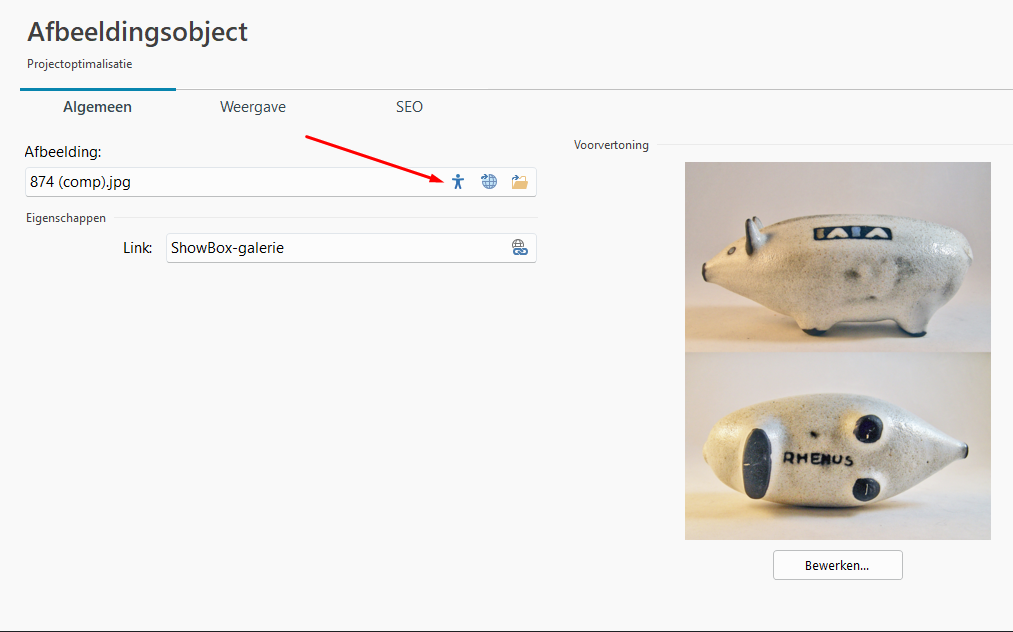
please click this icon:
Autor
Ok. Thats one issue solved. The ALT TEXT is there, see appendix.
And now the answer on: why does "Projectimtimalisation not see that?
What's wrong?
For now thanks. We'll meet again tomorrow. Hope you have the answer or a repaired new update?
Hello Gert,
if you have now added the alt text, could you please press Start here to repeat the optimization check?
Let me know if the warnings appear again after this, referring to the same object.
I remain available.
Autor
The warnings stay.
I checked my website with version 2024-4: The are no problmes at all. No warnings. So I seriously think the problem is in the recent update. The position of the app text has changed (fundamently) and I have the idea that the projectoptimalisation cannot handle that.
Hello Gert,
could you please provide me with a copy of the project so that I can take closer look at the warnings and what is generating them?
You can export it in Step 5 - Export, choosing the “Export the project” option to generate an IWZIP file.
You can then upload the file with https://www.swisstransfer.com/ or similar services, and provide a download link at support @ incomedia.eu (without the spaces).
Thank you.
About these warnings not appearing with v2024.4, this is normal, as accessibility checks were introduced only with v2025.1.
Autor
Done. The file is on your way.
Hello,
I checked the errors of one of the first pages, Contact, and it is correct for them to appear:
By double clicking the error, you will be sent to the object it refers to, and this sends me to the contents of these Text objects, none of which have the Alt text for their images:
I have not checked all errors, but looking at some of them generated from different objects (Text, Image, Gallery) all of them did have missing Alt texts.
Please check.
Autor
Thank you for your help. My mistake/ misunderstanding indeed. Sorry.
But I was not aware of this change. I gives me, however, a lot of work. But it's for the best.....
Question I came across: WebsiteX5 Captcha does not support accessibility. Was that forseen when changing accessibility.
Kind regards, Gert
Hallo Gerd,
lies mal das https://helpcenter.websitex5.com/de/post/270285
könnte vieleicht auch helfen (bei mir hat es funktioniert).
Gruß
Klaus
Hello Gert,
yes, unfortunately our integrated Captcha does not support accessibility, so I would recommend switching to reCaptcha, for the time being we do not plan to update the WSX5 one.