Have you changed the width of the columns in the page layout table and now you want to go back to the original width? 
Autor: Incomedia
Visitado 4439,
Followers 1,
Compartido 0
You can use the cursors at the bottom of the page layout table: click the right mouse button on the cursor under the column you want to change and then click on Reset Equal Columns Width.
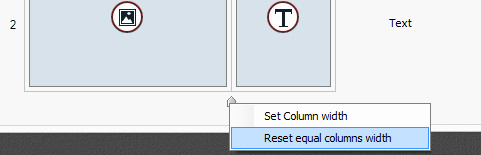
Publicado en
