Error in XML document (0,0) - evolution 13 
Autor: Azemill Ramlee
Visitado 3809,
Followers 1,
Compartido 0
hello,
iam having problem with my project.
suddenly cannot be open and show "error in XML document (0,0)"
i have run thru all the community sharing topic, but not related at all to WEBSITE X5 EVOLUTION 13.
please revert ASAP.. Here is attach jpg photo for our reference.
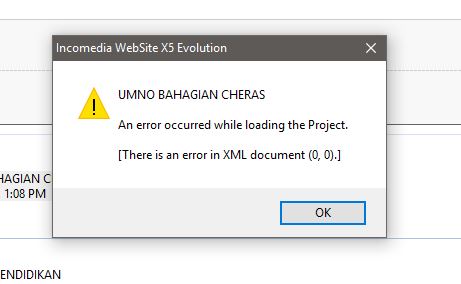
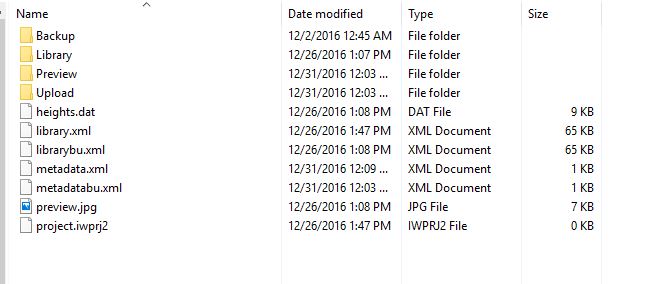
Publicado en

Autor
please dont give me this shit....coz i already checked in my backup folder - IS EMPTY
How can I restore the backup of the project file to WebSite X5 Evolution WebSite X5 Evolution 9 or 10? Author: Incomedia -
Author: Incomedia -
Evolution 10:
Then open "Windows Explorer" in your PC and placed in that location, inside the folder " WebSite X5 v10 - Evolution " will find many folders as the number of projects currently in the list Projects Recentsoftware. Enters the corresponding to the project folder you want to restore and folder backup , you then have to choose one of these files to be restored (generally choose the most recent one). The files will have a name similar to "uploaded_20130624115544.iwprj " (where 20,130,624,115,544 are year-month-day-minutes-seconds), rename the file selected in "project.iwprj" .
Finally, copy this file renamed "project.iwprj" in the previous folder so as to replace the old one still present.
At this point start WebSite X5 and, in the 'list of recent projects, select and open the backup project restored.
- poor method
Hi
firstly there's no need to have an attitude, we are all here to help each other, secondly you can't restore a project from v13 to a lower version such as v10, 11 or 12, unless you have a backup of your website x5 project in your projects folder you will have to start again as far as i am aware, but maybe incomedia or one of the moderators may be able to shed some light on this issue, but for future reference I would alway recommend backing up your projects.
regards
Jamie
Hi Azemill,
unfortunately if you don't have any backup the solution is to recreate your project. You can do it quickly by copying and pasting all contents you have online into the new project.
As Jamie said, we always suggest to do backups while working on an important project, to be able to recover your websites whenever you need.
Please let me know if you need any further help, thanks