Update for WebSite X5 Professional 13 creates error message 
Autor: Eric M.
Visitado 3750,
Followers 1,
Compartido 0
Clicked to load WebSite X5 Professional 13 that stated a new update was available. Clicked for the update. It completed. WebSite X5 Professional 13.1.15.16 (64 bit) tried to load and ever since then I have been receiving an error message. The error that displays is; An error occured while running the program. Please reinstall the program. (ConfigError: Currencies, Languages, Image Editor Properties, Cell Formats) Reinstalled the program three times and receive the same error. Makes you think twice about installing any new updates. Is anyone else experiencing this? How do you correct it? Maybe delete everything and start from scratch? Or is this update the problem?
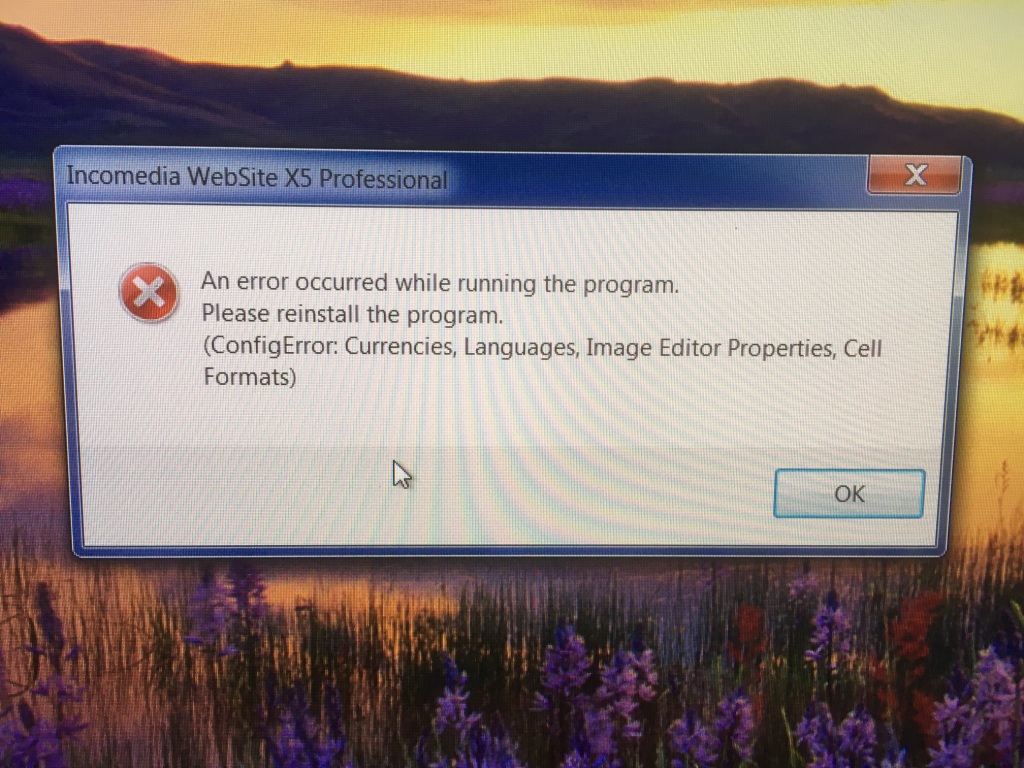
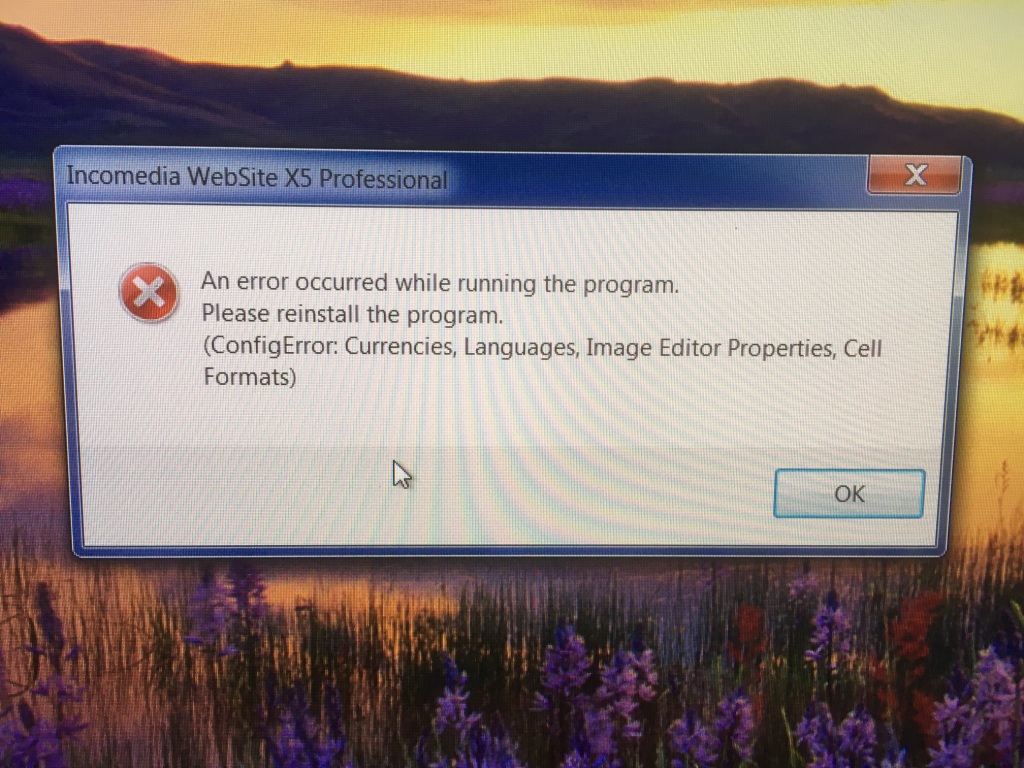
Publicado en

Try to install the complete version from your portal here in the helpdesk and then run that install file.
Top Right pulldown next to your name -> download.
Autor
Hi Andre; I have tried this four times now. It downloads the software, I key my licence number, e-mail, password. Then states activiation completed. Click next to start and then receive the same error pictured above. Never had this problem before with any of the previous updates for this version.
Strange, I just updated as well, I am sorry to say that this went without problems.
Have you done a restart of pc, then do the install, again restart and see if it works.
Autor
Andre, I'm still getting the same error. I have removed all temporary files, removed all the numerous downloads from WebSite X5 to install, removed the program files then did a proper shut down of the computer. I then turned the computer back on and downloaded the program files again. Keyed in my licence number .... all went well. Then when you key start the same error shows. I thought I would try downloading the demo version. All was fine but it would not allow me to save, just purchase. All this was has occured because of an update from WebSite X5 to fix a video format.
Autor
After keying start WebSite X5 starts states "Loading Libraries" then "Updating Libraries" then the error message takes place.
Maybe this posts helps?
https://helpcenter.websitex5.com/es/post/157225
or
https://helpcenter.websitex5.com/es/post/4525
Else it might be a .netframework issue.
Autor
Andre. a customer should not need to go through this when asked to just install an update. Look at the down time. Why would the demo software work fine? Less code I presume that is not causing the problem. By the way; there is no imUpdate.exe.old Wonder if this problem will be resolved with the next WebSite X5 update? There is an option to just install updates. Will keep working on.
I agree that your update should work. I don't know what happend eather, I am just trying to help you here, sorry.
Maybe wait on Incomedia, I have set this post for them to check.
Best Regards,
Hello Eric,
i reported this error to our developers team for analize it.
I suggest you to uninstall the program, remove the installation folder in the installation path (for example: C:\Program Files\WebSite X5 v13 - Professional).
Remove the folder in the app data path, for example in :
C:\Users\yourusername\AppData\Local\Incomedia\WebSite X5 v13 - Professional
yourusername is the name of your Windows user.
If you have another admin folder please verify and remove: C:\Users\adminname\AppData\Local\Incomedia\WebSite X5 v13 - Professional
Than download the program by your profile page and install it.
hope this help.
Autor
Will try this Riccardo. Thank you! Will let you know if it works. In the middle of something now.
Andre, I'm sorry if you took my message the wrong way. Thank you for your assitance it is much appreciated. I just so much time is being waisted when everyone has 100+ things to do. Thank you again Andre for all you do.
Autor
Hello Riccardo / Andre just wanted to thank you both again for your assistance. Riccardo, the procedure above worked. It now loads WebSite X5 V13 Professional. Truly hope none of your other customers need to do this.
Question? Since you told me to remove all the above will all the items that I had purchased over the last year with my credits be available for me to use with V13 Professional? Would they have automatically been downloaded knowing I purchased them previously with my credits? I looks like the are there. I presume they automatically are downloaded / available knowing your licence # and user profile. Is that correct?
Thanks Eric,
No problem.
Goodluck, hope it is resolved soon.
Hello Eric,
All the objects are linked to your account, you will not lose them.
You will find them in the software by updating the optional objects page.
thank you