How to change the background picture of the bought template? 
Autor: Michal Habich
Visitado 3241,
Followers 1,
Compartido 0
I have Website X5 Evolution 14 and I have bought a new template La Dolce Vita B&B. Is it possible to change the background picture? I can't find a way how to do it in this version of Website.
Publicado en

I don't have the template but check on the page itself the row formats, it is usually found there.
(background image)
Autor
The problem is, that whenever I change the background picture, the original one keeps appearing there.
It is in the row formats. If you delete it there it will be gone.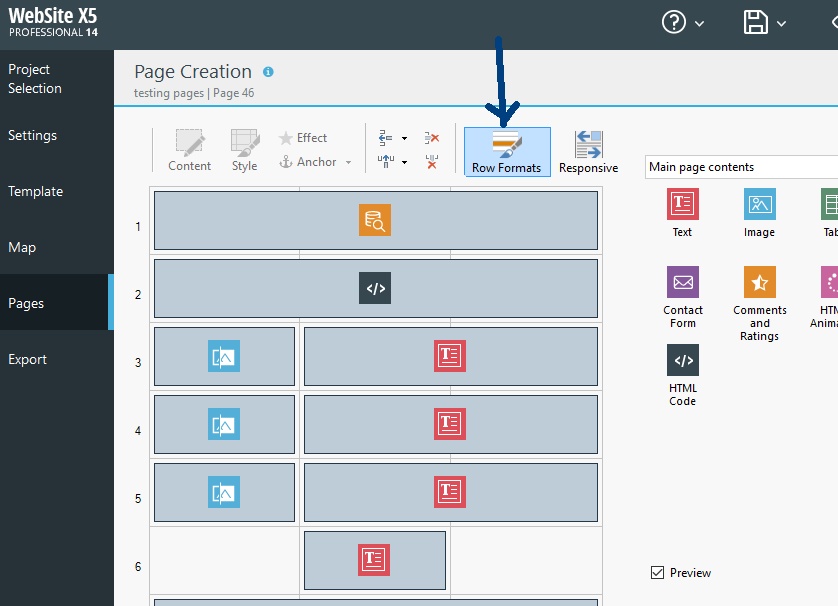
Select the image there and press delete or use right mouse button.
Just a small tip, if you press F1 in x5 you will get help, this might be usefull if you run into something....
Best Regards,
Autor
Thank you very much !
Michal
You are welcome, glad you found it.
Best Regards.