Sticky Bar (menu) is placed to the right -outsite the site page - only in Mozilla Fire Fox 
Autor: Jacques V.
Visitado 3139,
Followers 2,
Compartido 0
Dear all,
In version 15 and 16 (updates?)
The Sticky Bar Menu appears in the wrong places when the site is used in Mozilla Firefox- it is partly placed aside. It can't be used in a normal way. This happens in all resolutions. (On my computer)
In all other browsers (Opera, Edge, Chrome, Safari) it looks all right.
Just look at the attachment below.
Best regards,
Jacques V.
https://www.spotpen.nl/inhoud.html
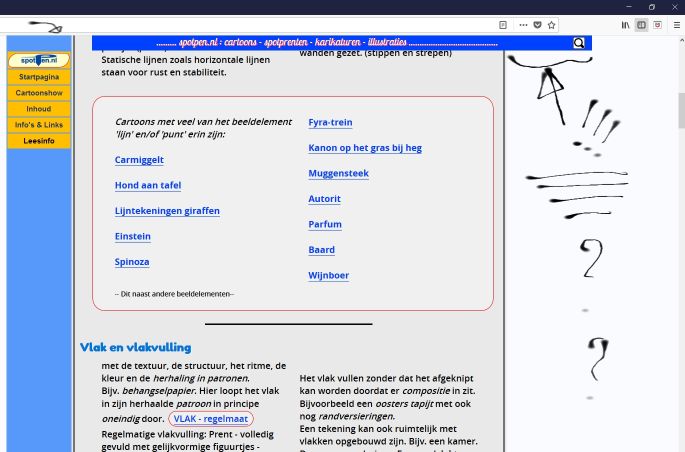
Publicado en

Jacques, I agree
How odd - yes, only firefox.
Are you using any 3rd party code?
Autor
I removed all stuff
and the same happened - Ik checked it out. It''s only above 1000px. The largest.
Just look at the attachment. It used to work properly in former days....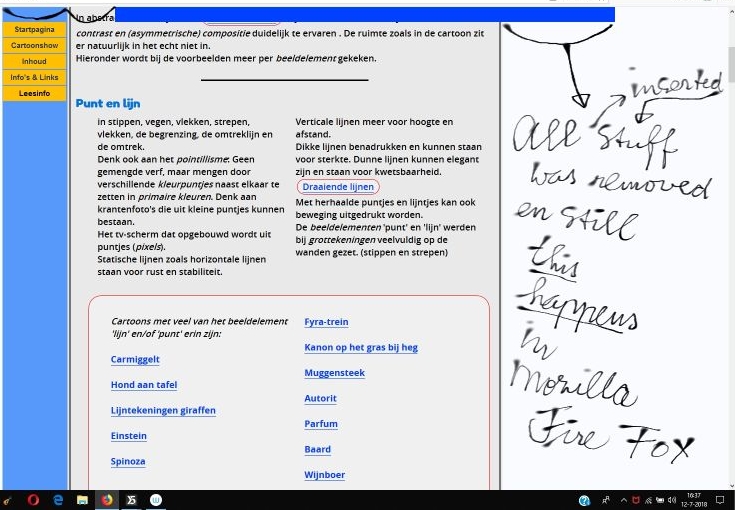
Autor
Just look above and blow to the attachments.
Best Regards,
Jacques V.
Jacques, my apologies, this is a bug.
I created a new project. The only thing I changed was the colour of the sticky bar.
The offset occurs ONLY in firefox, and it occurs at EVERY resolution as long as "extend to full width of browser" is NOT ticked.
I have attached the project to make it easier for Incomedia to see and rectify the problem.
This post has been marked for Incomedia's attention.
The offset in your sticky bar is much larger, but I was not able to reproduce it that size.
Bonjour à tous,
Je vous confirme ce problème sur mon projet débuté avec la V15 et converti en V16. (fonctionnait parfaitement en V15).
Le menu en barre sticky est complètement invisible même en local
affichage bureau
Affichage inférieur
MAIS LE PROBLE EST IDENTIQUE POUR LE MENU !
voir mon post
https://helpcenter.websitex5.com/es/post/196730
Merci à Incomedia de remédier à ce BUG.
Cordialement,
Danielle
Hi Jacques, Esahc,
I downloaded your test project Esahc, so that I could find myself in the exact same condition as when you tested.
What I did was:
Import the project you provided into my v16, launch the project, select the preview on Firefox from the WebSiteX5's preview, and I can't get the error to reproduce.. I will attach the screenshot here. Maybe I missed something in my testing.
Can you guide me in the right direction for testing this ?
Thank you
Stefano
Stefano, is that the sticky menu?
Where is the graphic??
I again imported the same project sent to you, selected preview, then selected open in firefox from preview. I did not export to disk, did you?? Same version of Firefox?
Hello Esahc,
thank you for your project. I've verified this and can confirm the problem with Firefox 61.0.1
I report this issue to our developers team for analize it.
Thank you.
Hi Riccardo,
Please note that in Firefox the sticky bar changes of position. See behind:
Project
Preview
Edge
Firefox 61.0.1
Please hurry up to repare these bugs!!
Danielle
Hello Jacques ,
we have released an update of the program in the beta channel that resolves what has been reported.
If you want to try it and you are not yet on the beta channel you must sign up on beta.websitex5.com and then install the update.
Let me know.
great!!!
Autor
Thanks a lot!
Best regards,
Jacques Verheijen