Animated images 
Autor: Gökhan Uçar
Visitado 2004,
Followers 1,
Compartido 0
Hi Everybody
I don't know where I'm making a mistake, I want to use Animated images but something wrong
when I applied a link on the Animated images different. can not explain what is the problem.
I made a demo page on the link below ,you'll know better when you see,
There are 2 pictures 1 of them have links the ather in the other there is no link
http://www.hotelbuyuksahinler.com.tr/dil/en/tester.html
Publicado en

Hi,
I confirm you that only the first picture has an active link.
So what is your problem?
If you don't want that the curosr appears, just take off the button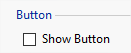 .
.
Tell me if my answer helps you.
If not, could you explain a little more?
Regards,
Danielle
Autor
Thank you for your helpbut that's not what I mean. ı know this button function..
If you look at the following link ,you better understand
http://www.hotelbuyuksahinler.com.tr/dil/en/tester.html
first 3 imageslink available ,no link to last picture ,See the mouse when it comes to the picture
Hello Gökhan, sorry i do it like this but can i buy that template from you?
Regards,Henk
Autor
Hello Henk I did not understandwhat do you mean ?
would you like to buy, if possible you can ...
Helllo Gökhan, if it is posible i want to buy that template from you please send a message by my facebook profile in a private message,
Thank you,
Sorry but I didn' understand what you meant firstly.
Tell me: you want to do a link in the 4th picture and it doesn't activated.
Is it?
Can you sent us a screenshot of the parameters of your 4th object?
Thanks.
I have the same configuration in one of my project and every thing is allright.
Danielle
Autor
hopefully this is enough
mous on the 1st picture ,yellow link complete down ,Normally the appearance 4.Picture should be like
1.pictures fourth picture
Hi,
It is really incomprehensible.
I think you are an excellent user of the software and may be you have already tried... but have you tried to delete picture4 and copy/paste the picture1 in its place and just change picture and link?
After only a technician should help you...
Sorry,
Danielle
Autor
Forget it I can not explain ,what I want to mean
Thanks
This iş last post from me about that