V17.0.8 using tabs as a slideshow (PRO) 
Autor: Esahc ..
Visitado 2269,
Followers 1,
Compartido 0
An issue seems to have been introduced which stops the slideshow working after the first run through.
Please see the attached test project.
On a real website I have 3 tab slideshows one under the other. The first row is a text box with 5 tabs each containing a full size image running as a slideshow.
The second row has a sentence with a different word bolded for each tab (as in example provided)
The 3rd row is 5 text boxes with the tabs visible horizontally set to autoplay.
This issue not only affects all of them it even affects the preview (content keeps disappearing) and I can no longer select autoplay.
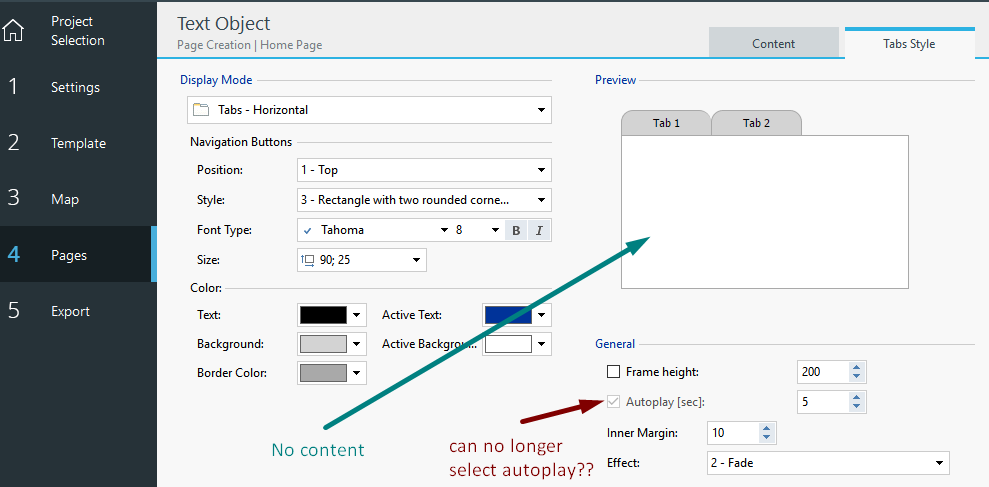
Publicado en

Hi Esahc.
I've performed some tests on this.
First of all, I can see that after the first run, the Text flashes the very second after the text has appeared before moving on to the next one. Additionally, the tabs don't get highlighted. I proceeded to notifying the developers of this.
The second issue I believe is easily solvable, but still would need to get fixed. If you change the Display mode to Slideshow and then change the "Display" to something different than "Not visible (autoplay)", you can then Check/Uncheck the Autoplay functionality.
I will be sure to keep you informed here about these issues
Thank you
Stefano
Good day to you
I would like to inform you that a new update has been released on our BETA channel which addresses the issue you reported.
If you're willing to participate in the BETA program, consult the official BETA page here, after reading all the information about it carefully:
http://beta.websitex5.com
Should you decide to join the BETA program, give me a feedback on this here
Thank you
Stefano
Autor
Works fine in v17.0.11