Text object preview empty 
Autor: Amir S.
Visitado 3227,
Followers 2,
Compartido 0
hi stefano
I wrote in the text. It shows up inside the preview, but when I enter the text, it does not show lines and text
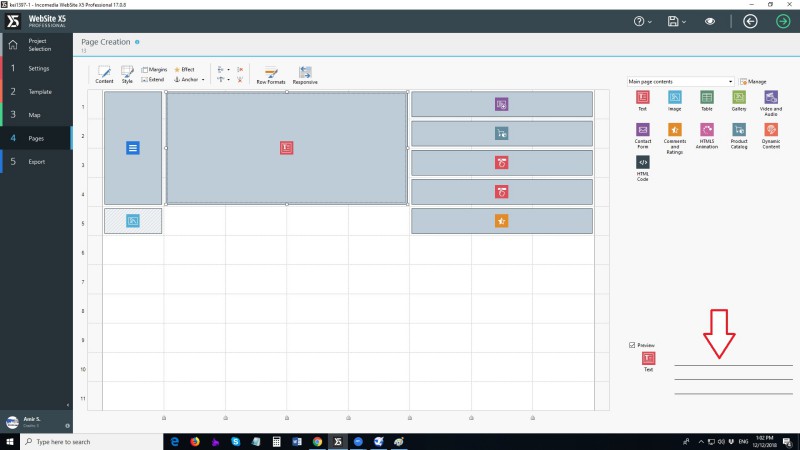
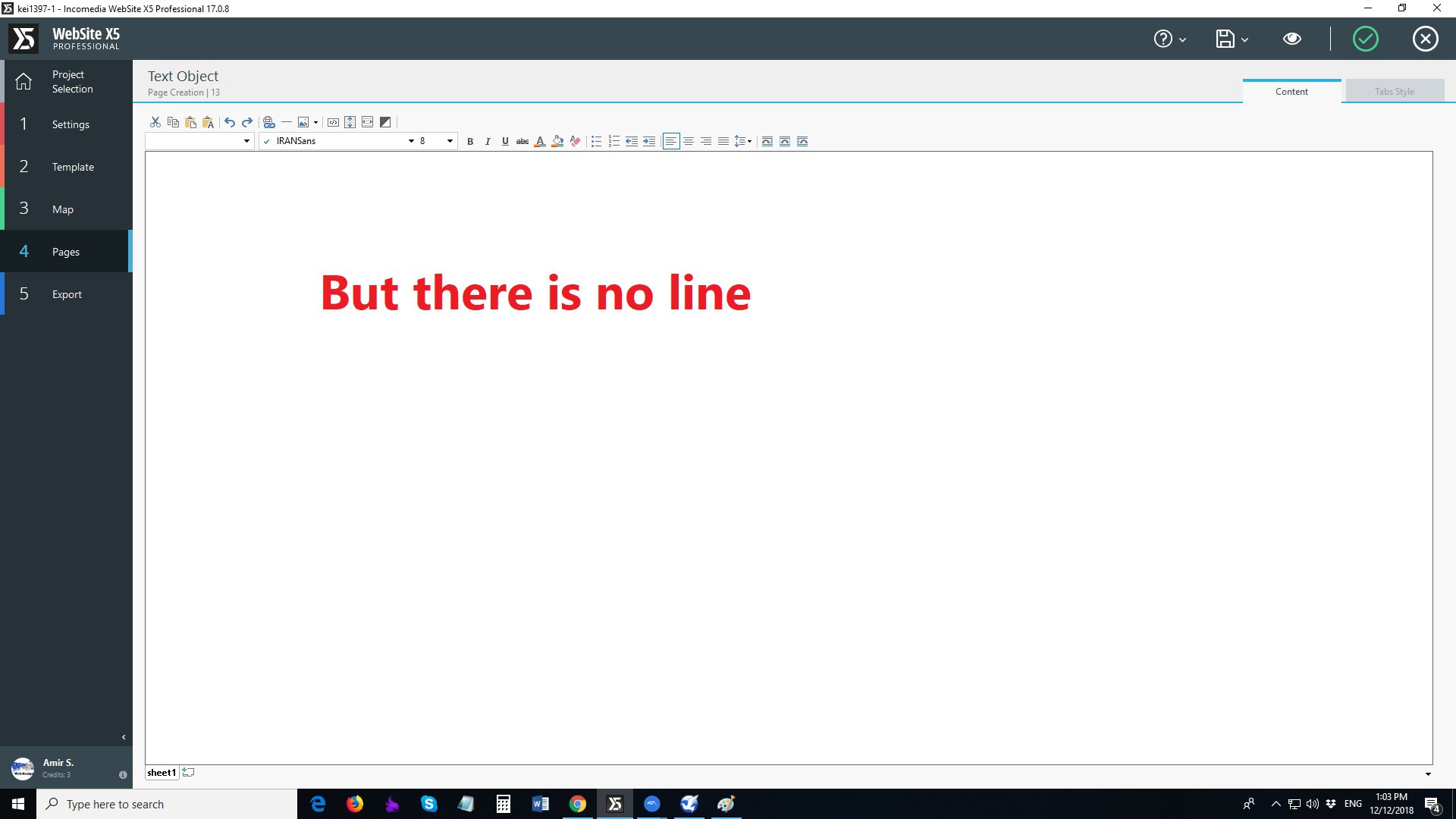
Publicado en

Autor
I think the problem is.
Because it does not show any message
Hi Amir.
First of all, perhaps the Text Object itself got corrupted somehow. What if you try to create a new Text Object and delete this one? Does this fix the issue?
Additionally, I can see from your screenshot that you have a lot of empty cells in your project. Please make sure you either delete those or fill them in with empty Text Object, because leaving them empty can cause great performance loss on your project
Keep me posted on this
Thank you
Stefano
Autor
hi stefano
i inter the Text Object new in page ، But this problem has not been resolved. In addition, in all the old pages, this problem has arisen. In some moments the text is visible and can not be seen in some moments.
Autor
[quote="Amir S."]Stefano G. Hi Amir. First of all, perhaps the Text Object itself got corrupted somehow. What if you try to create a new Text Object and delete this one? Does this fix the issue? Additionally, I can see from your screenshot that you have a lot of empty cells in your project. Please make sure you either delete those or fill them in with empty Text Object, because leaving them empty can cause great performance loss on your project Keep me posted on this Thank you Stefano
hi stefano
i inter the Text Object new in page ، But this problem has not been resolved. In addition, in all the old pages, this problem has arisen. In some moments the text is visible and can not be seen in some moments.
I think these problems are due to the software upgrade to version 17. We are waiting to overcome these problems.
Thankful
Amir
Does this happen in a new project or only an old upgraded project.
How are you achieving the lines indicated in your first screen shot?
When exported as an iwzip (step 5 export, export project), how big is the file (if less than 2gb it could be uploaded to wetransfer.com, a link generated and provided here so either we or incomedia could investigate)?
Autor
[quote="Esahc .."]
Amir
Does this happen in a new project or only an old upgraded project.
How are you achieving the lines indicated in your first screen shot?
When exported as an iwzip (step 5 export, export project), how big is the file (if less than 2gb it could be uploaded to wetransfer.com, a link generated and provided here so either we or incomedia could investigate)?
hi
I'm currently using an upgraded old project.
I've added a number of new products in the shopping cart, but when I upload, none of them are displayed on the site.
Hi Amir.
So, what if you try on a new project? Do you experience the same issue there?
Additionally, for the product issue, remember that you should not only add the products in the Shopping Cart at Step 2, but you must also choose to display them in the appropriate Object in the page you want them to be displayed. Did you do that too?
Please check this carefully and keep me posted here
Thank you
Stefano
Autor
hi stefano
The problem of displaying new products has been resolved.
Thankful
but The problem of placing the side menu below the page elements is still there
Hi Amir.
This issue is currently known and has been addressed in the latest BETA update 17.0.9
If you're not part of the BETA program, consider joining if you wish to test upcoming updates before they're released officially.
You can read more about this here:
http://beta.websitex5.com
Alternatively, you can simply wait for the official update to be released which will address this issue too
Hope I've been helpful
Stefano