Error Code : Social Icons object ins't loaded - crash 
Autor: Marcus C.
Visitado 2199,
Followers 1,
Compartido 0
After upgrading to Pro 3.9, each time I attempt to open an exesting project I get the error that "Social Icons Objects ins't loaded" then the program shuts down. I have tried all 12 previous back up's and get the same thing. Any ideas how to work around this??? Tried to uninstall those objects through other websites we manage, then reinstalled,....no joy,...
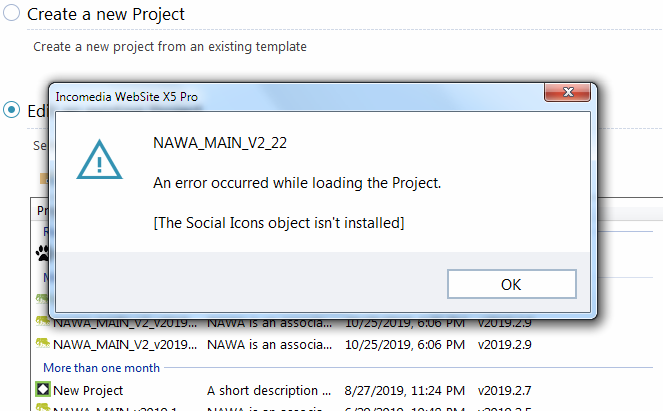
Publicado en

Hello Marcus,
This is just a suggestion... I have no idea if it will work or not.
Instead of trying to open an existing project, create a temporary new project at start up. Then go to the Object Management screen (Step 4 Pages > Page Creation) and check the status of the Social Icons object.
If it's not installed, install it... if it is already installed, see if there are any updates for it.
Then exit the new project, and try to open your existing projects once again.
Kind regards,
Paul
Search the WebSite X5 Help Center
Autor
Great idea and suggestion Paul, but no success. However I was able to learn a bit more. The newly created project had the same problem, (gave the same error and crashed as the templete downloaded). But, I have a couple of other projects that were already created, and those are opening fine, so now know:
1. The problem is only with one current project file, (so far)
2. The problem/error crash is also with anything new, (new project).
With the current projects that are able to open, I did check the Social Icon status in the Step 4 process, all was good, installed, and no updates pending........ :(
Thanks for the update, Marcus. Sorry to hear you are no further forward.
I've escalated this to the Incomedia support team. You should hear back from them soon, hopefully within 24-48 hours.
Marcus, while you are waiting for Incomedia, if you open the project in 2019.2 (please either duplicate when opening or better still go to step 5 export and create an iwzip before editing) and remove all occurances of the social icons object, then save and open in 2019.3 does your program open or is the initial problem replaced by another?
If that fails (or you wish to preserve the social media icon), try importing the iwzip created in 2019.2 into 2019.3 (this will not overwrite your project). Because the iwzip is a full backup with all source files it may be better behaved?
If none of the above works, what happens if you remove internet connectivity BEFORE opening wx5 2019.3 and then open the project?
Hello Marcus
The one gave by Esahc is surely a good tip. Try that out first. If that doesn't work, try to uninstall the software.
After having done that, navigate to C:\Users\yourusername\AppData\Local\Incomedia\WebSite X5 - Professional and delete the PluginApp and WebCache folder
Then, reinstall the software
Let me know if the problem is fixed
Thank you
Stefano
Autor
Bingo !! Esahc had a great suggestion, but think I had a stubborn PluginApp folder, and still gave the same problem. Once deleted those two (2) folders Stefano suggested, then did the reinstall that way, (rather than the way I had done it, i.e. without going into the AppData folders, which was dumb of me), all is loading perfect now and no data loss !
Once again, a BIG thanks guys !!
Marcus