BLOG's CATEGORIES LAYOUT... 
Autor: Sinisa B.
Visitado 1461,
Followers 1,
Compartido 0
Hi all!
Regarding the BLOG layout-features - how to change the link-layout of the BLOG's SIDE BLOCK?
See below:
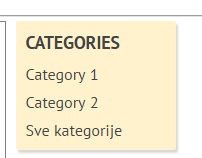
I mean > link color, on mouse-over color...etc? It seems that those can not be changed via regular TEMPLATE links settings...
BTW - I'll accept the CSS coding solution - because these default setting is UGLY!
Publicado en

Hello Sinisa,
Do you have a link to the exact page in question, please?
If you can forward it then I'll post the CSS by return.
Thanks!
Paul
Search the WebSite X5 Help Center
Autor
Hi Paul!
I'm trying to incorporate a BLOG into my TEST site - and I'm working off-line with no intention to upload the site.
I'll try to find a CSS name for that object/div by checking the page source with Chrome.
If I fail - I'll be screaming for help here!
Thank you!
BTW- this goes as an IDEA post pretty soon!
OK, no problem, it will be something along these lines:
<style>
#imBlogBlock0.imBlogBlock a { color: red }
</style>
But obviously you'll need more code for the various link states. For example, mouseover would be:
#imBlogBlock0.imBlogBlock a:hover { color: red }
Previously clicked links:
#imBlogBlock0.imBlogBlock a:visited { color: red }
Autor
@ Paul

Extremely large thumb-up!