PROVISIONAL AMOUNT - ICON 
Autor: Sinisa B.
Visitado 1402,
Followers 1,
Compartido 0
Hi All!
I think I've seen somewhere that this icon (see below) could be changed - is this true (and how to do it)?
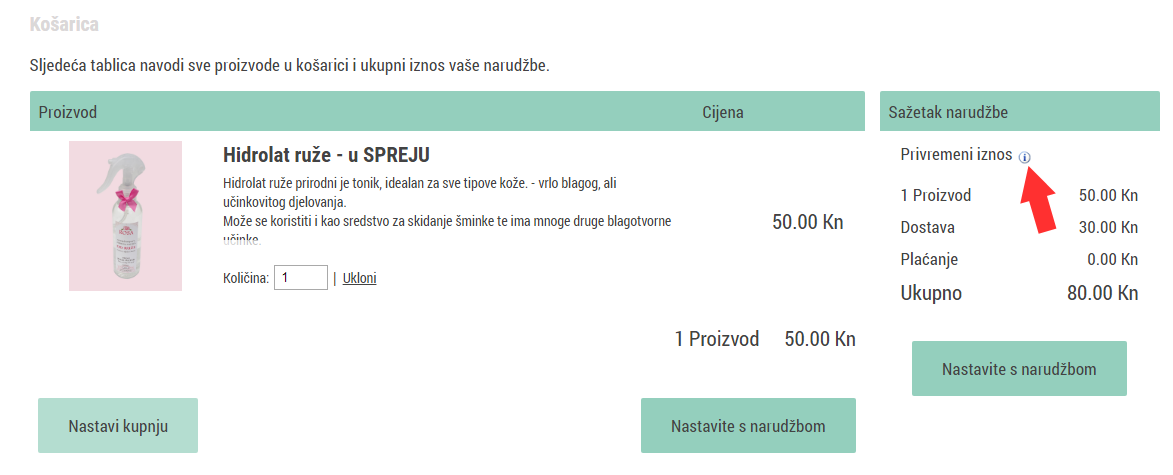
Thx in advance!
Publicado en

Hi Sinisa,
This is possible on the contact form, but not sure on the shopping cart:
I tested by changing it on the form, but the basket don't change...
J.P.
Autor
@ Jiper
Thank you!
I know I have changed this icon somehow & somewhere... but I can't remember where...
Hopefully the new version hasn't removed the possibility to change it...
@ Incomedia
Stefano, your comment please!
Hello Sinisa
This option is found only in the most recent versions of the software, so I can confirm that it wasn't removed during an update.
Unfortunately though, it can't be changed here. It is chosen automatically from one of the installation folders of the software and cannot be modified for now.
If you wish, I can convert the topic to an Idea for you
Let me know what you think
Thank you
Stefano
Autor
@ Stefano
Yes, please convert this to an IDEA - I do not want to mess-around with CSS/HTML code no more!
(The client of mine asked me if this icon could be changed so it would be matching the site's color-scheme. Yes, this was an actual question... and not a stupid one).