Height of footer 
Autor: Rients P.
Visitado 2922,
Followers 1,
Compartido 0
The height given in the template is 585. The preview example is looking good. However, once uploaded the foorter background is suddenly lower. The image below gives an impression. It happens with 720 px and 480 px screens.
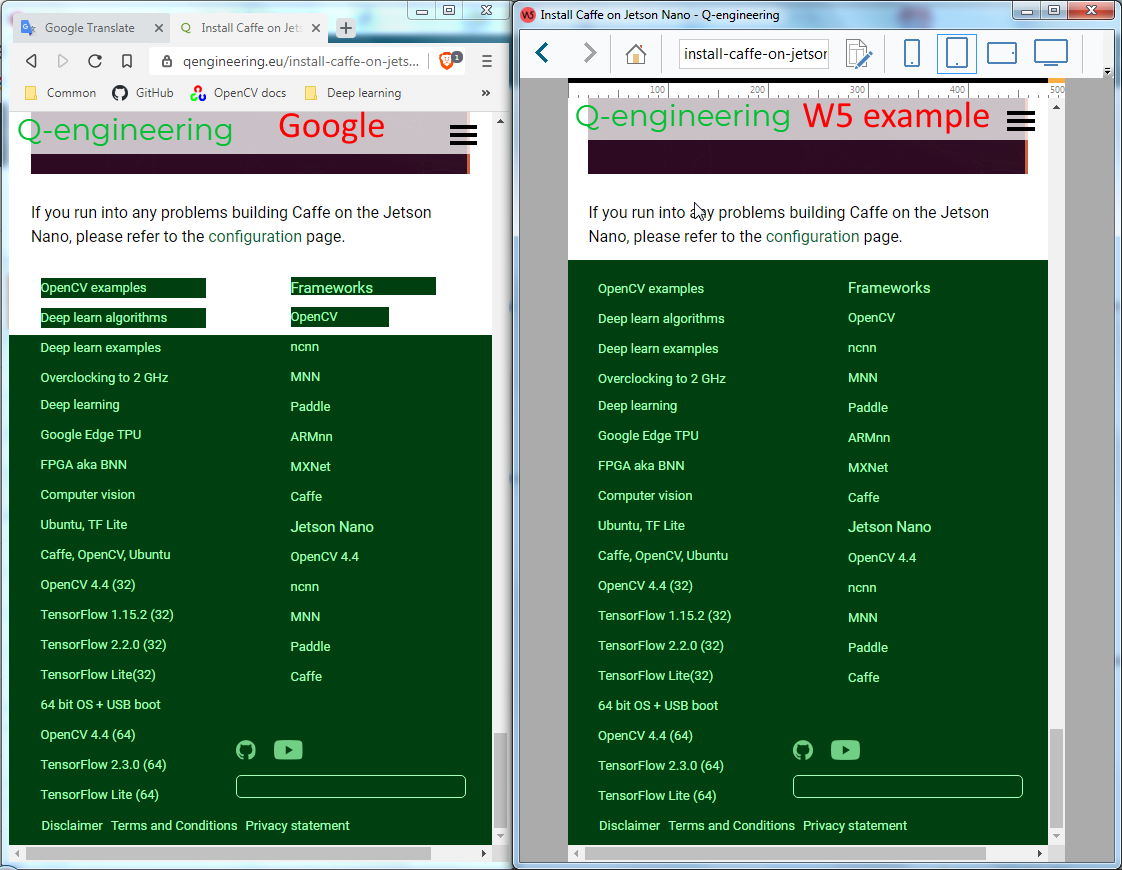
Publicado en

set this yourself in step2 template structure use the colours on the left.
use same colours on top in preview to adjust all vieports to your liking
https://guide.websitex5.com/en/support/solutions/44000252798
Autor
Thank you, Andre, for your quick response.
I'm afraid I didn't ask the question correctly. The mechanism behind the colour scheme is known. Everything went well until I wanted to put some extra lines in the footer. It forces me to increase the height by 65px. At that point, and not before, I got this strange behaviour in Google, while the preview is still following all colours correctly.
Behind these problems lies a more fundamental problem. You cannot create a second, separate menu in the footer, an advantage with many items. The current menu object only follows the classification under folder.
Also, while we are at the moment, for Incodemia, which is very annoying that you have to upload all files before an effect in the footer is visible on the website. It is starting to get time-consuming with many pages. And secondly that no check/error message is applied to the layout. Now you first have to upload all files, go through Google mobile diagnostics and then you will hear whether your website is mobile-friendly.
Rients, an error like this would be visible on your preview before upload. If in doubt hold control+preview to refresh whole website, this is often necessary when modifying header or footer content because every page at every resolution is affected. If it is fine in preview but not online, hold ctrl+F5 to refresh browser cache.
If the preview shows the error as in your screen shot, check that the colour is not set in the footer background. If so you will need to make footer background same depth as footer.
As for all content needing uploading, yes, modifying header or footer will require every page to be regenerated and uploaded, so too will CTRL+PREVIEW
Besides Esahc his comments, check if in the colour setting that there is no picture installed. sometimes this happens from older versions and if you keep it the settings of the colour will create a different colour if there is a picture set.
Autor
Appendix.
It seems that X5 doesn't update the Upload\pcss folder (holding the dimensions of the footer) when you only modify the height of the footer in the editor. Despite the correct Preview, the website self keeps still it's old dimensions.
The workaround is deleting the Upload\pcss folder before exporting the website.