Website optimisation. picture file too big etc. 
Autor: Derek B.
Visitado 1878,
Followers 1,
Compartido 0
Can someone help with these issues i have, im trying to optimize my website, and its on 99% im trying to acheive 100%.
Can you take a look at the screenshot attached,
So firstlty can you advise how to reduce picture file too big.All i have done is taken a picture of my laptop i havent made the file any bigger than it is.
Secondley object not included in sitemap xml.
regards Derek.
Publicado en

A) Image Optimization
Make these settings in WebSite X5 under...
1 Setting > SEO
Image Optimization: Maximum
[X] Convert image to WebP format
...so that the images have a small file size - see screenshot (1)
B) Images in sitemap
In order for the images to be listed in the sitemap.xml file, appropriate information must be provided for the image object in the "SEO" tab - see screenshot (2)
----- Screenshot (1) in German -----
----- Screenshot (1) in German -----
Autor
Can someone, translate this in english i cant read the second screen shot in German
ive made the changes in the first screen shot, i still says picture file too big, so can i have help with this.
Thanks.
Derek,
Autor
PLease see screen shot of search engine optimization does it look correct, ?
Thanks
Derek,
Yes
Can someone, translate this in english i cant read the second screen shot in German
For the image object in the “SEO” tab, information about the image is entered, i.e. title and description, so that the image is inserted into the sitemap.xml file with WebSiteX5.
Autor
Can I have some support here please.
This is taking too long support should be quicker.
In addition to the community, there are other contact options, see
>> https://www.websitex5.com/en/contact-support.php
I can't say whether it's faster there.
Hello Derek,
my apologies, I did not intervene as I noticed Daniel had begun providing correct support.
Regarding the "Object not included in sitemap.xml", as Daniel mentioned you should add some information in the SEO tab.
If you double click on the warning it will lead you to the object that is causing the warning, and here you will be able to add a title for the image, and, if you want to, the description.
Regarding the other warning, what is the file size in kilobytes or megabytes for the images that are triggering this warning?
Eric
Autor
Hi Eric.
I did what Daniel said to do regarding the picture file too big, did you look at my screen shots to see if everything looks correct.
After I did what Daniel said to do to reduce the picture file it did not make any difference.
When I re did the optimization.
My pictures are taken by my mobile then downloaded to my laptop as you do. So its quite standard.
All my pictures will be around the same file size, or there abouts. Pictures are jpeg the dimensions are standard 2250 x 4000 I'm not sure what that means.
Example of file sizes. .1.69mb
1.87mb and 1.11mb And 2.32mb , 2.13mb 1.75mb 1.58 mb
Regards Derek.
For websites, images in Full HD (1980x1080) should be completely sufficient.
For my websites in the gallery it is only about 1280x850 with a file size of about 60 to 100 KB (0.06 to 0.10 MB) in WebP format, which can be set for export to the Internet in the Pro version.
Displayed in Windows Explorer on my PC after downloading images from the "galery" directory in WebSite X5's FTP window.
-----
Autor
Hi Daniel.
Thank you for your help, so if you read my information above regarding my pictures files size.
Are these too big ? I have also followed your advise about setting the Webp format to maximum.
But as I've mentioned this has not changed anything when I optimize my website project, it still says picture file too big. ?
Regards Derek.
The “Image file too large” error did not occur on my website or on my test pages, so I can’t give any tips other than Image Optimization “Maximum” and “WebP Format”.
Moderators or other users can contribute their experiences and troubleshooting instructions here.
Hello Derek,
over 1,5 MB is a fairly large size for image files, and the software's optimization can only help to a certain point.
I would suggest taking some time in resizing the images so that their files are smaller, ideally in the 100s of KB.
Of course, higher resolution images would indeed look better depending on how they are set in the page and on the device of the user, but they can increase loading times for the website, and this impacts SEO.
Eric
Autor
Thanks Eric
So what does webP format, reduce the pictures by ?
Daniel does this with his pictures and doesn't have a problem.
Ho
Regards Derek
Autor
Which is best file to down load pictures jpeg gif etc etc
Which has a reduced file size.
Regards Derek.
Hello Derek,
there shouldn't be an issue with jpg as a format, but I would suggest resizing them from 2250x4000 which is a rather high resolution.
Eric
Autor
So what do you suggest Eric. ? From 2250 x 4000
Also if I reduce all my pictures files to
1.1MB each will this fix the issue.
Hello Derek,
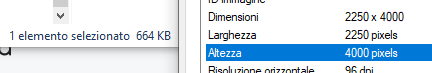
I do not have a specific resolution to suggest, as it also depends on the compression of the image.
It is actually possible to have images of that resolution with a size below 1 MB:
so another solution could be to test some options to compress the image while keeping the same resolution.
1.1 MB would still be relatively large, so it might still display the warning.
Eric
Autor
Got it now, thanks, Guys, im now resizing my files to KB and reducing from 2250 x 4000 to 2025x 3600.
Does this sound more like it. ?
Regards
Derek.
p.s Does this also mean my pictures are now optimized.?
Autor
This is going from worse to worse ive made some changes regarding the the picture file, as mentioned above,
now i have another problem i didnt have before.
my project optimization has gone down from 89% to 78% why is this happening ? im making the changes you guys are telling me what to do, but this seems very unstable software if ive made the changes surley my project optimization should have incresaed not decreased.
My website optimisation is still at 99%.
i really dont understand this, im trying to get 100% project optimization and 100% website optimization.
It looks like im fighting a loosing battle.
Regards.
Derek.
Regarding the photos – why do they have to be so big? There are visitors with giant screens, but the average visitor is likely to use FullHD or even just a smartphone.
Maybe show an example photo so that the helpers can see whether the photo could be made significantly smaller in terms of the number of pixels and therefore the file size.
Autor
Hi Daniel your getting confused please read script above.
Regards Derek.
Hello Derek,
rather than the resolution, what is the current file size of that image after resizing it?
Regarding the project optimization, it is likely due to some switches in the images, and you probably now have some images that are counted as resources not linked to the project after replacing them.
You can delete those with the relevant option in the Project Optimization menu.
Eric
Autor
So basically it's a waist of time.
I'm not happy with this.
Hello Derek,
this is normal, they are two unrelated percentages.
The Project Optimization percentage is about how many of the resources that have overall been used for the project are currently linked to it, and it decreases when there are resources not linked, in this case they might be the images that have been replaced.
You should be able to restore the situation by deleting non-linked files with this option, however it would be more practical to do so after you have replaced all imaged that need a smaller version.
The WebSite Optimization is, on the other hand, mostly about detecting errors or aspects related to SEO.
Eric