How do you set up the Excel document for importing products that have options 
Autor: Ross P.Hello again
I am trying to ad an options column to my excel list to import products to a shopping cart but am finding the instruction on the website page not very helpful.
What I have is an item that has two options - Standard (Glue) application or Peel & Stick application, the standard is $8 and the peel & stck is $11.
Can anyone give me what is to be included in the Options column please
I started the column with
Standard|Peel & Stick - so what goes after that??? please
It would be great if Excel sheet examples were put up on the website for loading products and all the variations of a shopping cart, so they can be downloaded for use or even just as an example of what needs to go where and how to set it out.
Look forward to some help with this please, afterwhich I hope I do not have to ask too many more questions.
This is an image of my somewhat feeble attempt...
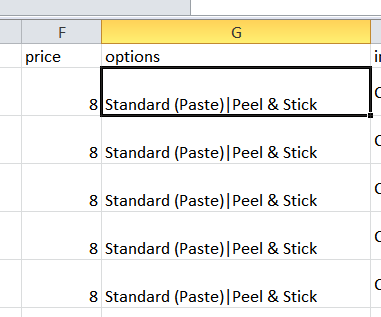
Ross

Hello,
the .csv file for products does not include the price and weight differences, so the only content regarding options would be what you have used,
Standard (Paste)|Peel&Stick to show these two variants.
For example, these are the contents of the file generated from one of the e-commerce templates:
Autor
Thanks Eric once again.
Cheers Ross