Template Background will not change 
Autore: Robert L.
Visite 1751,
Followers 1,
Condiviso 0
I have created website panmargate.com, at some point we had a pale yellow background over the whole page, however having changed our minds have returned to plain white / transparent.
The site is still showing yellow, I have tried overwriting complete site with a different template to no effect, the current template settings are attached... HELP Please
Postato il

>> Ctrl + F5
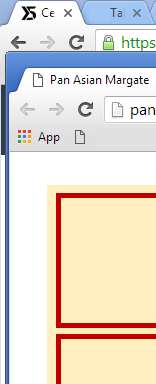
.
Autore
When & Where should I press, >>Ctrl + F5
(Translated by google)
On the page published on the net and open in the browser
Ctrl + F5 ...Reset the cache...
(IT) - sulla pagina pubblicata in rete ed aperta nel browser
Ctrl+F5 ... resetta la cache...
.
Autore
Before published in "preview" the problem page exists, but the template is clear...
Autore
...also if I try to change the page back ground to any colour, it still returns with the pale yellow...
Hi Robert,
have you tried the ctrl+f5 solution? You can also try to press ctrl+Preview in the project , export the whole website again and then press ctrl+f5.
Please let me know if you can solve the issue. Kind regards.
(Translated by google) Page Background || OK! >>
Page Background || OK! >>  Page Contents
Page Contents

 Page section options
Page section options
Then this is not the background of the page, but the background of the content.
You have confused the section.
NO! >>
>> Step 2 - Template > Customization > Template Structure |
................................
(IT) - Allora non si tratta dello sfondo della pagina, ma dello sfondo del contenuto. Hai confuso la sezione. Page Background || OK! >>
Page Background || OK! >>  Page Contents
Page Contents
NO! >>
.
ciao
.
Autore
Hi KolAsim....Oooops I meant Page contents...
Autore
all... completeley clear...but still have pale yellow in preview and upload...
#imContentGraphics { background-color: #FFEFBF;} >>

... Check this section, Page Properties:
>> Step 3 - Map > The Page Properties window > Options in the Graphic section | ▪Color: indicates the color to use for the background.
.
Autore
Brilliant, many thanks.