Preview corrupted in WSX5 Pro v15 
Autore: Tom G.
Visite 2341,
Followers 1,
Condiviso 0
After re-installing the software (Pro v15), the preview stopped working. The same project looks fine when previewing on my other PC.
This is how "Coffe template" looks when started index.html from "Preview" folder:
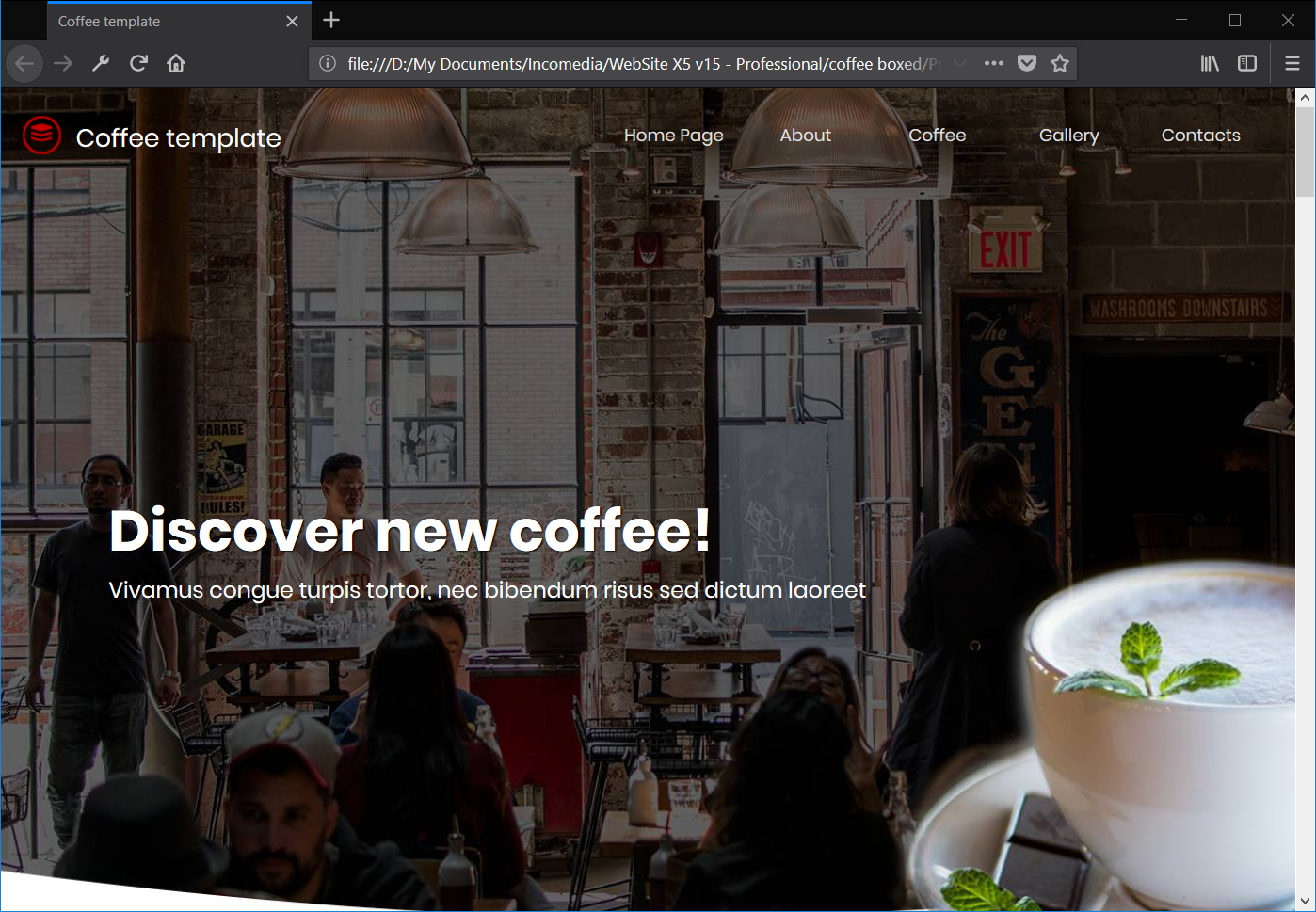
and as Preview from within the software:
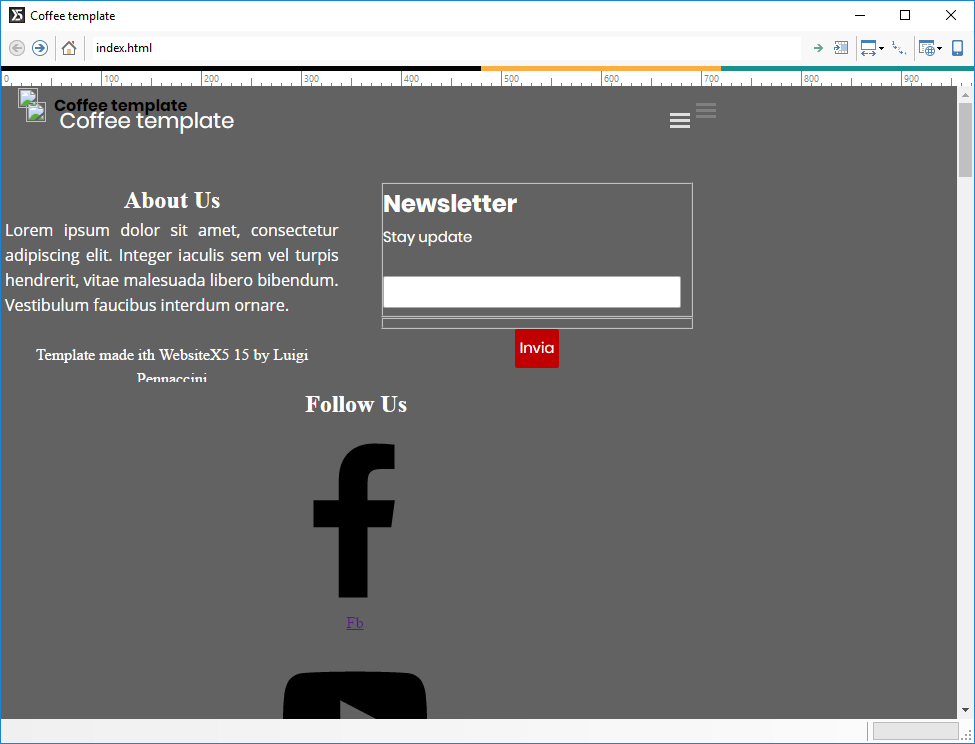
Any idea why? How to fix it?
Postato il

First start preview with ctrl button pressed and see if that helps (build up will take a little longer then normal)
Let me know if this has helped.
Autore
No... It didn't help.
One more thing: whenever I try to open any project, I'm getting this caution/question:
PC is freshly rebooted, only WSX5 is running, my projects cannot be used by anything else and in previous run have been closed without errors.
If you save the project and then exit WX5, then immediately start wx5 and open the project does "not closed" message appear?
Can we assume that both screen shots above have been made from the same PC?
If you create a folder and export the project to disk, then open it with your default browser, do you see the first or second image? If there are multiple "home pages" could you let us know (eg index.html, index.php, home.html)?
And lastly, was this template designed to have an entry screen, if so have you turned it off?
Whilst this issue persists I would take the pre-emptive step of creating an iwzip file (step 5 export, export project).
Hello G. Thomas
Please try to run the program as admin, hope that helps.
Best Regards
Autore
No... That didn't help.
I also uninstalled virus protection - no change.
Uninstalled and re-installed WSX5 Pro v15.1.1 - same thing.
Let's go to the next possible solution.
Make a copy of the project (duplicate project), open that one and export it.
import the exported project and see if this helps.
I see that this helped here: https://helpcenter.websitex5.com/it/post/174961
Autore
I deleted the project completelly and downloaded the "Coffee template" again. Same things happens. I ran 5 - Export - Analyse and Optimize the WebSite. Attached is the report (zipped).
I have seen a post where a program interfers with x5 projects, I will look for that post. Try to close as many programs as possible with task manager (processes) ctrl-alt-esc.
And keep testing x5 after save -> reopen, delete a program (process) then try again.
These post are for the in use message, but I think the preview has also something to do with this.
Autore
I use my PC practically only for X5 and Outlook email. So, no other software running when working with X5.
Thank you for your involvement, Andre!
OK, I am not giving up.
Do you have same issue with another project or a new different - standard project?
Hi Thomas.
As stated in the message you're receiving, most probably the project has had issues closing, rather than being opened somewhere else already.
This will carry on even though the computer has been restarted.
it looks like some files regarding style were corrupted there.
Is the website online somewhere? Or could it be uploaded temporarily somewhere to check for errors?
Let me know
Stefano
Autore
Hi Stefano,
It happens to all projects on one particular laptop PC. I showed the snapshots of the downloaded "Coffe template" - I don't think there is anything wrong with it.
I have two hard drives there: C: and D:. I caught bad virus which affected my C: drive. Rather than trying to clean it I formatted the drive and installed fresh Windows 10. Installed Office 2016 and WebSite X5 Pro v.15.1.1. All my X5 projects reside on the D: drive.
I was shocked when I saw the preview corrupted and the message that the project has not been closed correctly. And the results were identical. I thought that all my projects have been affected/corrupted.
I copied all my project to another laptop with X5 and everything works fine there. Big relief!
As I stated above, I uninstalled the virus protection and re-installed X5. That didn’t help either.
Thak you for trying to help!
Tom
Is java script installed on your pc? I think that might be the problem.
Autore
Coul be - how to install it if it is not there?
Autore
I have installde Java (jre-8u171-windows-x64.exe) successfully, rebooted the PC and tried again.
Still no good.
I did following test:
Copied the folder with the project and put it on my second laptop. Edited there some small things and saved it. Reopened in X5 again – no error.
Moved the folder back to the first laptop and started X5. The error was shown again (The specified project is in use or has not been closed correctly. Do you want to continue?). And the Preview was scrambled as before...
Autore
After several days of struggling with the software, I re-installed Windows 10 (v1803) again and installed WSX5 Pro 15 as the only software. Everything works fine. I just realized that the version I just installed was 15.2.2, different than I had before (15.1.1). I cannot tell if the re-installation of the system or new version of X5 helped.
Anyway - no more problems with Preview.
Thank you all for your time trying to help!
I'd put my money on Win10 :-(
pffff. thanks,
Very glad we have an answer. Windows version, that's something you don't think about after a fresh install, though it crossed my mind, but i rejected the thought almost immediatly.
But my money is also set on windows.