In the HTML, can I have en-us instead of en-gb 
Autore: John W.
Visite 1786,
Followers 2,
Condiviso 0
In the settings, I can select my language, which is English. When the HTML is created, I see language=en-gb. Is there a way to just have the language equal en or en-us?
Postato il

Hello John W.
Are you using Website X5 Professional 13? Please update your software first.
As Incomedia is an European Based company that's why their default language is en-gb which is great britain. If you want to use en-us instead of en-gb then you can 'add a new language' or 'import a new language' in the software as it allows you to do so. edit the ID Content according to your language.
EN-US and EN-GB both are most similar to each other. If you find an issue using the default language then you can add a new language or import a new language.
Have a nice day
Follow these pictures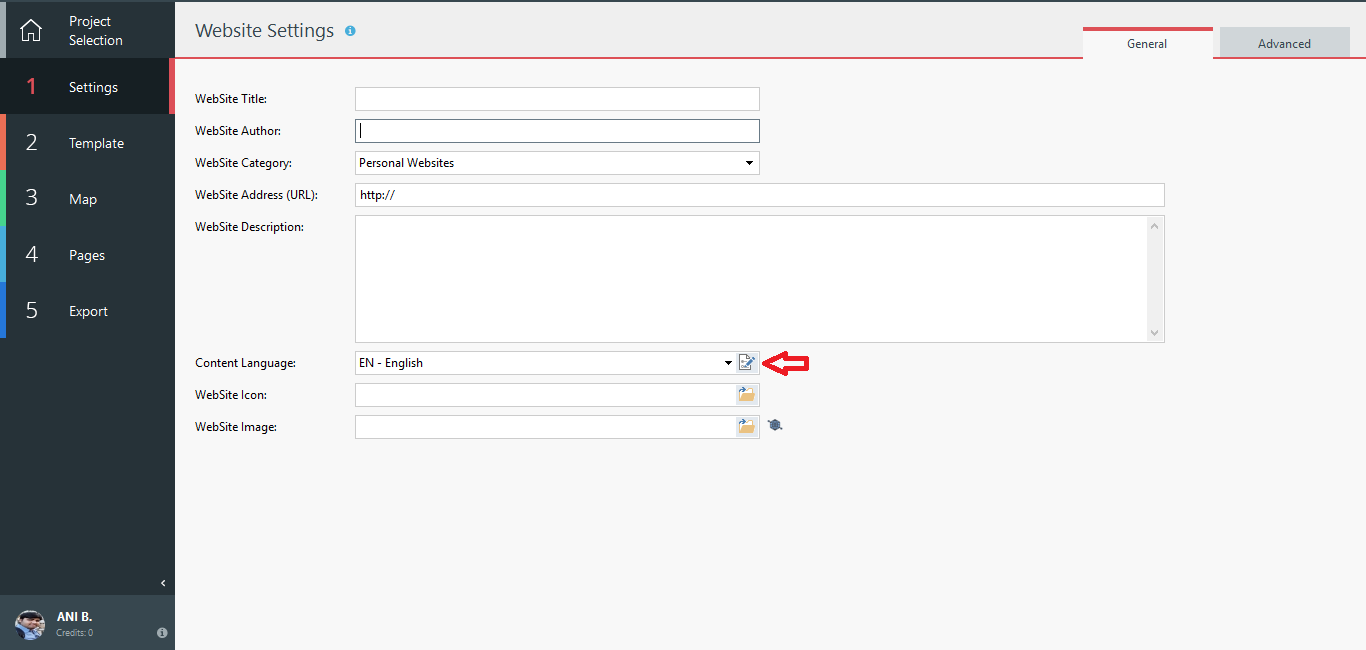
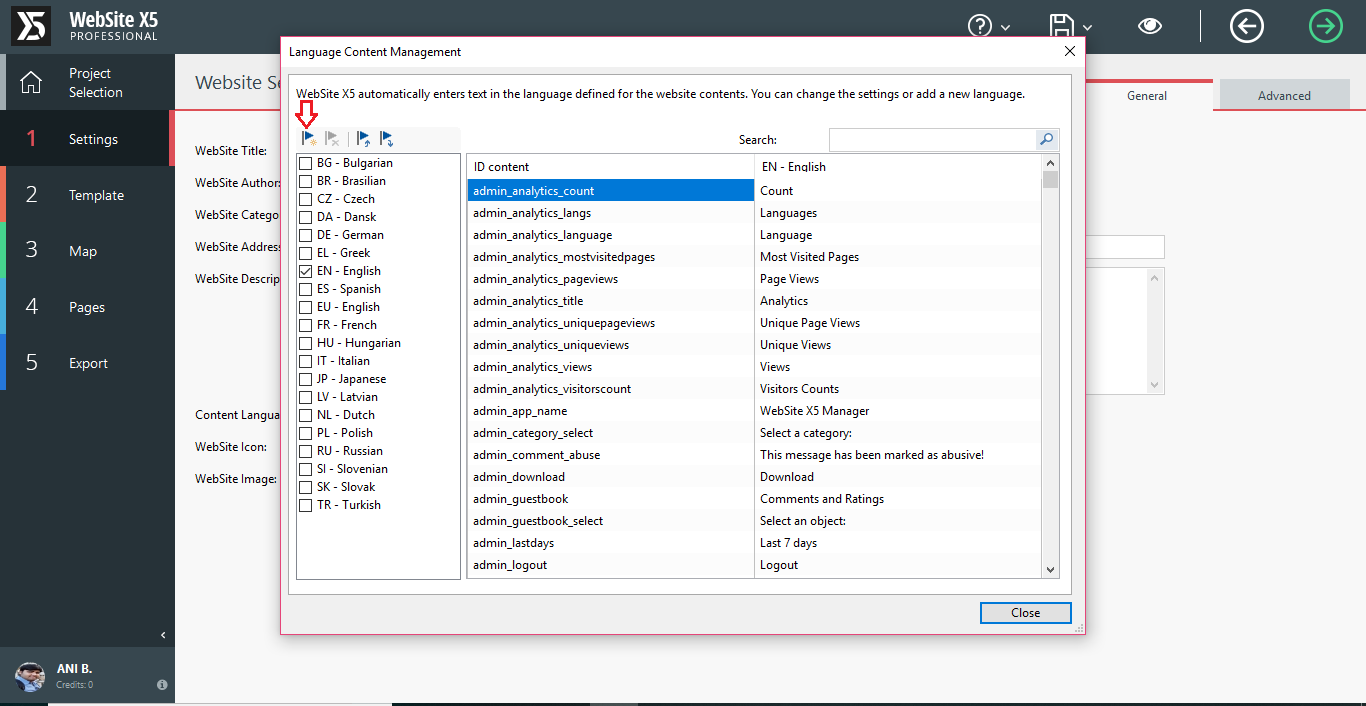
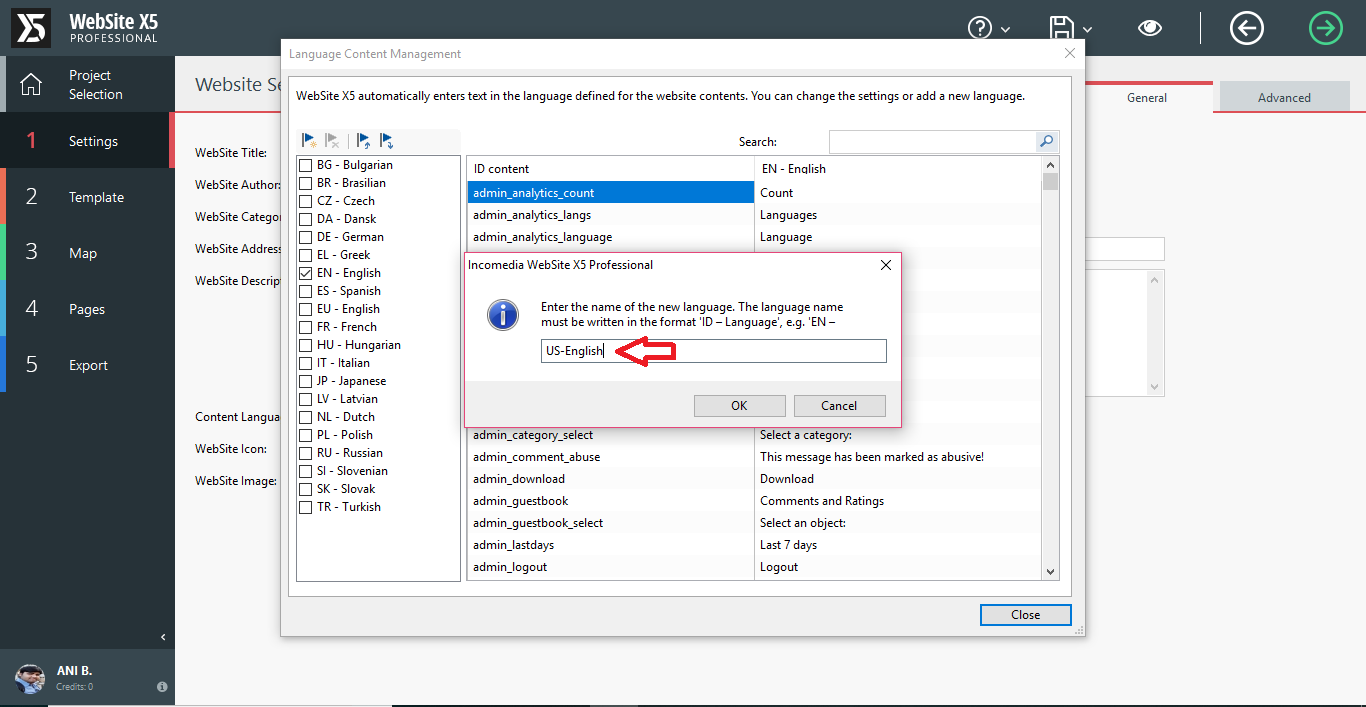
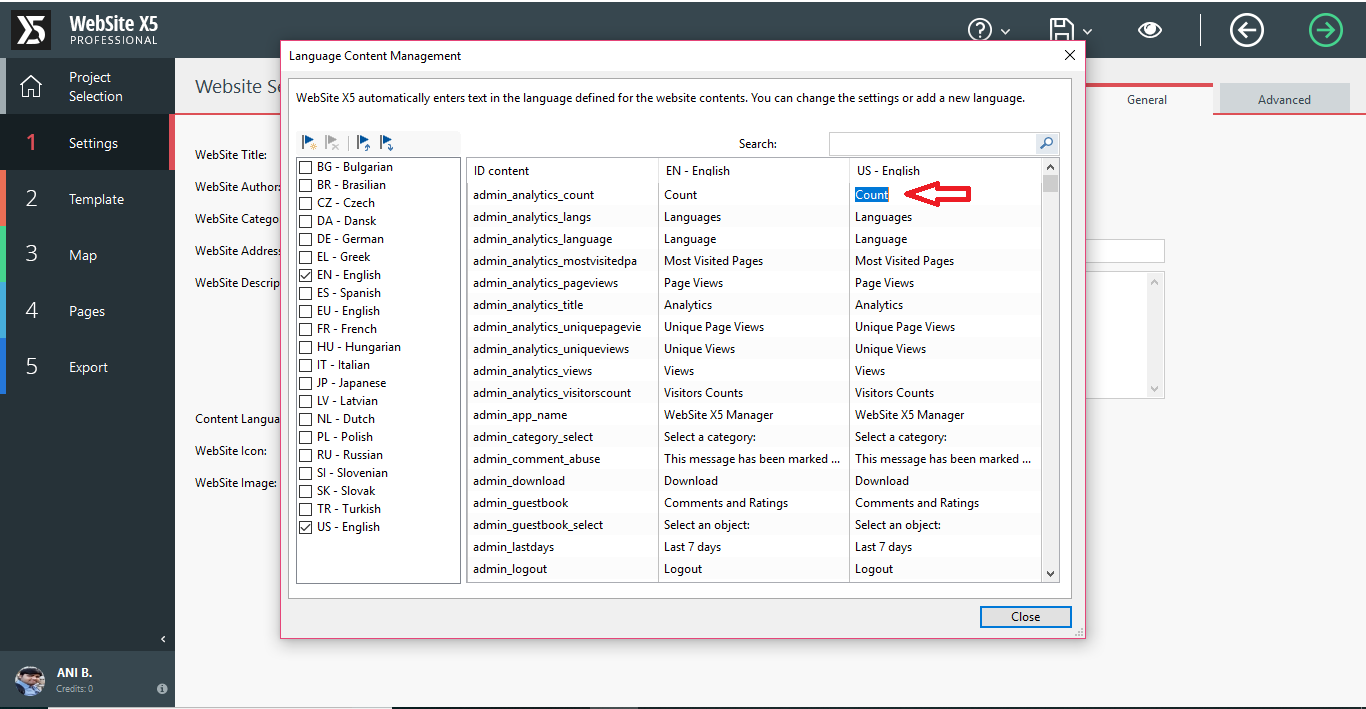
Hi John,
thank you for your message.
You can also simply modify the en-gb label into en-us by accessing the Language Content Management window, searching for the Content ID lang_code and editing en-gb into en-us.
Please let me know if I can be of further help. Kind regards.
Autore
Hi Elisa,
Where do I access the Content Management window? I tried the steps from Ani B and it created a choice for US-English. But when previewing a page in IE and looking at the source code, the code still says language=EN-GB and not EN-US.
search the ID-content lang_code and change from en-GB to en-US
JJ.