Problem menu buttons on website x5 evolution 
Autore: Dimitar M.
Visite 1678,
Followers 1,
Condiviso 0
Yesterday I bought the program!!
I can not edit the font, size, color, style of menu text
I click two times, a white screen appears
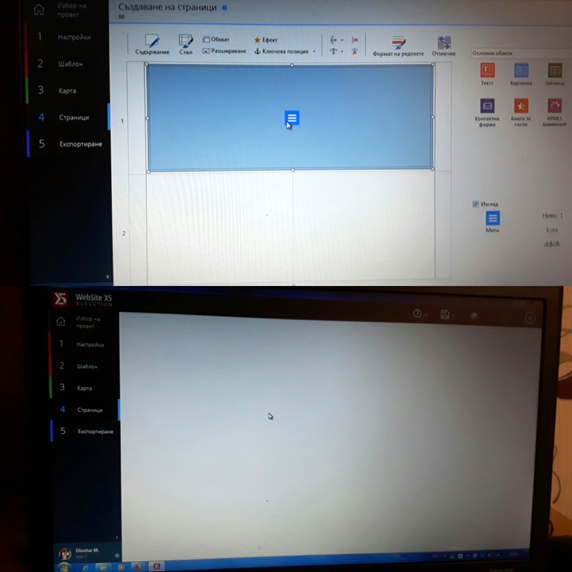
Postato il

Nice picture.
Try to reinstall the full version from your portal here in the helpdesk. top right next to your name pulldown -> download.
Install that one, restart pc, start as little other programs as possible and check x5 again.
Autore
I downloaded the full versions, it does not work
I do not know what's going on?
Dimitar, I assume this worked in the demo you used before purchase. . .
What about other objects when placed on the page (title, text, image etc), do these work correctly?
Autore
Hi,
Before I bought the program, I had installed a demo version
other features are working
Dimitar, if you start WX5 and create a new project with a blank template, can you go straight to step2 template, Template Content and edit the menu object??
(ie does it always happen or only on your existing project)
Autore
it always happens
I tried the program on the 32bit desktop computer
there works, on the laptop this function does not work
For want of a better question, are both the PC's the same? (ie antivirus, malware, firewall, one drive), can these be temporarily disabled?
Autore
PC's are not the same, but I'm tryed all the ways(with and without antivirus and firewall). Antivirus is Microsoft Essentials. Tried with another profile on same PC, with no success. Will try on third PC too.
Think the issue is with some config file from demo or ... don't know. Give me another idea please!
Dimitar, since all else appears to have failed, you could try an absolute uninstall.
Using Programs and Features in the Control Panel, uninstall WX5, then before installing again, navigate to c:\users\yourname
If you can see the appdata directory you can proceed, if not you will have to "show hidden files"
go to appdata and open Incomedia (double click)
There should only be a couple of Website X5 folders, you can either right click and delete each or go back up to the appdata folder and delete the Incomedia folder.
Now return here and under your profile (top right) select download, then go to licenses and copy your license for the full version.
Install your newly downloaded v17
If this does not overcome the problem I do not know what might at this stage.
Autore
I reinstalled the operating system
does not want to work !!
only works on a 32-bit computer
Has the laptop have touchscreen?
If so, disable it and try again ( disable driver for touchscreen)
Autore
I found the problem!!
when the program is installed in Bulgarian, this feature does not work!!
please fix the program
Congratulations Dimitar!
I have marked this for Incomedia's attention so hopefully they can rectify the issue.
Hi Dimitar.
Thank you for your report.
It seems that this is indeed true, and I've proceeded to notifying the developers about this.
As soon as news on this becomes available, I will be sure to notify you here
Thank you
Stefano
Hi Dimitar
I would like to inform you that an update is available for testing which addresses your issue, should you be part of the BETA program.
You can read more about it here in case you are not and wish to join:
http://beta.websitex5.com/
Keep in mind that this update will not be available should your Upgrade Protection have expired for longer than 14 days now.
If you have the chance to test it out, please leave me a feedback here
Thank you
Stefano