Peculiar Upload Notice 
Autore: Michael Curley
Visite 3305,
Followers 1,
Condiviso 0
When I try to upload my website changes I get the first image
if I press No, the website loads 100% normal.
if I press Yes, I get the second image
but the Website name seems normal
I have been on the phone with Go Daddy and they can't seem to help me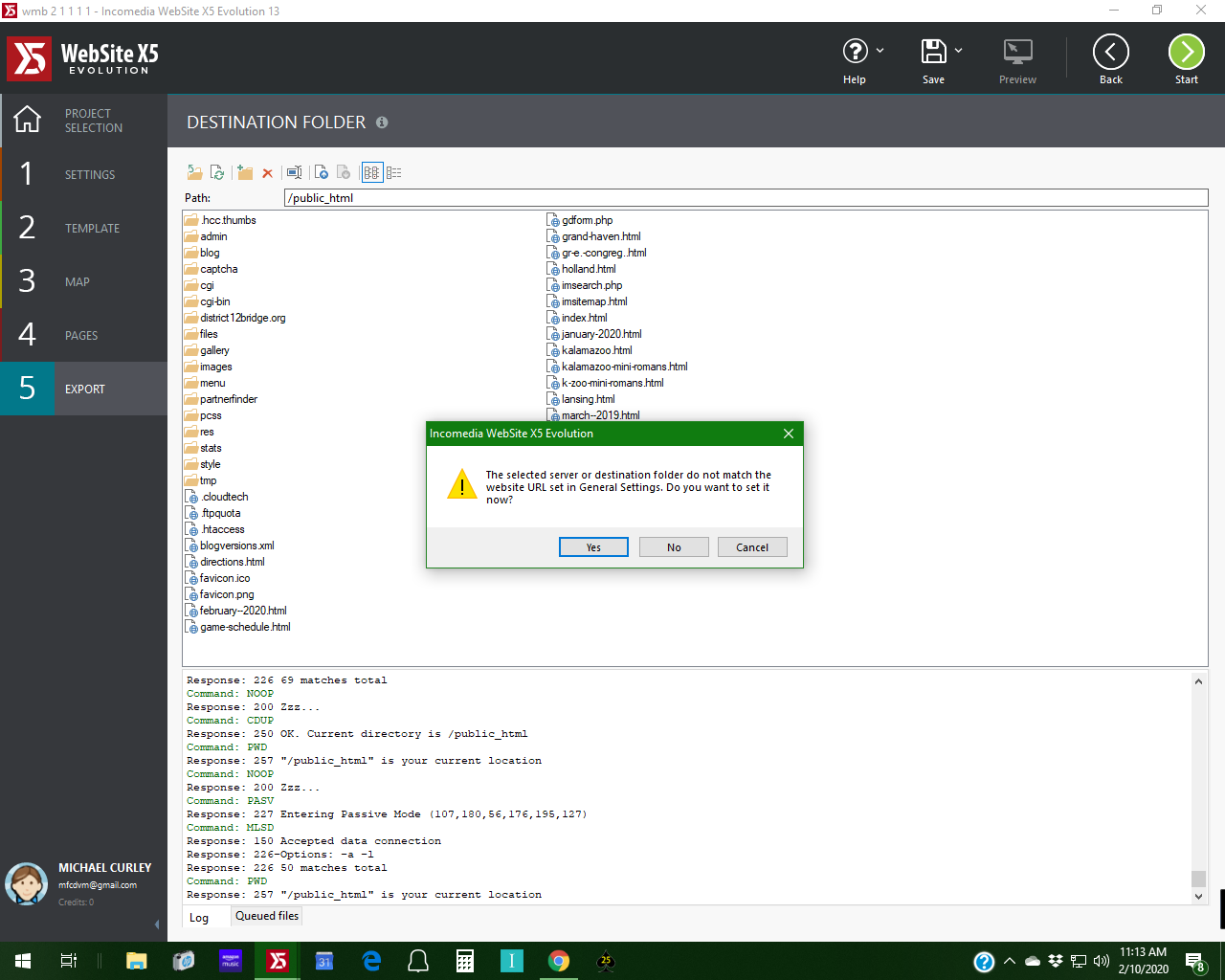
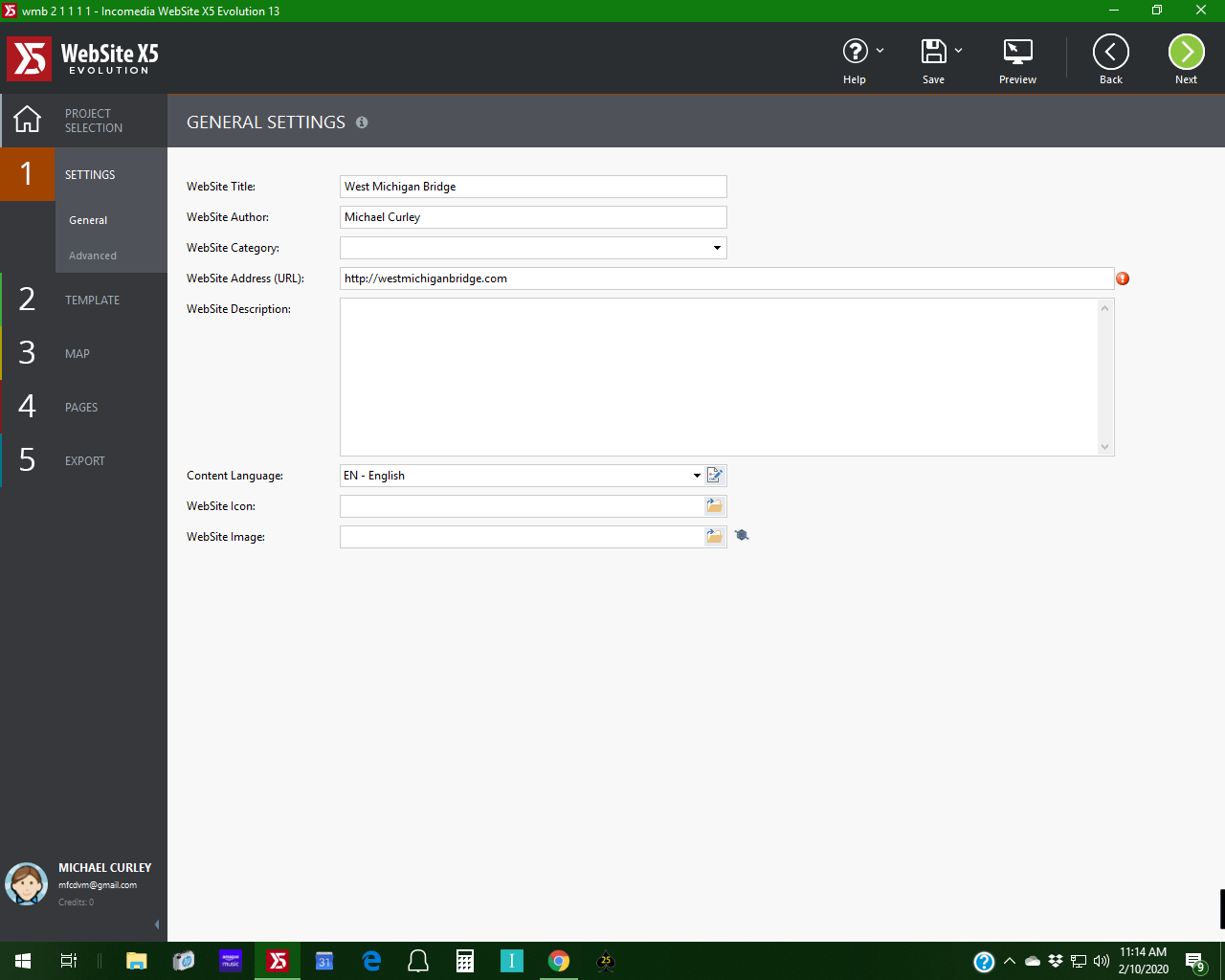
Postato il

try: https://westmichiganbridge.com/
or make it empty select folder manualy and let x5 fill it in.
Autore
Thank-you for your response:
putting https://westmichiganbridge.com/ did not help
I could not find the "select folder manually" area
Michael Curley
sorry the select folder manually is not in v13, that came in a later version, my mistake.
you coulld try to add www . Else i don't know anymore sometimes it just does not work, in that case just choose no every time, it's not ideal but if everything works as it should it's the best way.
Anyway, think also about an upgrade, v13 sttarts running behind in software build up as wel.
Which info do you get clicking the red exclamation mark in foto 2?
Autore
Nothing happens when I click on the red area but when I put the cursor on it a window pops up that says:
"This is a mandatory data field"
Autore
I use this program on four computers.
How many upgrades would I have to buy?
Hello Michael
I can confirm that using https is the way to go in order for your website to be uploaded correctly
Unfortunately, I also have to confirm that in older versions such as v13, an error was present where this message would always be displayed even if the URL did match the destination folder. Just click on No and move it. It should work just fine anyway
Should you wish to upgrade to the newest version, you would need to upgrade the same amount of licenses you're currently using to install the software on your devices
If you're interested in trying out the new version, please let me know here so that I might provide more details about this
Thank you
Stefano