Meaning of the "availability" and "pending" labels 
Autore: Tom G.
Visite 2035,
Followers 1,
Condiviso 0
Thank you, Elisa.
Is it possible to get a list of header labels (and their meanings) for the import file?
The one provided in How to import/export Products in the Shopping Cart is not up to date (I think).
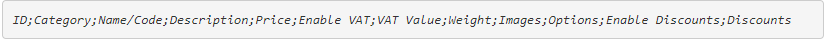
When I export my Shopping Cart, I am getting labels like "availability" or "pending". What are they? Are they mandatory?
Thank you in advance for your input!
Postato il

Hello Tom
I can confirm that those parameters are in fact missing from the guide. I've notified the developers so that this can be fixed.
The Availability field is used of course to specify the type of Availability selected for the product and pending is the amount of that product that is currently set but has not been updated yet. They're not mandatory. You can leave the column empty. Please try export your project from the cart to see an example of how this should be done
I hope I was helpful
Stefano
Autore
Thank you, Stefano!
I found another issue when importing data from csv file into Shopping Cart:
When you specify "availability" of the product - no matter what you put there - it is always zero in the Product Settings | Availability.
So, even if you import large number of products, you still have to get back to WSX5 to change Availability for each record added...
Is that by design, or is this a real issue?
Hello Tom,
The database for the Shopping Cart is on the server, so you need to make at least one export/upload of your WebSite X5 project to the server (after importing your CSV data) before the quantity available will be 'synchronised'.
This extract from the help file explains further:
•Quantity currently in stock: this displays the quantity of products currently available. The date and time of the last quantity update is shown in brackets.
The Quantity currently in stock option displays a read-only field: it gives the quantity but you cannot change this value. The value is updated when the website is published online, according to how Quantity to add/remove has been set up and on the basis of the order situation handled via the online Control Panel or the WebSite X5 Manager app, or you can use the Update button in the Shopping Cart | Product List window.
ref: https://help.websitex5.com/en/v2020.1/pro/index.html?carrello_prodotti_imp_prodotti.htm
Kind regards,
Paul
Search the WebSite X5 Help Center
Autore
Thanks, Paul – I think I got it now.
The available quantity is stored in the database on the server. The available quantities will show in WSX5 after you upload your page. I tried it – and it is the way you said. So, I understand this part.
But the question still remains: why the available quantity has to be edited manually? I put quantities in the import csv file, but it is not being registered. Why?
If you want to update stock levels by importing a CSV file then the quantity of each item on hand should be entered in the 'pending' field as opposed to the 'available' field. This is because the change in stock levels is 'pending' the update to the server (on project export/upload).
So the procedure is as follows:
1. Prepare CSV file showing stock levels of each item in the 'pending' column
2. Import the CSV file to the Product List in WebSite X5 (Step 1 Settings > Advanced > Shopping Cart)
3. Reupload the project to the server in Step 5
Product availability should then be accurate when reviewed in the Product List within WebSite X5.
Autore
YESSSS !!!
Thank you, Paul! It works exactly as you've described!