Why is 'template content' header workspace so small? 
Autore: Craig K.
Visite 1128,
Followers 1,
Condiviso 0
How do you make this bigger - it is very difficult working on the header with such a small window.
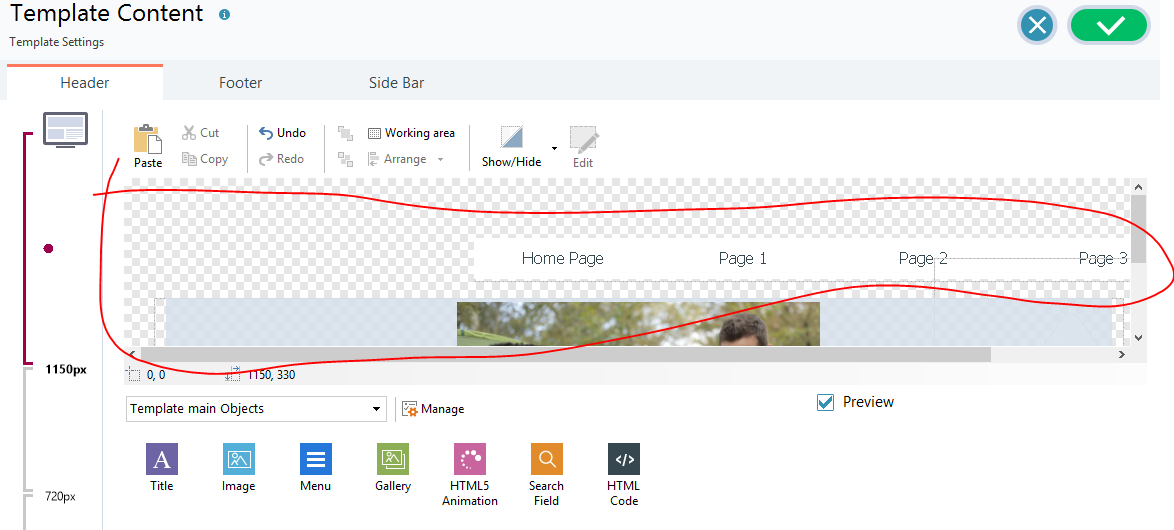
Postato il

Hi, follow these screenshots, the interface of my software is in Italian but what you need to do is very intuitive...
and finally...
Ah ok, now I understand, you want to make that working window wider, not the header... Unfortunately, what you ask cannot be done...
Autore
Yes it is very small. This makes it difficult to work with.
Autore
I like your "Officina Ferrante Service Car" site. I see the headers are consistent across pages. I think what I have misunderstood is that the 'template content' header window is just for logos and menu and not for the large image at the top.
Hello, thanks for the compliments. On the "Officina Ferrante Service Car" site, I entered only the logo and the navigation menu in the Header, while on each page I inserted those images in "Row format" and in the layout grid I inserted the buttons and texts corresponding to those images.
Autore
Thanks, it makes much more sense to me now.
@Craig K. Ciao
Ciao