Pdf viewer in preview browser broken 
Autore: Esahc ..
Visite 3543,
Followers 2,
Condiviso 0
In version 2022.2.9 I can no longer open a pdf file to view in the preview browser (linked to open in new window). This function worked in version 2022.2.6 and it continues to work if I select to view the webpage and pdf in my default browser.
The PDF will not display in the preview browser even if I open a previously completed project and do no work on it in v2022.2.9
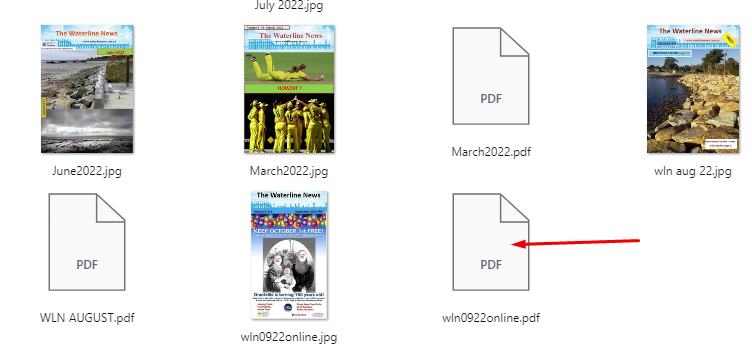
For EVO users this is disastrous, for PRO users just inconvenient.
Postato il

Autore
Further to my above post, this looks to be the same fault as reported here https://helpcenter.websitex5.com/it/post/252949
Sadly, after uninstalling v2022.2.9 and then doing a clean install the problem remains for me (no pdf visible in preview browser)
And I am almost certain the PDF thumbnails did not display as in my screen shot of the file browser in v2022.2.6
Mornin’ Esahc,
Do you know if WX5 has to generate the thumbnail itself, or can it use thumbnails generated by other apps (such as Win File Explorer)?
Just a thought.
Autore
Andy, if I look with CTRL+filebrowser then I see the more correct PDF thumbnail, but if I select the file browser (without CTRL) I see pdf thumbnails that I think are different than in v2022.2.6?? I can cope with the different thumbnails, but not being able to look at a pdf in the preview browser is annoying.
I can only imagine!
I don’t use any pdf’s in any of my projects. But I do have a test site that I can play with. I’ll give it a go shortly.
So, I am using 2022.2.9, and I’m testing with a PDF that is just 59KB.
I did not see any PDF thumbnails in WX5 File Explorer at any time.
Using the PDF File widget, I can add PDFs into a webpage. But using the option ‘Google Viewer’:
However, if I change from ‘Google Viewer’ to ‘iframe’ the PDF is displayed on the page as expected.
I also created a hyperlink text and linked to a PDF (so that it loads as a page). This worked for me too.
I have not performed any PDF tests using my hosting server. But I can upon request.
Is there anything else I can do help Esahc?
Autore
Thanks Andy, I only use a text hyperlink and open in a new page, it is most unfortunate for me that you say this works? . .. .
I found the same as you (thank you for prompting me to test) with the PDF file object, it does not display with google viewer, but it does display as iframe, sadly I cannot remember if it ever displayed with the google viewer in the preview. For the hell of it I loaded up the PDF catalogue view object and it works fine in the preview.
There is no issue viewing the PDF's when online, in fact if you use your default browser (with PRO) there is no issue, it is only the preview browser that has been broken.
It will be difficult for Incomedia to fix this if it works for some and not others :-(
I just noticed that you are using link to ‘new window’. I did not try that!
I can open in ‘same window’, ‘show box’, and ‘pop-up’ without any issues. But sure enough, if I use ‘new window’ I just get a grey screen o_0
I’m stumped.
Autore
Andy - I am so pleased the display in new window failed for you too :-)
In poking around I now know that the PDF viewer object using google viewer does not work with the default system browser either (I do not know if it works when online at this stage).
I have also found that if I open on same page, showbox or pop up window, the preview browser appears to use the PDF file viewer object (& yet the system default browser does not!!). This is very odd and unacceptable, if I wanted to use the PDF file viewer I would have done so. Looks like someone tried to take a shortcut to fix a problem during beta??
I completely agree with you Esahc. And I’m sorry I did not see that you were using ‘new window’ sooner. I will be having serious words with my teas maid lol.
I’m glad that I was able to assist :o) It was my pleasure.
I will leave the rest in your very capable hands, with thanks.
Autore
Not so capable sadly Andy (as you may see from my recent posts). Thanks for the assistance. :-)
(It > En) ... hi boys, ...
...
... this is very old stuff (answers-websitex5), but still valid currently for all occasions:
http://answers.websitex5.com/post/83538 ...
.
Hello, ciao
.
Autore
You are overthinking it KolAsim. Viewing a pdf has always worked well for me simply by linking the pdf to a text link so it opens in a new window, but suddenly in v2022.2.9 preview browser it has stopped. Still works fine on the web or in the system default browser.
... I believe you,
... but you tried and checked point B) in Preview ...?...
... then surely the STAFF will check, and had also announced recent news for PDF files...
.
Autore
Too hard for this old bloke KolAsim, it should just work in preview browser.
Interestingly, I went and looked in the available optional objects and selected preview of pdf viewer. For me it is broken too. . . . . . disappointing!
(although it does work - eventually, when viewed on marketplace on the system default browser)
... thanks, ...we'll hear from the STAFF ...
.
If I understand correctly, then we add the PDF to the project with ‘PDF File’ widget (which placed it in ‘\pluginAppObj\pluginAppObj_7_52\’ for me). Then, link to the file using ‘internet file’.
The result was the same for me; a grey screen.
Afternoon, KolAsim :o)
hello Andy, just to know, have you tried point B) of the Topic indicated above? ...
ciao
.
Good afternoon.
I'm not sure if I understood you correctly, but just in case, check the firewall of your windows 10.
In the firewall settings there is such an option as: "Allow the application through the firewall". Find the "CefSharp.BrowserSubprocess" entry there and give permission to the network you are using or both. Do this and restart your computer.
I don’t think I understand correctly KolAsim. I have now tried linking via ‘internet file’. Which didn’t work. And then I did this:
But again, I don’t think I’m doing as instructed :os I tried! Lol
Sorry.
I believe the issue is too specific to be firewall related, Dmitry.
... hi Andy, thanks for the test ...
... once the PDF file (filename.pdf) has been attached in the "files" folder, the option File or URL | URL (Internet File), and type in the input field like this:
files/filename.pdf
...
... I have modified your STAMP with the indication in red in the Post to follow ...
.
Hello, ciao
.
.
Thank you for the clarification KolAsim. I am (more) confidant that I understand now:
This produces a grey screen (only in preview), as before.
oh wait. 2 secs...
Okay, here’s what I just did:
But this was the outcome:
Then, I did this (because relative paths didn’t seem to work):
But this produced the same grey screen, present throughtout.
I already saw my mistake with ‘files\filename.pdf’. So, I tried ‘files/filename.pdf’ AND ‘/files/filename.pdf’ after taking the screenshot above. All resulted in broken-link page.
many thanks, i can't try, something is not working. Hello
I am sure that Esahc appreciates your time, as do I.
Many thanks, KolAsim.
Hello everyone
I tested this too. Just to be clear. The issue with the gray page is strictly tied to whether you open the pdf "in a new window", correct?
Does every other instance where the PDF is embedded work?
I remain available here but this seemed like the case to me
Thank you
Stefano
That’s how I understand it, Stefano. We also had issues when inserting PDF via ‘PDF File’ widget (with ‘Google Viewer’ option).
Thank you.
Autore
Stefano, that is correct. Open a PDF in a new Window does not work in preview
Open PDF in Same Window, Shadow Box or Popup does work.
It worked fine in v2022.2.6 (and all previous versions)
It continues to work fine using system default browser.
I have tested the PDF File object and the google pdf viewer option works when online but not in preview, I believe this was always the case.
Autore
BUMP
Just trying to ensure this bug is being dealt with . . . .
Hello,
1. I have the same problem - preview of pdf file is not working - I can see only grey window,
2. I noticed new problem - it is impossible to change font size in tables.
Moderators, please give the message to developers - do beta testing before release new versions. Thanks
Good morning, Marek.
Regarding your font issue; its probably best to open a new thread for your problem. This way, it will be processed in the correct manner.
Thank you.
Autore
The issue of pdf preview in new window in the preview browser has been resolved with the release of v2022.2.10