Picture orientation in some objects 
Autore: Frederik P.
Visite 2243,
Followers 1,
Condiviso 0
I am working on my webpage, and some of the objects seem to decide how to orient the pictures on their own. I have pictures which are portrait, but the object rotates them landscape. I do not see where this can be prevented/adjusted. It is in some of the Gallery objects and the Content Slider Object that I am having this problem. Can you guide me on how to fix this?
Postato il

Hello. Please provide a link to a page with an example of your problem.
As far as I remember, there are no special settings. You may have to change the images on your computer and then upload them to the program.
In Windows an image can be rotated and saved.
The image can then have an information that says how (in degrees) much the image should be rotated when viewed.
Servers does not use this information and therefore an image will be shown as it was originally oriented.
What to do then?
You open the image in a tool like the free and good IrfanView.
In here you rotate the image and then remember to save the image.
The image will be saved as it was rotated when you saved it, and the orientation will be shown as "normal" instaed of a number of degrees.
It is this newly saved image you should use and upload to your server.
If your problem is caused by some other things then just forget this post - else please tell if this solved your problem, so other users can see what to do if in the same situation.
Autore
Aleksej,
I am in the process of creating a website for uploading, so there is no link to provide. The image file shows in Windows as upside right, and the thumbnail is as well. When you select in the slide list in the Content Slider Object, it is upside right too. It is only when the object is running on the page that it decides to put it sideways. I find nowhere to stop this. It seems random which ones it picks to do this, but will always do it to that photo.
Then send a screenshot of the site page and a screenshot of the object settings.
Also try pressing the CTRL key and without releasing it, click on the preview.
Autore
It is hit/miss on photos. They are all portrait, but some show up reoriented as landscape. Main is ok, Suit/Golfer/Cat Shirt all show up on their side. I have fiddled with height, zoom, etc. Nothing stops this from happening.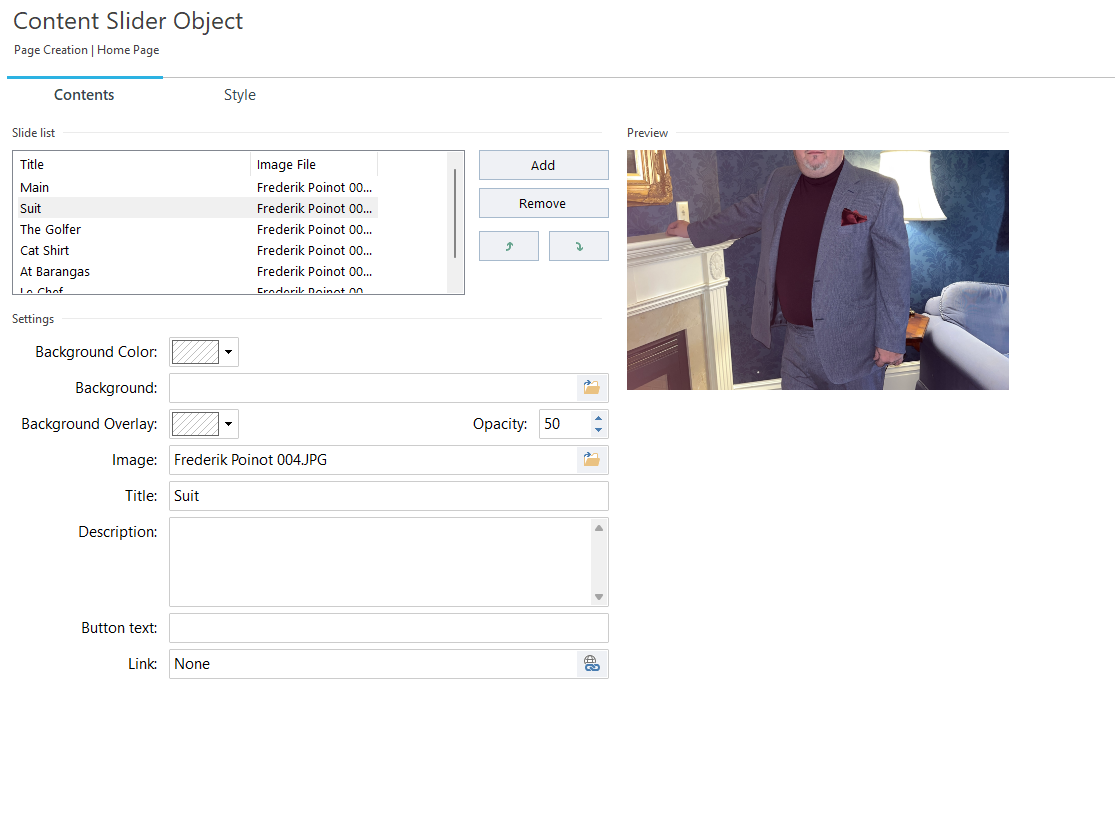

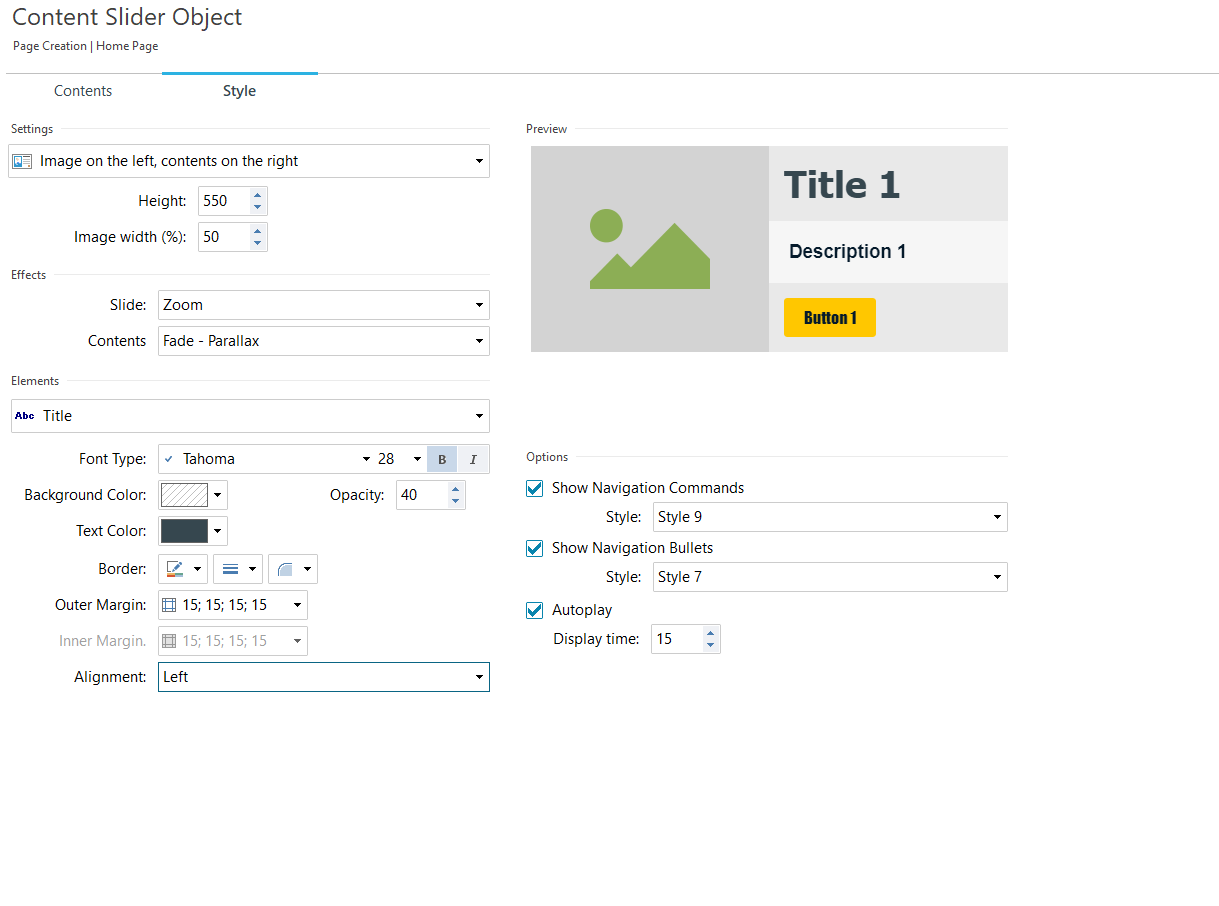
Which version of Windows is used? There may be problems reading the photo's Exif data.
Did you try what I suggested?
It should prevent such problems.
Autore
The CTRL key does nothing. I am running Windows 11.
Then it's time to upload the website to a test directory (e.g. test123/) and post the link here so that we can have a look.
It is OK with me you ignore my posts - but when a question is asked I normally expect an answer.
Hello Frederik
I would advise checking John's original response.
This issue is most likely caused by the source of the image itself, which wrote the wrong metadata inside the image. Some software can fix this automatically, but some others can't. If you find some images are rotated, it means that the source of these images is writing this data wrong inside the image and you need to rotate all of those manually as indicated by John
Please try that and keep me posted here
Thank you
Stefano
Autore
Hello Stefano. I had checked the rotation, and actually tried rotating it over to compensate. It didn't work.
Yesterday aft, I tried cropping the photo to shave off a part of the side. That seemed to work. This suggests that the photo tools in WebSite X5 are expecting a certain width, or aspect ratio. Not sure what that magic number is as I didn't keep track of how much I shaved off. It will be helpful to know what these tools are expecting, size-wise. Now, this has worked on my screen, I haven't checked if it keeps the photo portrait at other resolutions. The photos are those of an iPhone, so its standard pixel resolution.
All landscape photos remain landscape.
I have this problem in other photo tools I chose for my website.
Will see when it goes live, if other viewers see them flipped on their side.
You might be missing what John has said here - rather than rotating them in X5 to see if that helps, rotate them in an image manipulation program in Windows (and save them after doing so) THEN import them in to X5 and see if that fixes things. You may have done this (and sorry for the extra advice if you have) but that isn't stated implicitly in your reply above. Hope you get this sorted.