Have you created a members' area and you want to put the login and password fields in the template's header? 
Autor: Incomedia
Visited 6417,
Followers 4,
Udostępniony 0
Open the Template Customization | Header window and click on ![]() Insert HTML Code. Then click on
Insert HTML Code. Then click on ![]() Insert Widgets to display the list of available widgets: select Login and define the graphic settings in the window that opens. Confirm and check the size and position of the object: the fields for the login are set up.
Insert Widgets to display the list of available widgets: select Login and define the graphic settings in the window that opens. Confirm and check the size and position of the object: the fields for the login are set up.
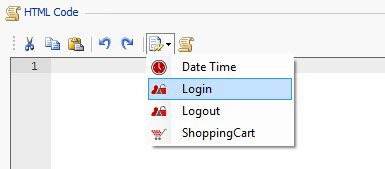
Posted on the
