DOT SCROLL BAR 
Autor: Walid H.
Visited 674,
Followers 1,
Udostępniony 0
i WANT TO ADD A DOT SCROLL BAR ON THE LEFT OF MY WEB
An anchor menu allows your visitors to access different sections of your site by clicking the anchor name on the menu.
Posted on the

Can you show an example of an dot scroll bar? This might help.
Hello Walid,
thank you for your message.
I kindly ask you to follow Andre's suggestion and to post either a screen shot or, even better, a link to an example of what you want to achieve. In this way we will be able to advice you better.
Thank you in advace. Kind regards.
Autor
like this dots on right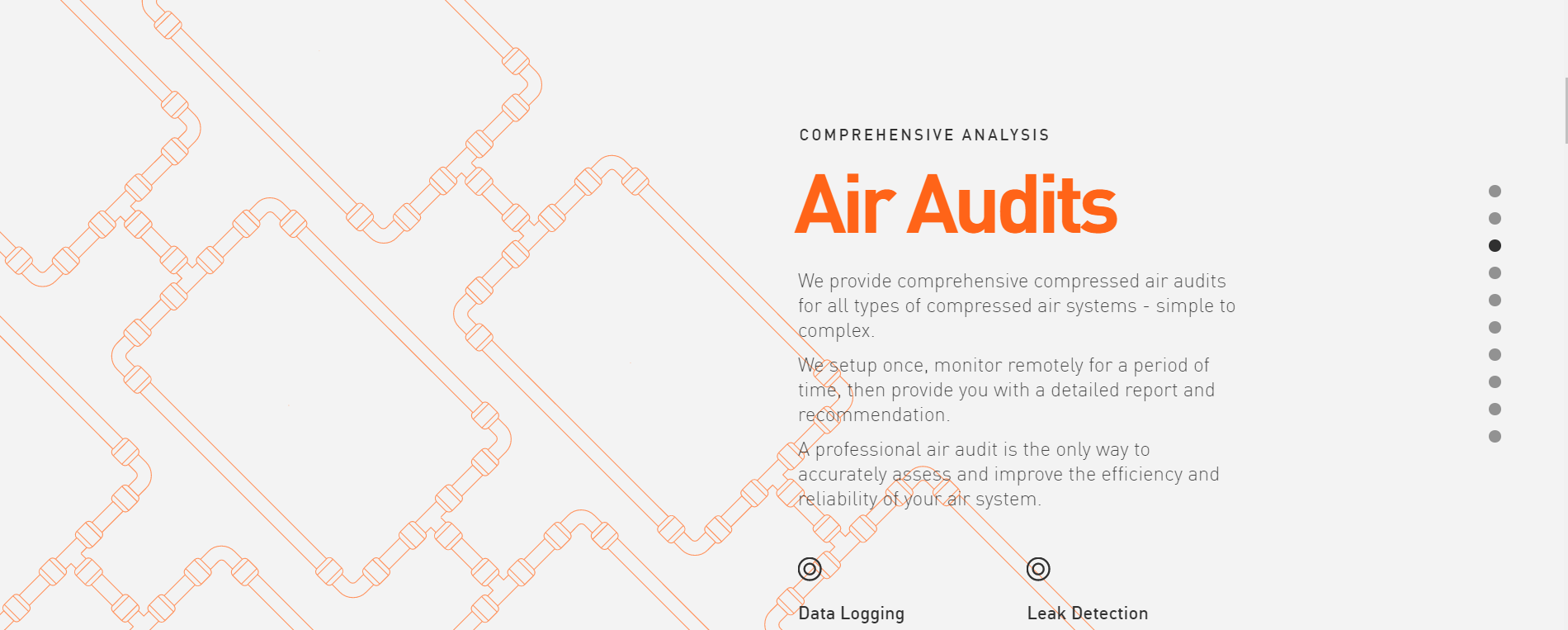
I think this is a picture gallery?
In that case with x5 you can have this but not on the right side.
Maybe there are programs that make animations on the internet, or ask incomedia to create something like this in a future update, you can do that by creating an IDEA post.
Thanks.
Hello Walid
You can achieve this by using an iframe and then have the dots beside this iframe via a html-object, where the "dots" are links that as target has the iframe.
You can see an example here : http://www.calendarforum.dk/examples.html
In this example I have used text instead of dots, but You could have a dot as text.
Another solution is to use the webanimator from INCOMEDIA or the free google web designer that does the same, and is also easo to integrate in X5.
Hope this inspires You to a solution.
Kind regards
John S.
Hello Walid,
if you like the dots you can use either the Obejct Gallery with the Classic SlideShow and enable the box "Show Navigation Bullets" or you can have a look here: https://market.websitex5.com/en/objects/live-preview/24bdde90-3b43-43d1-a116-10afc88908c . The final effect, if you use images, is very professional and good-looking.
Thank you, let me know if I can be of any help.
Kind regards.