Upload problem 
Autor: Tom G.I uploded my page to a2hosting.com - no problem with that.
I used their (a2hosting) File Manager to delete some unused images, and (by mistake) I removed too many of them. Than I copied wrongly deleted images from my hard drive back to /public_html/images folder. When opened my web page, these images didn't show. I called a2hosting support, and the technician suggested to delete everything from /public_html and upload all WebSite files again. After /public_html was empty, I ran "Upload the WebSite to Internet" checking "Upload all WebSite files to Internet". Destination folder was /public_html.
After clicking ">Next" authentication happened but no files were transfered. /public_html still empty (see below).
The technician at a2hosting had no other suggestions but contacting you.
Right now I cannot correctly open my web page.
What can I do now? Please, help!
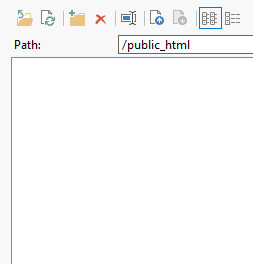

Do a full upload to the normal directory (the one above public_html). Like you did before you deleted files from your server. X5 will fill in the directory from the standard directory.
Never remove files seperatly from x5, just leave them, there is enough space and it won't hurt your website in any way.
If you really want to clean up once in a while, make a complete download from your webserver, then remove all files, then do a full upload with x5.
Autor
Thank you, Andre, for your quick response.
Unfortunately, the "Upload all WebSite files to Internet" to "/" Destination folder didn't work. Right now (after runig upload) in my home directory ("/") I only have "a2backups" folder, which couldn't be deleted.
Any other suggestions, please...
Autor
Never mind, Andre!
With the help of very knowledgeable guy at a2hosting support, I was able to upload my page .
.
Glad it's solved
uploading should help, try F5 to view all last changes on your webpage.
But it's solved now. be carefull nect time and make a backup in step 5 export project regurly, save it on another medium then your pc. This way youre always save.