Menu background v14 
Autor: Lauren W.
Visited 2416,
Followers 1,
Udostępniony 0
I am use version 14, and I can not get the sticky menu to have a back ground color, it is clear. I have tried looking at all the settings and made sure EVERYTHING I could find had background color
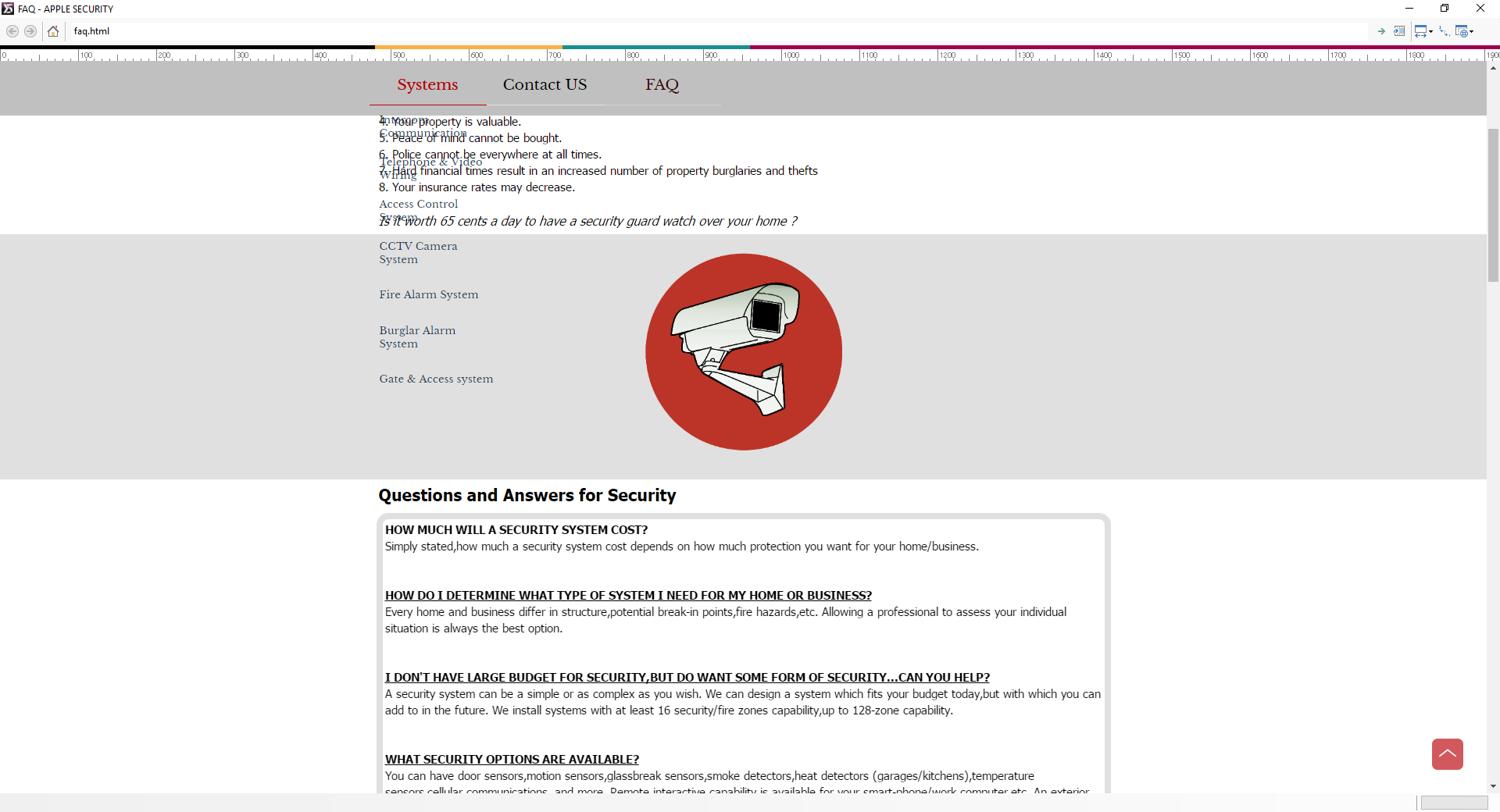
Posted on the

You can change the background colour of the sticky menu, but if the template had a background image, you need to remove it.
Autor
OK, must have over looked that. I will try it tonight. Thanks
Autor
I finally got around to checking it out... and mine was filled out just like that, I even changed colors and it did not change it.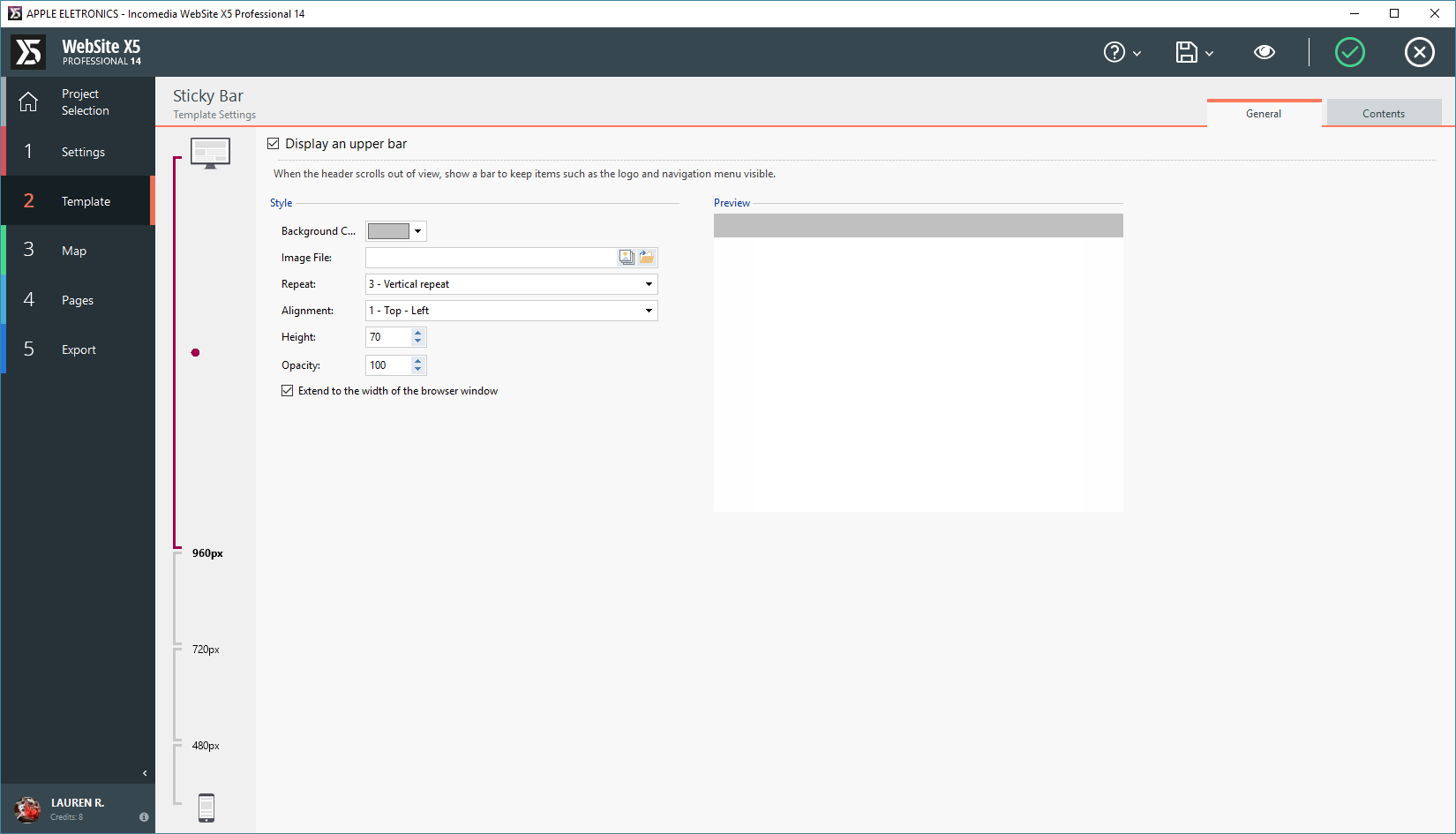
So from the screen grab above I would expect the sticky bar to be grey, but of course you can also have almost anything in the sticky bar via the contents tab which could over-ride the selected colour.
Autor
tell me if I am crazy. but when I went under template contents the menu was right, but when I went under sticky bar, contents -> clicked on the menu.. the background was transparent.
attaching video now
Also... I can not view it because every time I try to preview it locks up and takes like 5 minutes to move
Autor
https://www.youtube.com/watch?v=hkFz2a5ISKY&feature=youtu.be
Video is on youtube.. it would not let me load here
Lauren, if you do as in the screen shot above from my post (set background colour for sticky menu for each resolution), then if you wish, set menu item button background colour, text colour, selected item colour, etc it will not be transparent (eventually!!)
Unfortunately. . .
There is currently a bug in the sticky menu causing it to display behind the header, this will be rectified in a new update soon.
If this is the issue, you will find a nice (temporary?) fix in this post written by Giuseppe
https://helpcenter.websitex5.com/pl/post/181103
(it works for me :-)
Autor
I did that Esahc, I even changed it to a crazy color too but it was the same. I think I found that bug. I did fix it by changing the sticky menu content from the menu...
the video shows the 2 differnt settings
Lauren, I looked at your video many times, but I never saw you change the stickybar background colour. I did see that the menu in the sticky bar inherited the main menu colours for the menu items, and I saw that you fiddled with the menu item colours inside the menu object in the sticky bar. Most of the changes (especially the background colour of the sticky bar) must be made for each resolution, and because there is no toaster bar specific colour option, the button text colour dictates the bar colour, and the button background colour dictates the background colour of the sticky bar.
Autor
I did not change it.. I should have. I was showing how the template content menu background was white, but the sticky menu content (I thought was the same) was transpareant. but it does not matter.
I see my flaw now and feel like an idiot. Under sticky menu, the 2 menu at the top says "level" I click that and it changed the background. I feel like an idiot but it worked
:-)
Glad it's sorted